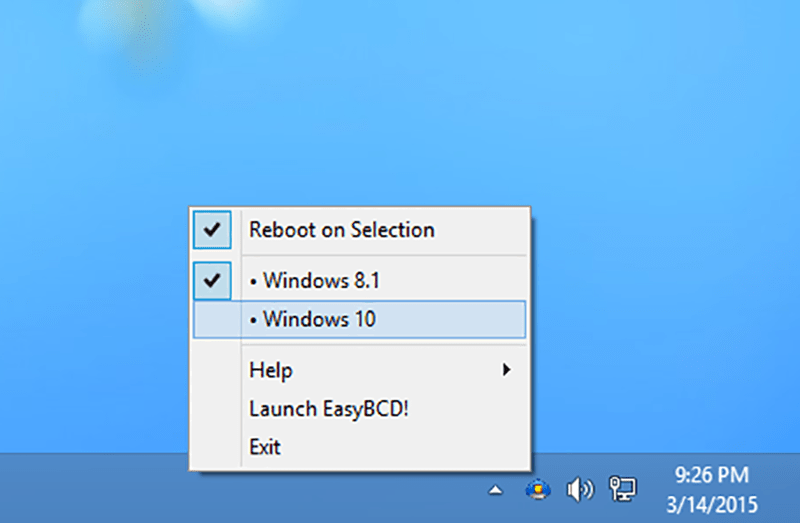This utility lets users manage computers with multiple operating systems. It is possible to quickly switch between several environments via the tray icon.
iReboot
iReboot is a Windows tool for rebooting into a different OS in just a few clicks, which helps you save a lot of time and effort when working on a desktop with multiple operating systems. The application was developed by the creators of EasyBCD.
Effortless OS switching
After installing the program users can access it by clicking on the corresponding tray icon. All Windows environments located on the hard drive are detected automatically, simplifying further manipulations.
You are able to select the desired OS version and immediately reboot into it. This minimizes the amount of manual intervention usually required to perform such operations.
iReboot runs silently in the background with insignificant resource consumption. It adds negligible overhead to the overall performance while ensuring a seamless desktop experience.
Potential applications
With the help of this software users can increase their productivity by eliminating interruptions during work. It is a perfect choice for developers, testers and tech enthusiasts who need to frequently rotate between multiple environments.
Features
- free to download and use;
- offers you instruments for working with dual boot desktop setups;
- there is an option to automatically reboot into another OS;
- automatically identifies all installed operating systems;
- does not require a lot of hardware resources to run smoothly;
- compatible with all modern versions of Windows.