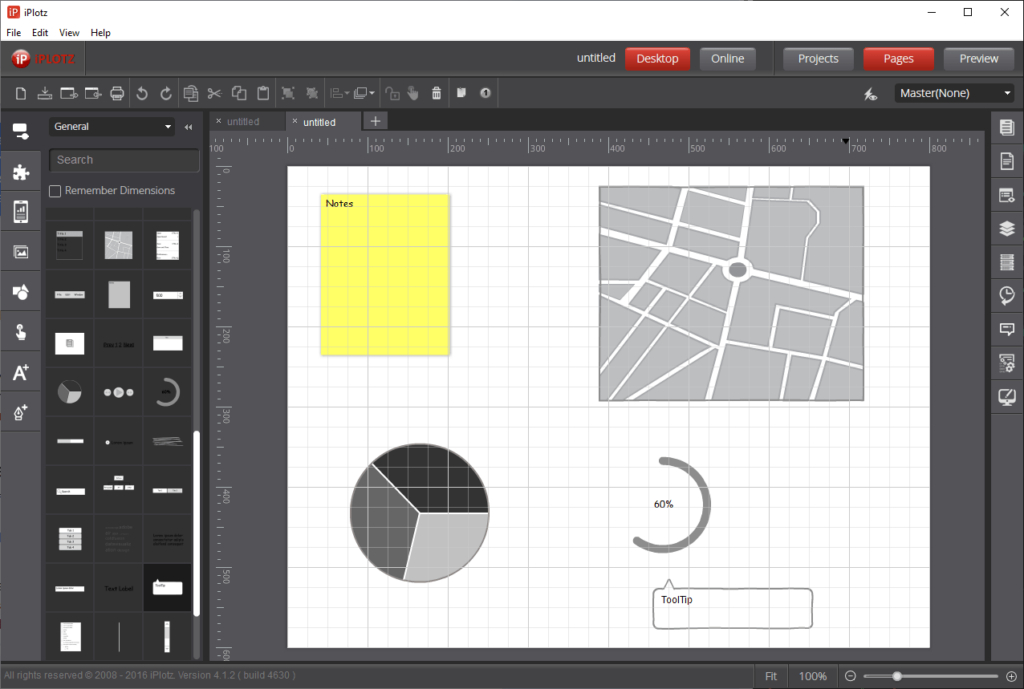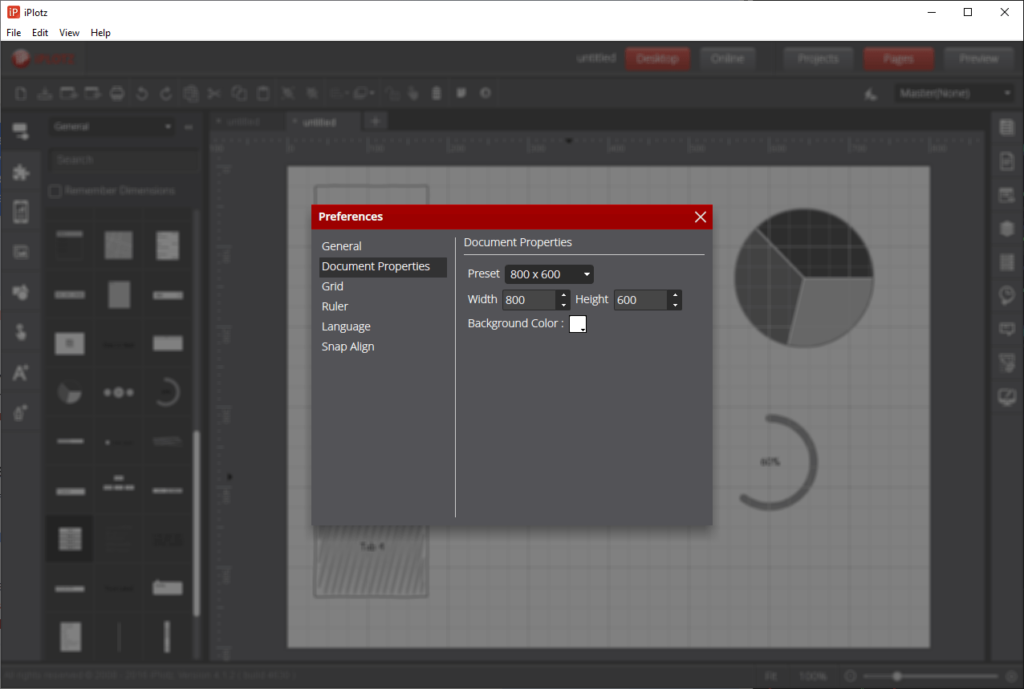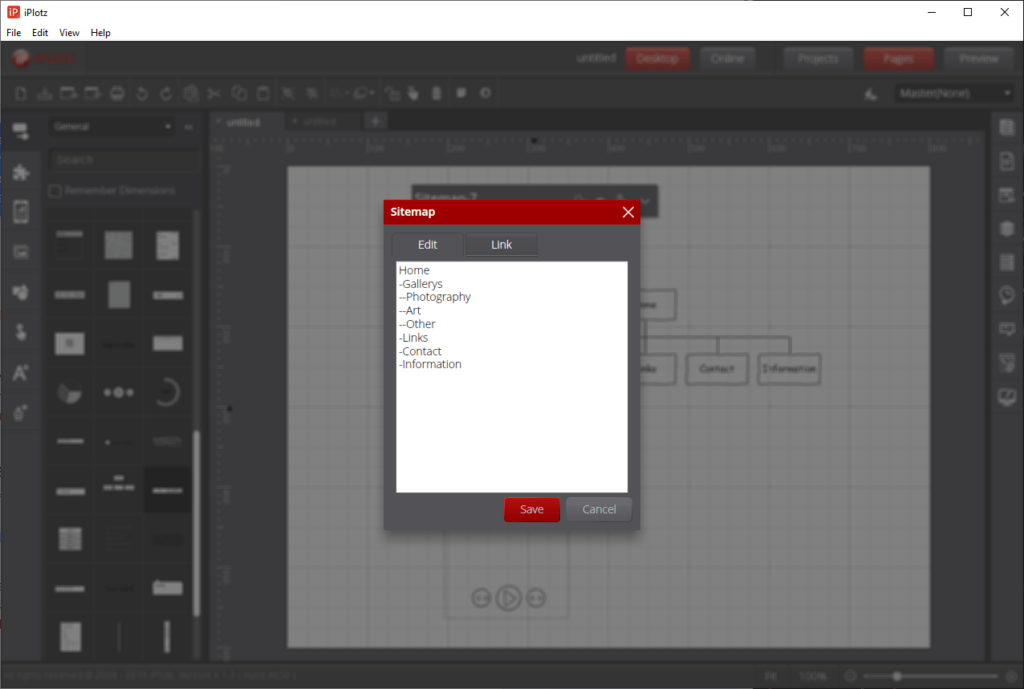With the help of this prototyping tool users can create navigable mockups for websites and software interfaces. There is a large collection of interactive elements.
iplotz
iplotz is a Windows program for designing rough wireframes of web pages and graphical user interfaces. You can plan the structure of the visual layout by placing menus, buttons, diagrams and other elements into the workspace.
Design tools
After starting the software users are able to create a new project by specifying the dimensions of the interface window. The next step is to add standard components from the menu on the right side. There is a wide variety of panels, toolbars, sliders, toggles, buttons, indicators and other interactive elements.
You can resize and rotate individual objects to better fit the layout. Additionally, it is possible to lock separate components in place to prevent accidental movements.
All mockups are clickable and navigable. Users are able to ensure that all buttons and other control elements are configured correctly. Supported export file formats include IPML, JPG, PNG, PDF and HTML.
Collaboration
There is an option to upload the project to Dropbox and share the link with other people. Instruments for adding personal annotations and comments are available. This is helpful for gathering feedback and making iterative changes to the layout.
Features
- free to download and use;
- helps you develop websites and application interfaces;
- a large catalog of buttons, menus, toggles and other control elements is provided;
- users can share the project via Dropbox to gather feedback from other people;
- compatible with all modern versions of Windows.