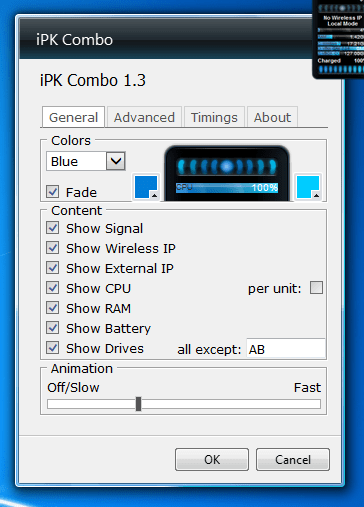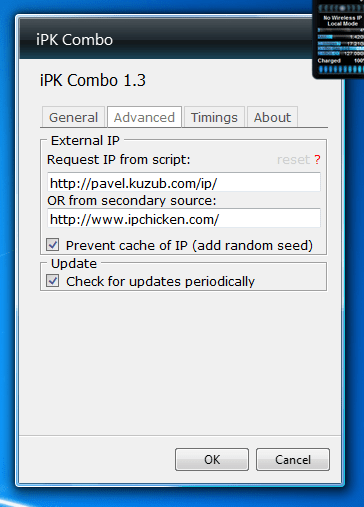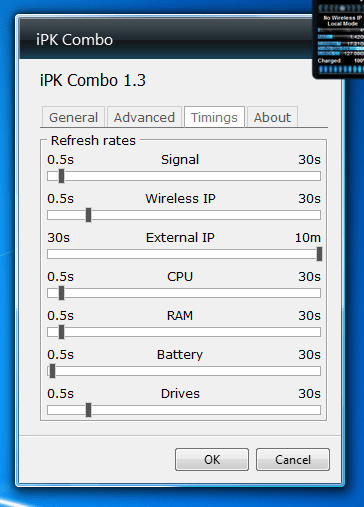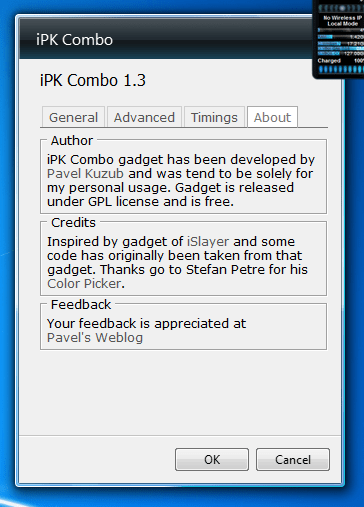With the help of this application, users are able to monitor WiFi and system resources status. In addition, it is possible to adjust the interface opacity levels.
iPK Combo
iPK Combo is a lightweight desktop program for Windows that displays important network information. This means you can see the access point name, wireless signal strength, internal IP address, along with other details, like laptop battery charge.
Pleasant GUI
The graphical user interface is based on a small frame that you are able to move to any area on the screen, using the mouse cursor. The widget shows the WiFi signal, IP address, central processing power and memory usage, available hard disk size, and battery charging status. If you want to monitor and analyze network traffic more closely, you may try more advanced software solutions such as Microsoft Network Monitor or Network Probe.
Comprehensive configuration
As for the settings, you have the ability to to change the interface color, disable the fade effect, hide certain entries from the list, as well as tweak the animation speed. In addition, you can specify scripts to request IPs from, and make the utility prevent IP caching.
What is more, it is possible to adjust refresh rates for the wireless network signal, internal and external IP address, CPU, RAM, battery, and drives. You also have the option to change the opacity level, and make the tool’s interface stay on top of other windows.
Performance
The gadget does not require a lot of system resources, as it uses a low amount of CPU and RAM power. It has a good refresh rate and displays accurate network information. No error dialogs were shown throughout the testing stage, and the program did not freeze or crash.
Features
- free to download and use;
- compatible with modern Windows versions;
- gives you the ability to view detailed WiFi info;
- it is possible to customize the GUI opacity level;
- you can make the app stay on top of other windows.