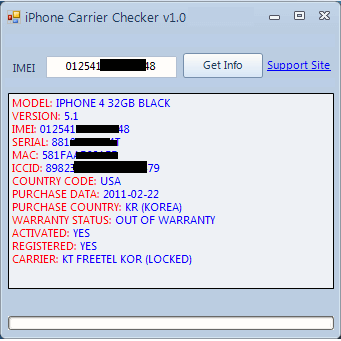With this small application you can get access to the technical information about any iPhone. To use the app it is necessary to enter the IMEI code of the device.
iPhone Carrier Checker
iPhone Carrier Checker is a free Windows utility for figuring out serial number and other attributes of the Apple device using the IMEI number.
Main functionality
The interface is simple and straightforward. There is a window for typing your IMEI code and a button to get the information based on the entered value.
You can learn the model of the device, serial number, MAC-address and ICCID. The information about the date and country of purchase is available as well as the warranty status. Moreover, you can check if the phone was activated and registered in the Apple system. Carrier name is displayed at the bottom of the list.
This software does not allow users to change the IMEI code of the device. However, there is a utility that supports this functionality called ZiPhone.
How to find your IMEI code
To use this program it is necessary to first locate the IMEI code of the iPhone or iPad. There are several ways to find it.
The packaging box contains the IMEI number on the bottom sticker. Alternatively, it is possible to type *#06# and the code will immediately appear on the phone screen. The information is also available in the settings menu of the device on the About page. Finally, you can look up the IMEI in the iTunes desktop application when the iPhone is connected to the computer.
Features
- simple and intuitive interface;
- intended for Apple mobile devices;
- gets users access to the carrier information and other data;
- free to download and use;
- compatible with modern versions of Windows.