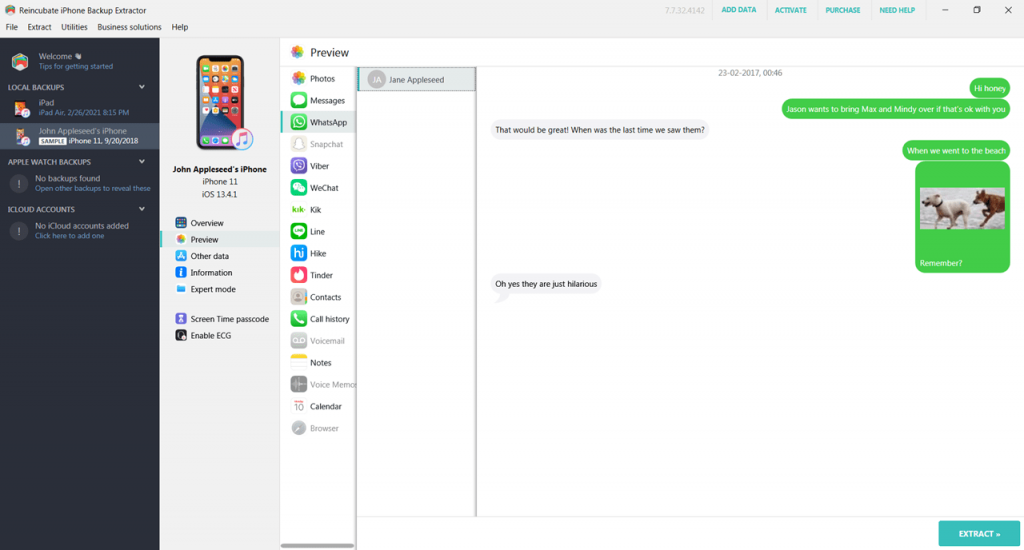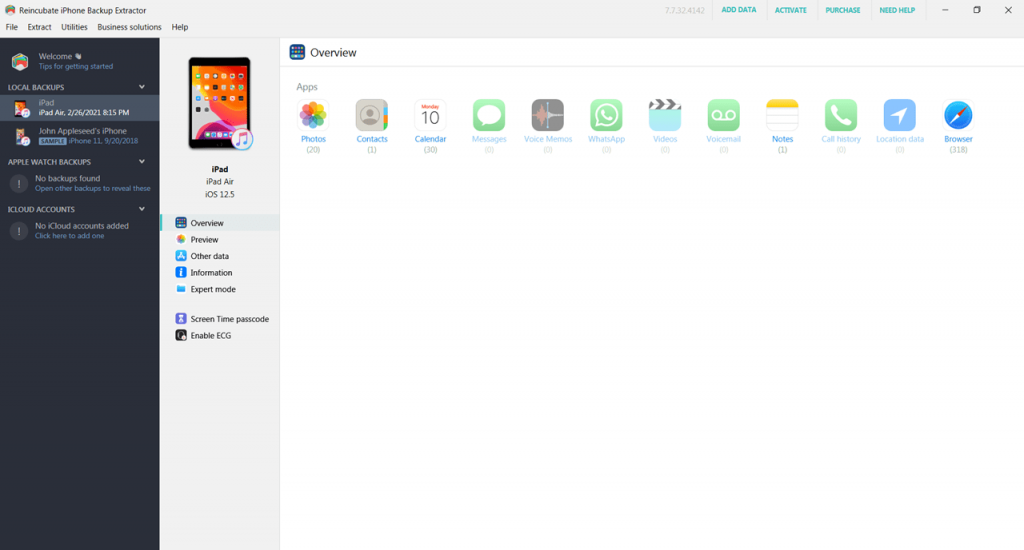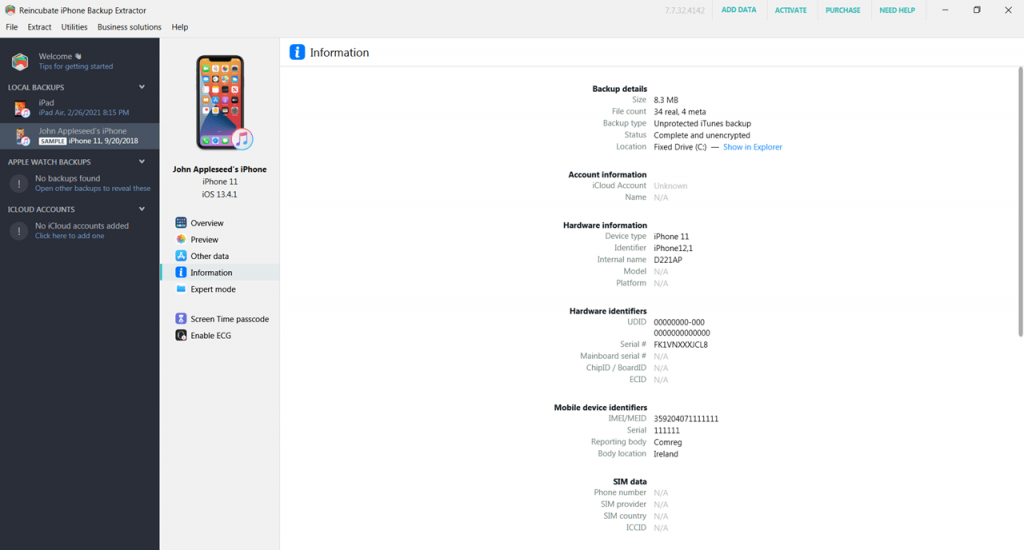This program allows you to view the contents of backups and extract various types of files. Please note that the application works with Apple mobile devices.
iPhone Backup Extractor
iPhone Backup Extractor is a Windows software that offers backup management for iOS devices. With this program, it is possible to extract notes, messages, call history, contact lists, and other data. This tool also supports file converting into various formats.
Data Search
Upon launch, the utility detects existing backups created using iTunes or iCloud and stored on your PC. The left panel of the main window displays a list of all detected backups. It is possible to manually specify the path to the folder containing the desired data.
Data Viewing
This program provides information about the size and creation date of the backup. Users can find out the total number of files, the model, and the serial number of the mobile device. Additionally, there are tools for viewing the following types of files:
- contact lists;
- messages;
- call logs;
- notes;
- chat history from messaging apps;
- calendar;
- extraction;
- photos;
- voice memos.
iPhone Backup Extractor offers data extraction and conversion. For instance, it is possible to export contact lists to VCard or CSV format. You can convert chat history and save it as a PDF file. Furthermore, the application allows data recovery from the backup.
Features
- designed for managing backups;
- offers you to view and extract files;
- there is a built-in converter to transform data into other formats;
- free to download and use;
- compatible with modern Windows versions.