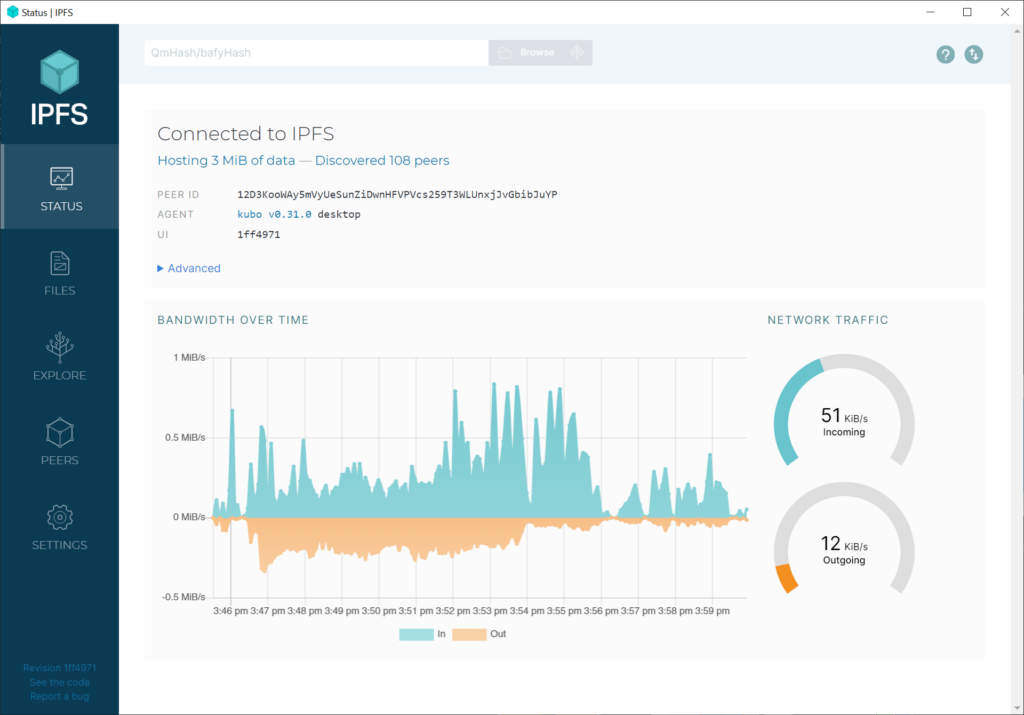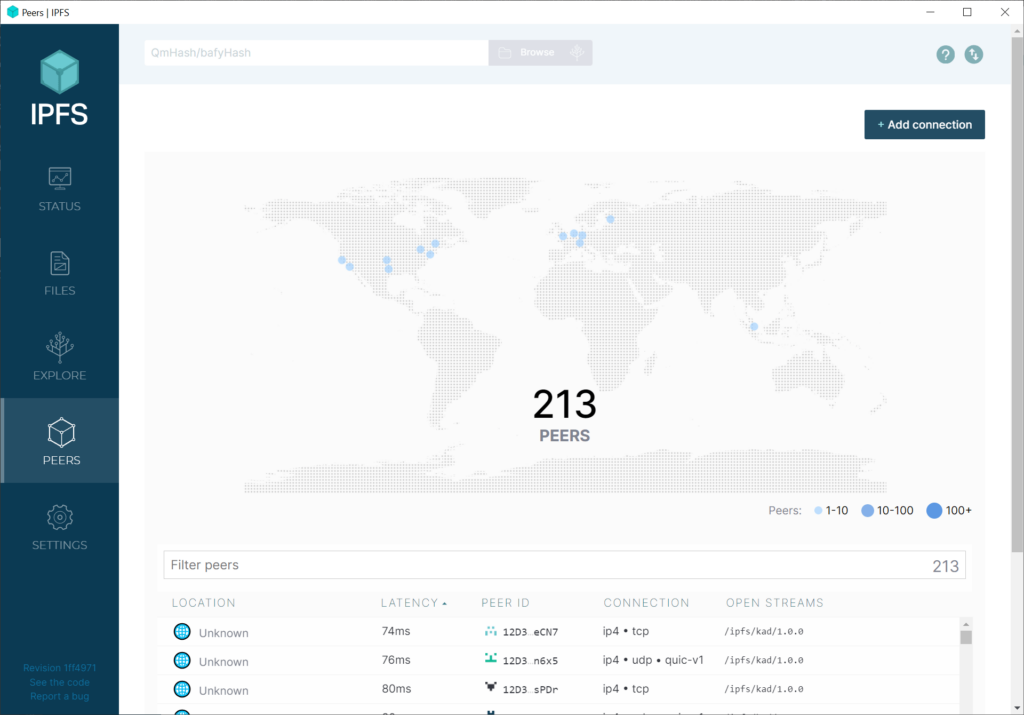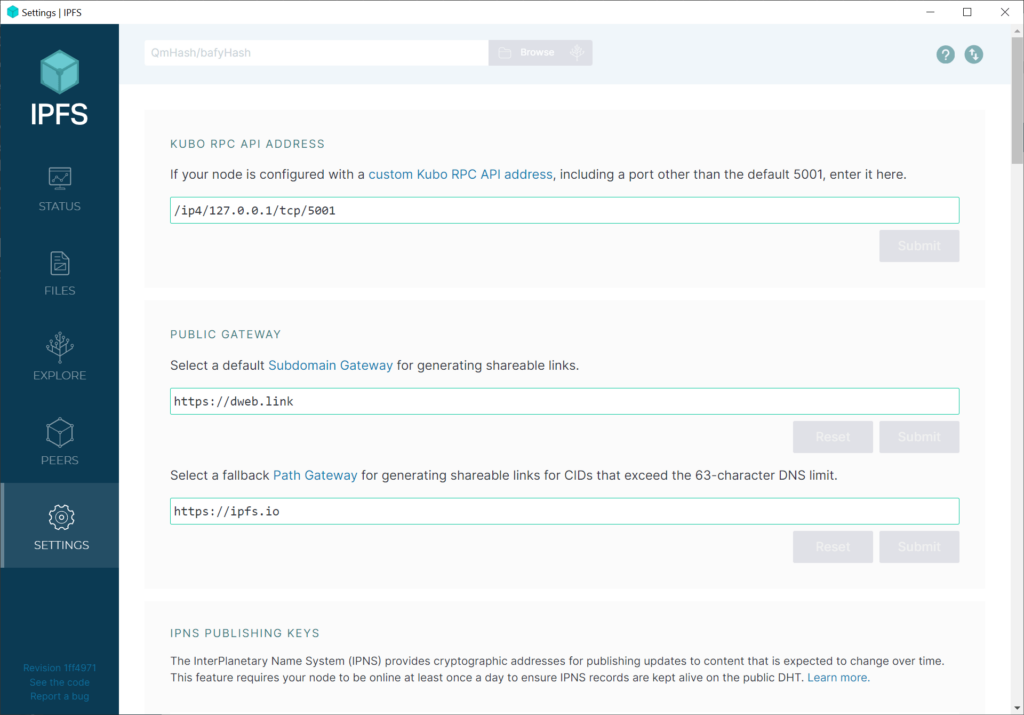Using this tool you can access, store and distribute various types of files via a peer to peer network designed to function without centralized servers.
IPFS
IPFS is a Windows program that helps users organize secure online data storage based on the InterPlanetary File System protocol. Like with uTorrent, it is easy to exchange photos, videos, text documents and audio recordings with other people.
Brief overview
You can quickly create a personal node on the local computer, enabling remote access to specific items stored on the hard drive. There are instruments to rename, move or delete individual files and folders in the target directory. This is helpful for managing large amounts of data without opening Windows Explorer. Additionally, an option to preview a wide range of common data formats directly in the dashboard is provided.
Thanks to the integrated peer to peer protocol, IPFS distributes the traffic load across many nodes to make the platform less reliant on centralized bandwidth and reduce operational costs. Uploaded packages can be retrieved quickly, particularly those with many active peers.
Network configuration
Users are able to manually specify the desired Kubo RPC API address. Moreover, the default public gateway can be tweaked. There are advanced connection parameters accessible through the corresponding JSON document as well.
Features
- free to download and use;
- provides tools to help you organize a personal file storage server;
- utilizes a decentralized P2P network to facilitate fast data transfer speeds;
- certain formats can be previewed directly in the app;
- compatible with modern versions of Windows.