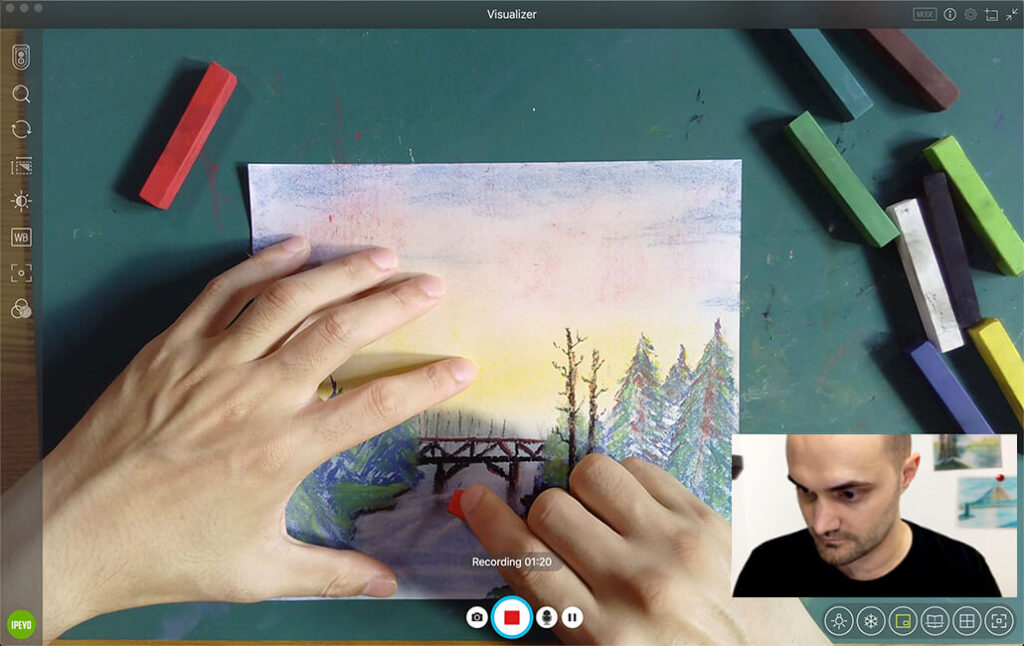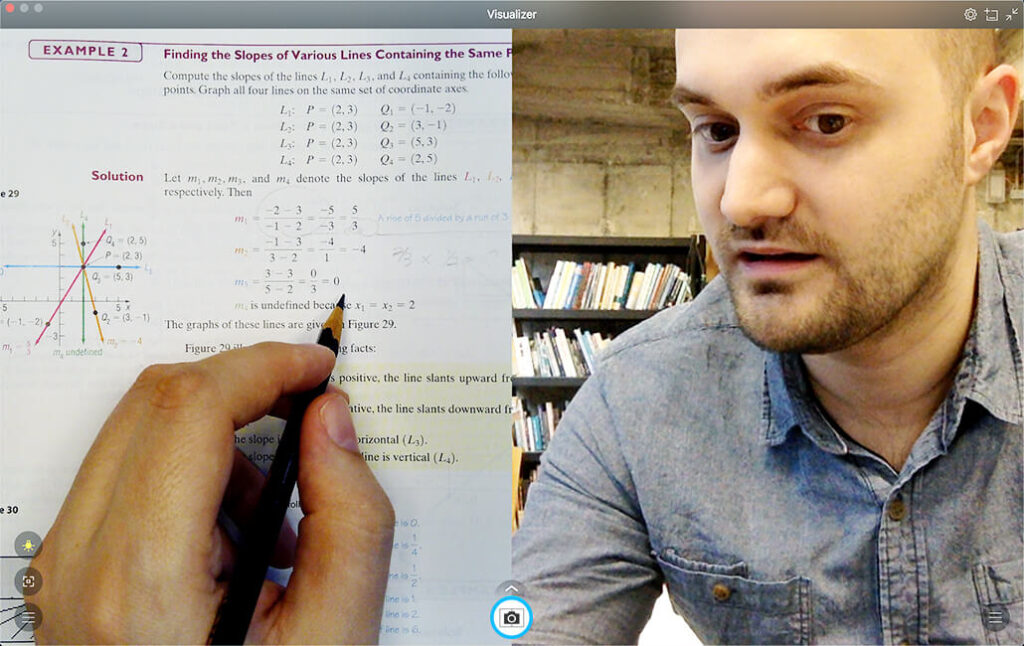Thanks to this handy application, you can control cameras connected to your PC. For example, you may take screenshots, switch between modes, adjust exposure, etc.
IPEVO Visualizer
IPEVO Visualizer is a program for Windows which enables you to showcase, record, edit, and perform other actions with the video feed from your computer camera. You can display what your capture device sees, whether on a large screen or within an online conferencing application.
Main capabilities
The software is compatible with a vast array of cameras. It offers a range of options to manipulate the image in various ways. It is possible to zoom in, rotate, mirror, change resolution, adjust exposure, apply video filters, take screenshots, and more.
The GUI simplifies the management of your video stream. All features are conveniently accessible via the menu positioned above the action button. You may simply click on the arrow icon and select the desired function. To use your Android smartphone as a webcam, you may try an app like iVCam.
Advanced functions
Using the Split Screen feature, you can link two document cameras to your PC, either through wired or wireless connections. This facilitates a split screen presentation. The program will generate two panes for your live feeds, allowing you to independently adjust and manage each.
Picture in Picture proves valuable for live presentations or video recordings. The main window enables you to display your current work. The pinned overlay, on the other hand, lets you showcase yourself providing commentary or explanations.
Features
- free to download and use;
- compatible with modern Windows versions;
- gives you the means to control a PC camera;
- you can toggle Split Screen and PiP modes;
- it is possible to change the resolution.