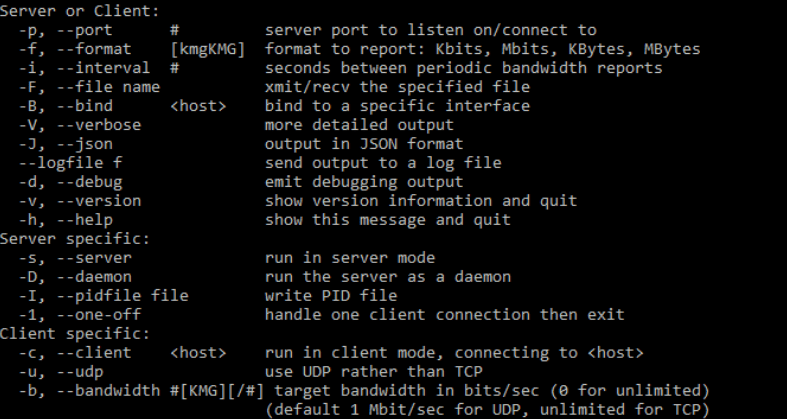Thanks to this tool, users are able to configure different network parameters. Additionally, it is possible to handle multiple connections at the same time.
Iperf
Iperf is a powerful Windows program that allows users to measure maximum TCP bandwidth, allowing for the tuning of various network parameters and UDP characteristics.
Easy deployment
The software does not need to be installed on the computer’s hard drive. The executable file that it comes packed in is portable, which means it will not affect the Windows Registry. It is also necessary to mention that this is a command line utility, and thus it can only be run from the corresponding prompt window.
General notes
In order to learn about the usage, you are able to run the application followed by the argument -help. Afterwards, you will notice that the utility offers several individual options for Client and Server specific settings, as well as general configurations.
A quick summary of the program’s capabilities includes first of all, the possibility to report bandwidth parameters, maximum segment size details, packet loss, as well as delay jitter measurements and multicast support. Alternatively, you may use similar software like NetMeter.
Manage multiple connections
It is worth mentioning the tool’s ability to handle multiple connections from both the servers and the client. Additionally, you are able to set it to run for a defined period of time instead of placing a restriction on the amount of transferred data.
Features
- free to download and use;
- compatible with modern Windows versions;
- gives you the ability to fine-tune network parameters;
- it is possible to handle multiple connections at the same time;
- you can view detailed bandwidth reports.