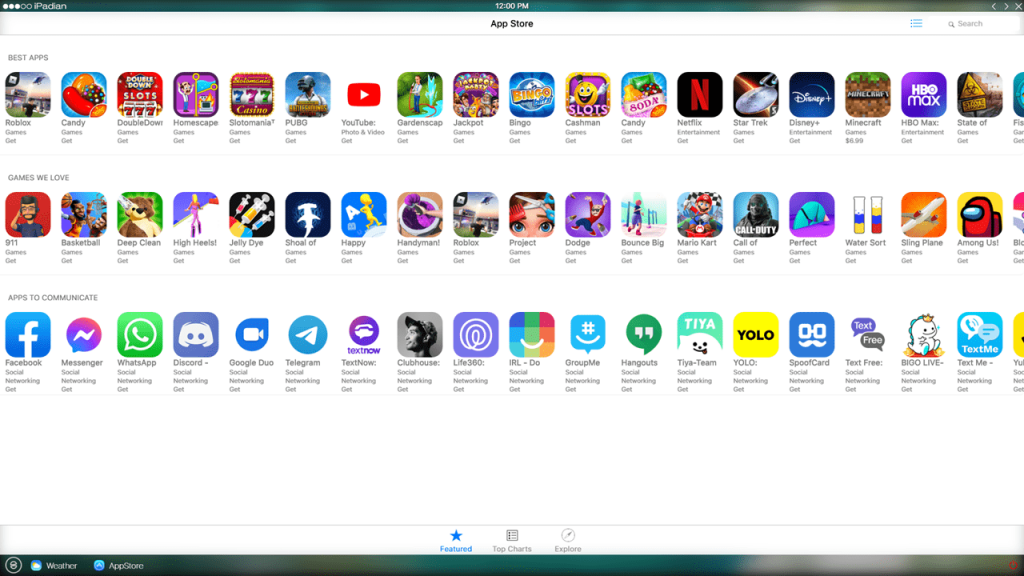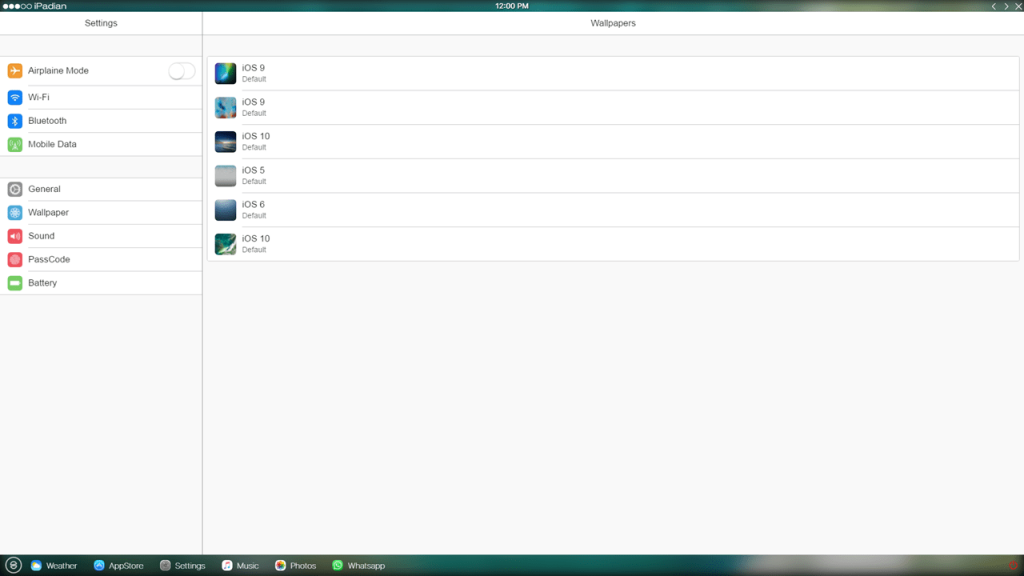This program allows users to experience iOS on Windows. The utility features full-screen mode, mouse control, pre-installed apps, and a Safari-like browser.
iPadian
iPadian simulates iOS on Windows. The app helps you get used to Apple’s system interface. You can learn about control elements, visual effects, and the system’s look. But please remember that it is not a full emulator, so you are not able to install additional software.
Control
The simulator operates in full-screen mode and supports mouse control. Users can switch between desktops and change the wallpaper. There is a list of recently launched applications at the bottom of the screen.
Utilities
The simulator includes several pre-installed games. You will also find helpful apps like a calculator, text editor, and clock.
There is an option to watch videos using the YouTube platform. You can also launch a built-in browser that looks similar to Safari.
You can create notes and check the weather forecast using the program. In addition, it includes an app for managing smartwatches.
Despite its limited functionality, the simulator accurately imitates the operation of a real Apple smartphone. Therefore, the utility can help you get used to the iPhone or iPad’s interface before you buy one.
Features
- serves as a simulator of Apple’s operating system;
- allows changing desktop wallpapers and the interface theme;
- full-screen mode with mouse control;
- users can launch some pre-installed applications and games;
- there is a built-in browser similar to Safari;
- free to download and use;
- compatible with modern Windows versions.