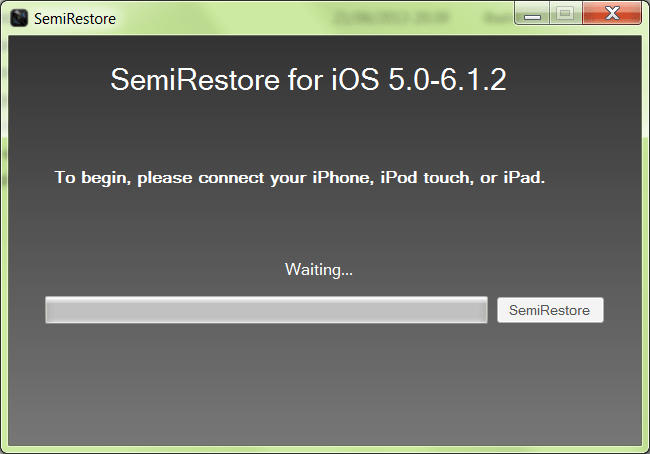With this utility, users can quickly restore factory settings for iPad and iPhone. The backup of necessary media files and important documents is obligatory.
iOS Restore
The iOS Restore program is developed to help users restore original factory settings for iPad and iPhone. The tech has a simple and intuitive interface.
How to use
Installation on a PC is not required. You need to run the setup file and start restoring the settings. During the process, the graphical user interface called Cydia is not uninstalled. To reset the firmware, it is necessary to synchronize the devices and press the SemiRestore key.
The utility performs all recovery actions automatically. It is recommended to make a backup copy of the important files before starting. This is necessary if you want to quickly reinstall the desired applications after completing the reset as well as keep personal pictures, music collection or important documents.
What program does
The utility will completely remove all media files and other content from your gadget, including documents. Similarly, the program will eliminate the problems associated with apps like FaceTime and iMessage. In addition, constant reboots in safe mode can be solved with original settings restoring action. In case the factory reset mode is active, do not use your iOS device nor open the iTunes tech on your computer. While the process is running, the smartphone will reboot several times. This is normal and there is no need to be alarmed.
Features
- installation on a PC is not required;
- restoring the firmware in SemiReset mode or to factory settings;
- elimination of problems associated with FaceTime and iMessage;
- troubleshooting issues with constant rebooting in safe mode;
- allows you to reset settings to default.