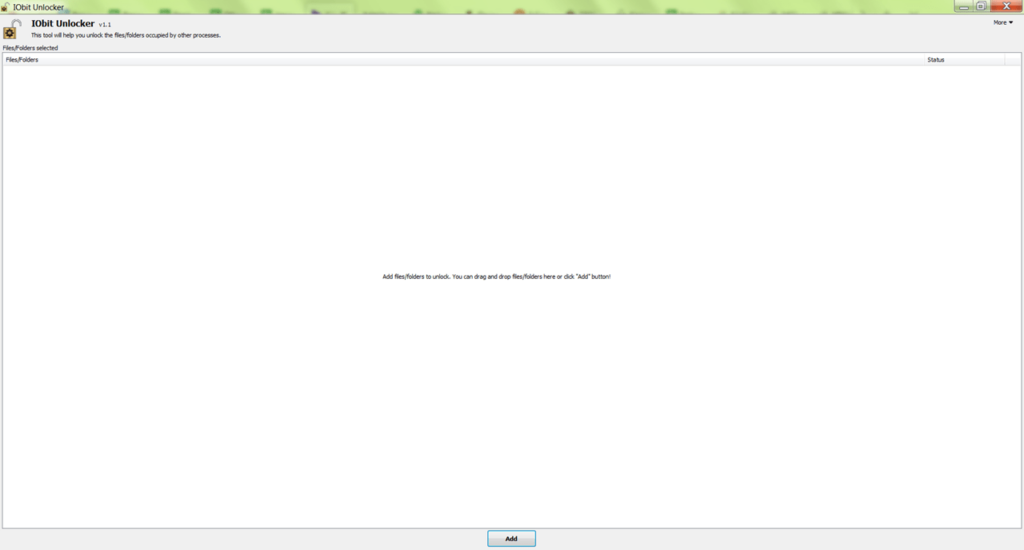Thanks to this application users can free up data occupied by active processes. Additionally, it provides the option to unlock folders and executable files.
IObit Unlocker
IObit Unlocker is a Windows application designed to unlock files and folders. This software makes it possible to rename, delete, or move items that were previously inaccessible due to being used by an active process.This utility is particularly useful when encountering access denial messages while working with documents or other data types. It typically happens because the file is being used by another program or process.
Functionality
The error that stops users from moving, renaming, or deleting a file usually happens because the file is locked by an active process. To unlock the file, it’s usually necessary to identify and terminate the active process manually.
However, IObit Unlocker automates this process. The app frees up the locked files without requiring the user to manually locate the program causing the blockage.
Unlocking Process
To gain control over locked files, users simply drag and drop them into the main window of the app and choose an action. Options include unlocking the file only, or immediately moving the one to a different folder. The utility also supports renaming and deleting functions.
You can add the program to the context menu of the Explorer. To unlock a file, you will need to right-click on it and select the corresponding option.
Features
- similar to Unlocker, this utility can forcibly
- terminates active processes to free up files;
- enables to rename, delete, or move unlocked items;
- can be integrated with Windows Explorer’s context menu for easy access;
- free to download and use;
- compatible with modern Windows versions.