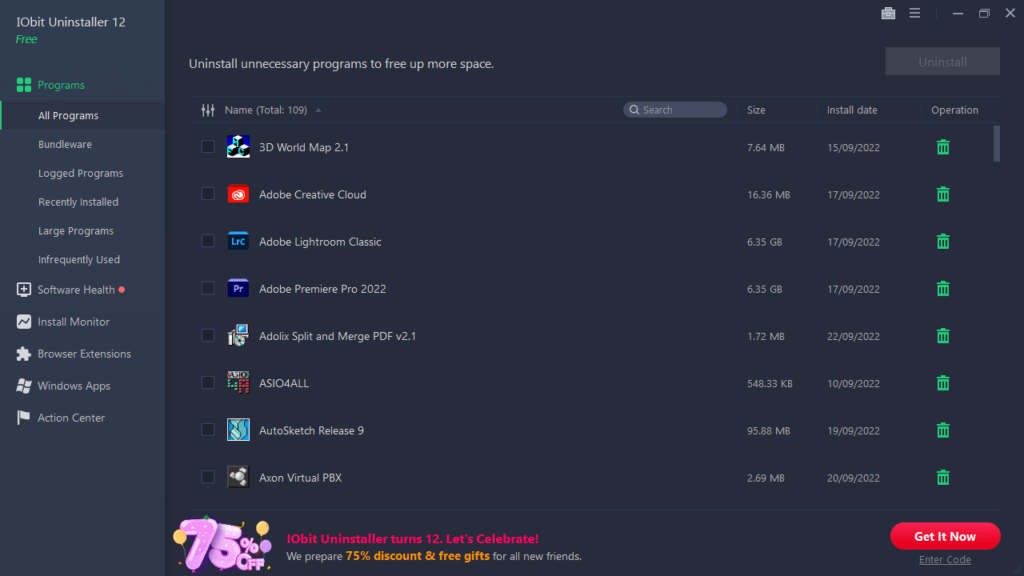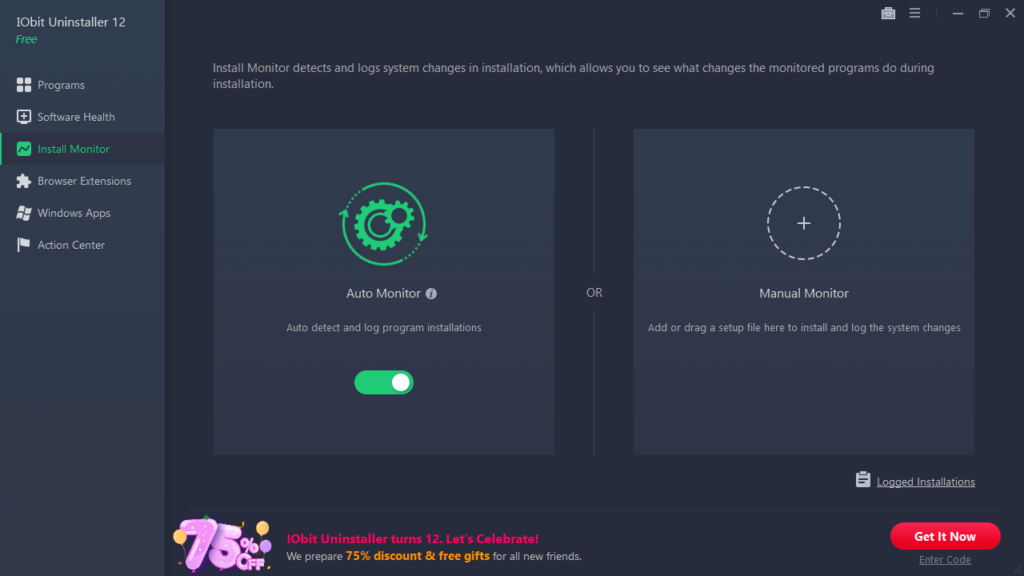This app was designed to help users completely remove installed programs. In addition, they have the ability to stop system processes and delete registry entries.
IObit Uninstaller
IObit Uninstaller is a program for Windows that allows you to erase traces of previously uninstalled software. It is also possible to manage the list of installed extensions, as well as search for unused services or applications that take up a lot of space. Please note, this utility is also available as a part of the IObit Toolbox package.
Cleanup
After launch, a list of installed software will appear on the screen. You can sort the entries by size and name. In addition, the tool is able to detect malware capable of installing additional packages without your consent.
The utility enables you to uninstall any application, as well as stop services, delete registry entries and residual files. In order to do this, you can mark one or more items in the list and click the corresponding button.
During the procedure, you are able to view information about which elements will be deleted. It is also necessary to note that you have the option to create a system restore point.
Installation monitor
Another feature of this tool is the ability to monitor changes made by applications during the installation process. In such cases, the program logs all the information in automatic mode. It is also possible to select an individual executable file and collect information about its activity.
Features
- free to download and use;
- compatible with modern Windows versions;
- gives you the ability to completely remove software;
- you can stop system processes and delete registry entries.
- it is possible to create system restore points.