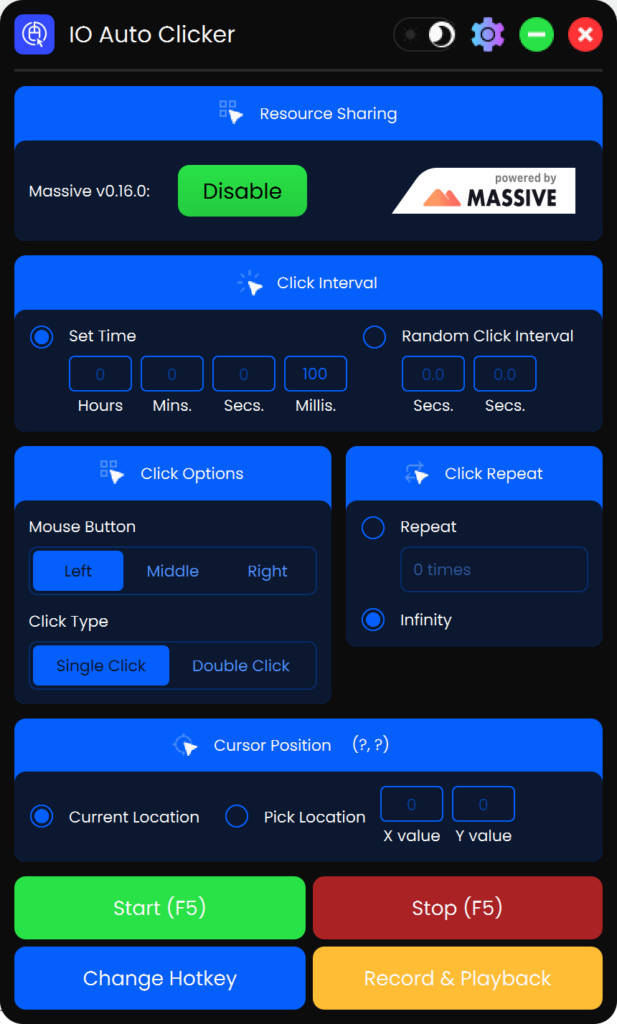This tool is designed to help you automate various input actions like mouse clicks and keyboard strokes, streamlining repetitive operations on the desktop.
IO Auto Clicker
IO Auto Clicker is a Windows utility for enhancing productivity in different tasks by creating input automation scripts. Users can configure a complex sequence of mouse and keyboard actions, saving time and minimizing physical strain from repetitive clicking.
Input parameters
The main window contains a toggle for setting the desired click interval. You are able to specify an exact value or randomize the delay, which is particularly beneficial for avoiding detection when automating activities in video games. Additionally, there is an option to choose which virtual mouse button will be pressed:
- Left;
- Middle;
- Right.
Similar to MultiMacro, users can repeat the click infinitely or a predefined number of times. This functionality is intended for crafting advanced multi step scripts. The exact cursor coordinates might be configured manually as well.
Activation
It is possible to launch the finished macro command by clicking a predefined hotkey. Moreover, you are able to interrupt the script execution process at any moment. Please note that some third party applications and gaming platforms may detect and block the usage of automation tools.
Features
- free to download and use;
- empowers you to build macro commands, automating routine PC tasks;
- it is possible to streamline common mouse and keyboard actions;
- there are tools for recording and playing back long input sequences;
- compatible with modern versions of Windows.