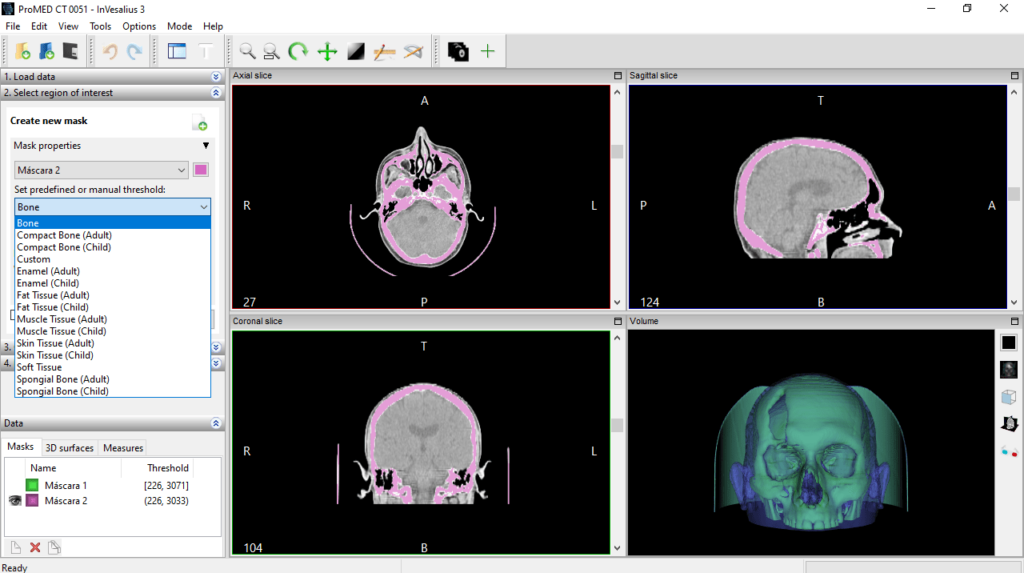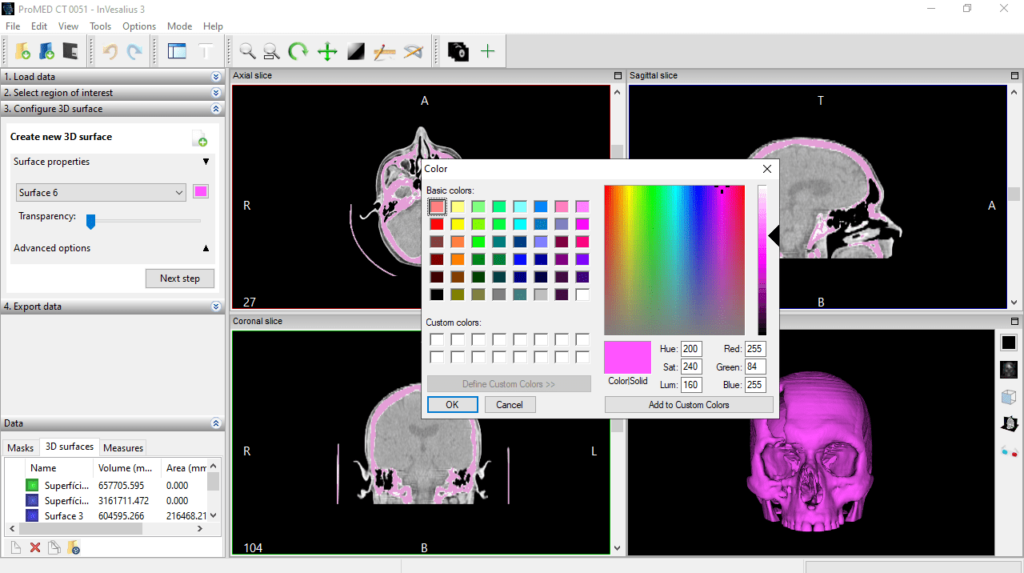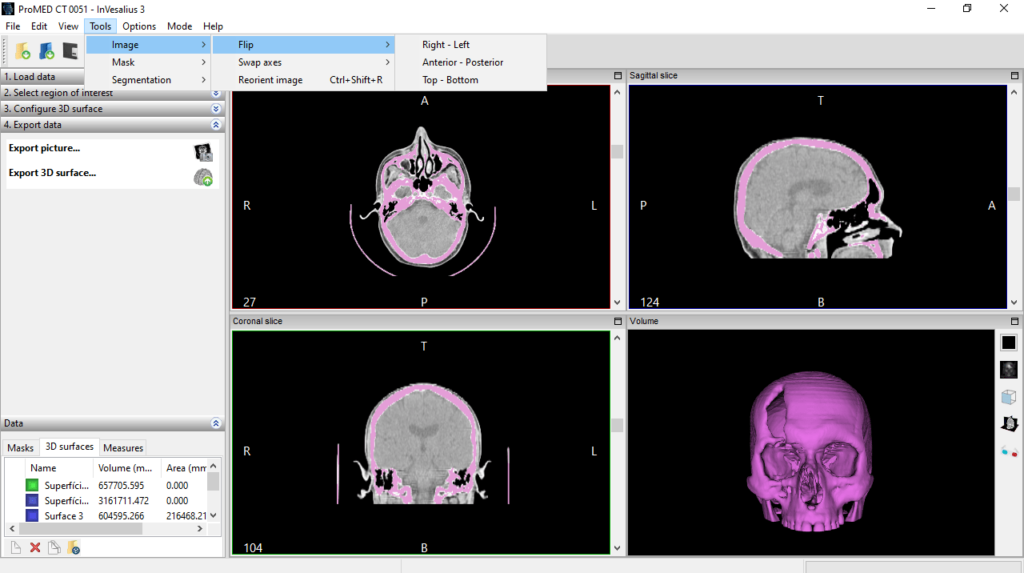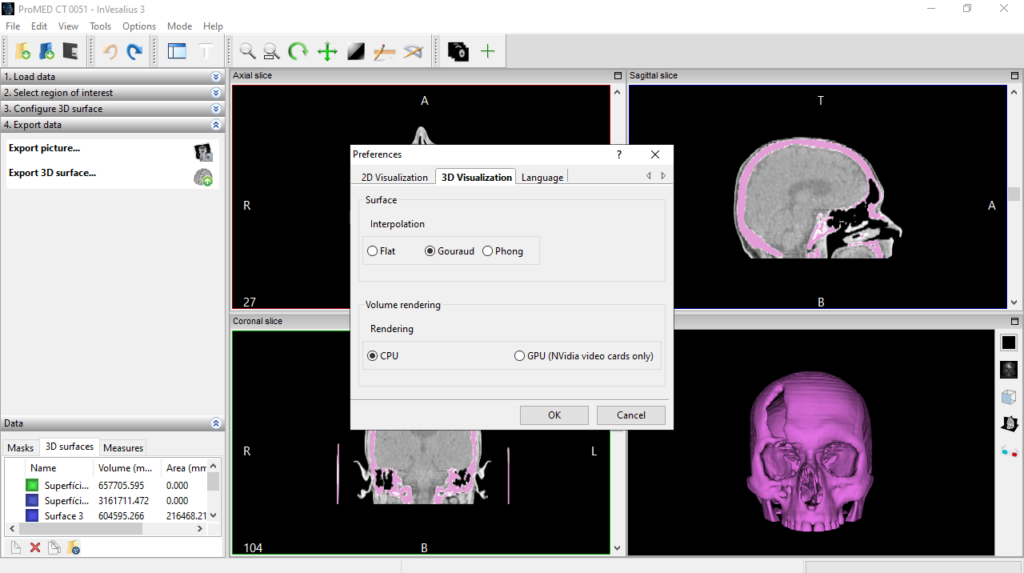This tool allows users to process CT and MRI images to generate virtual depictions of structures in the human body. It is also possible to produce 3D printing files.
InVesalius
InVesalius is a powerful program for Windows intended for reconstruction of computed tomography and magnetic resonance images. The functions of this application include the ability to import DICOM or Analyze files, save items in OBJ, STL, and PLY formats, as well as volume rendering.
General notes
The software solution was designed to help you perform analysis and segmentation of virtual anatomical models, allowing for creation of physical counterparts with the help of rapid prototyping, also known as 3D printing. It is also possible to create three-dimensional anatomical representations of patients from 2D images obtained through Computed Tomography or Magnetic Resonance Imaging.
Image adjustment
When it comes to processing source files, you are able to perform various editing steps. For example, you may use the flip or swap axes instruments. In order to mirror the picture, you need to go to the Tools menu, click Image, then Flip and select one of the available options.
The swap axes feature enables you to change the scan orientation, in the case it was incorrectly imported. If you want to study canine anatomy using a detailed three-dimensional model, you may use another utility called 3D Canine Anatomy.
Features
- free to download and use;
- compatible with modern Windows versions;
- allows you to work with CT and MRI images;
- you have the ability to edit the loaded content;
- it it possible to save files in various formats.