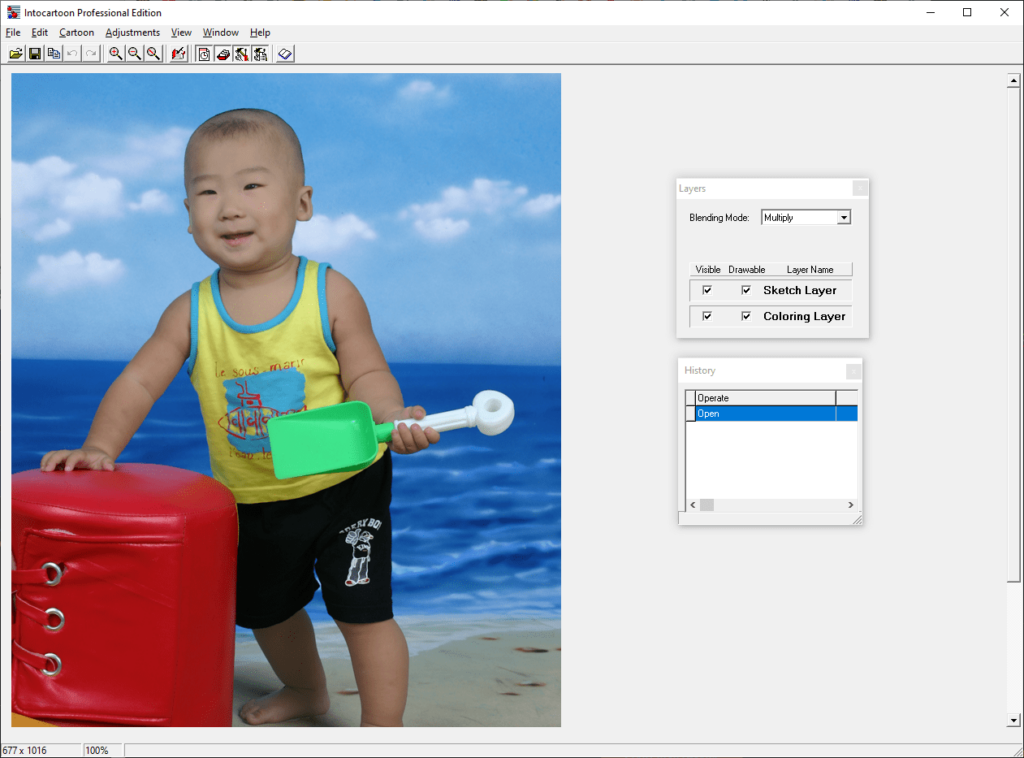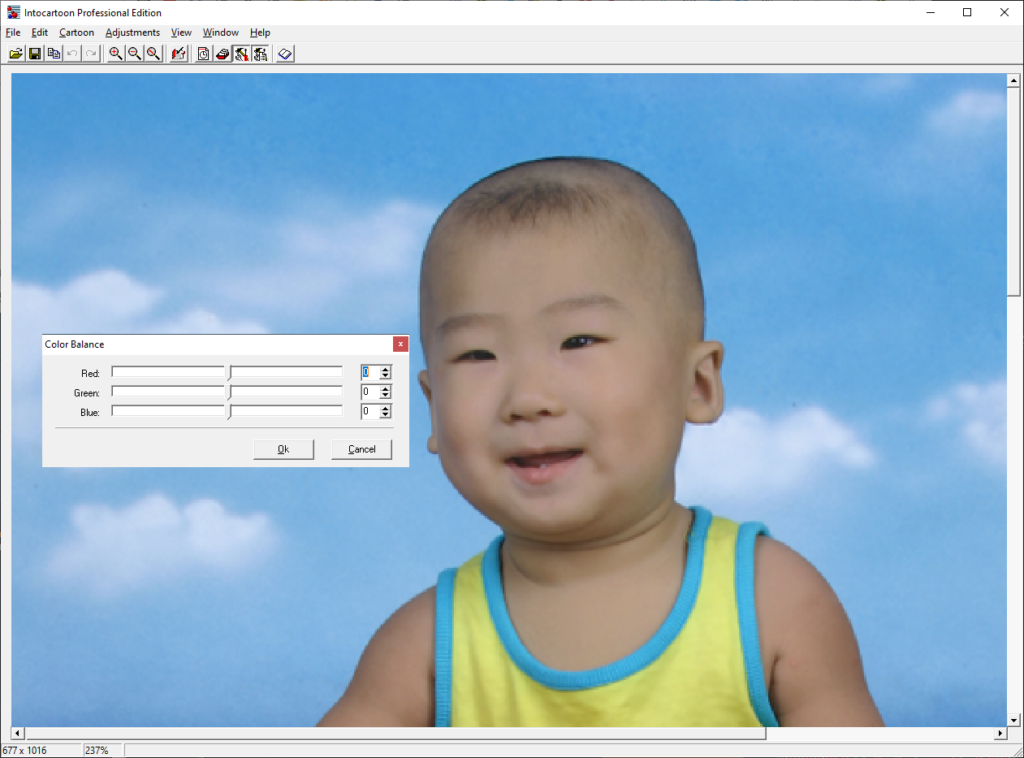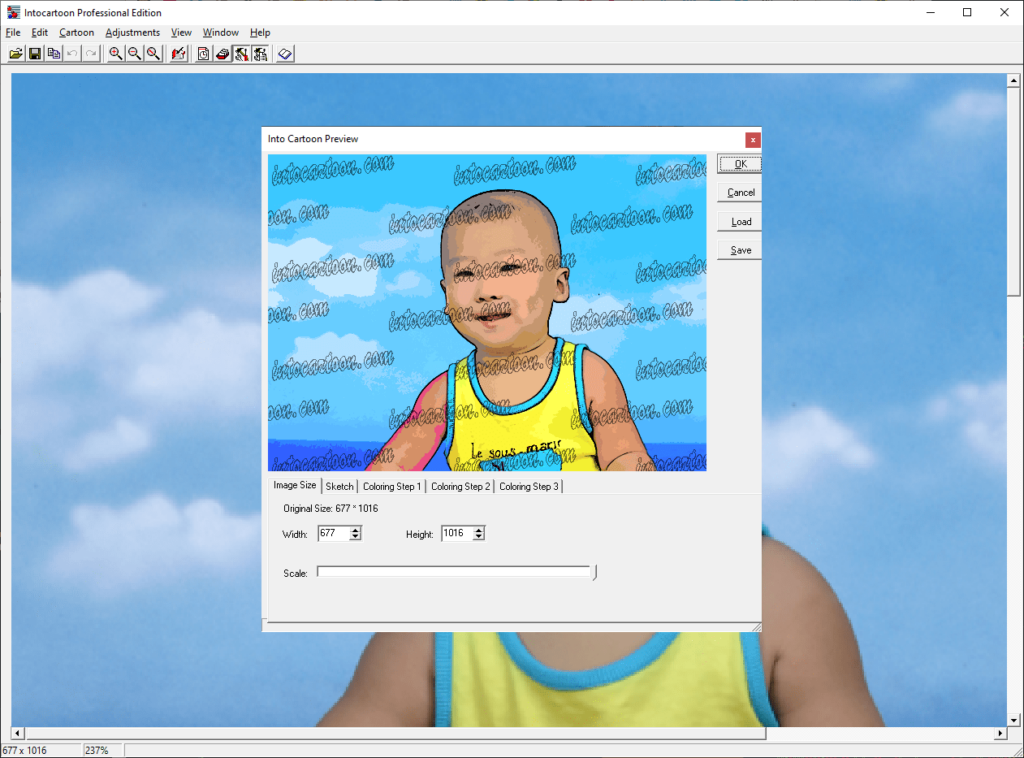This graphics editor allows you to convert digital pictures to a cartoon style. There are additional settings for adjusting the strength of the effect.
Intocartoon Base
Intocartoon Base is a Windows app for applying the cartoon filter to any images. It is possible to fine-tune the brightness, saturation and color balance of the original picture before performing the transformation.
Main purpose
This program contains instruments for turning photos to cartoon images. The first step is to import the source picture. Supported file formats include JPG and BMP. After adjusting the color scheme and contrast of the source photo users can apply the cartoon filter. There is a preview window for evaluating the results and adjusting effect parameters.
Please note that Intocartoon Base offers only a limited amount of editing tools. There are much more robust solutions such as Photoshop.
Available filters
You are able to select one of the four included options:
- sketch;
- line drawing;
- canvas;
- cartoon.
Every option has advanced settings for tuning the smoothness, detail level and threshold values. There are several tabs with various coloring options. You can blur the rough edges and adjust the red, blue and green tones separately.
Two blending modes are provided: multiply and overlay. Users are able to change the filter opacity for tuning its strength.
It is worth mentioning that Intocartoon Base is a paid utility. The free trial version leaves watermarks on the resulting images.
Features
- free to download and use;
- offers you instruments for applying several filters to photos;
- it is possible to tune brightness and contrast of the source image;
- there are advanced filter settings for adjusting its strength;
- compatible with all modern versions of Windows.