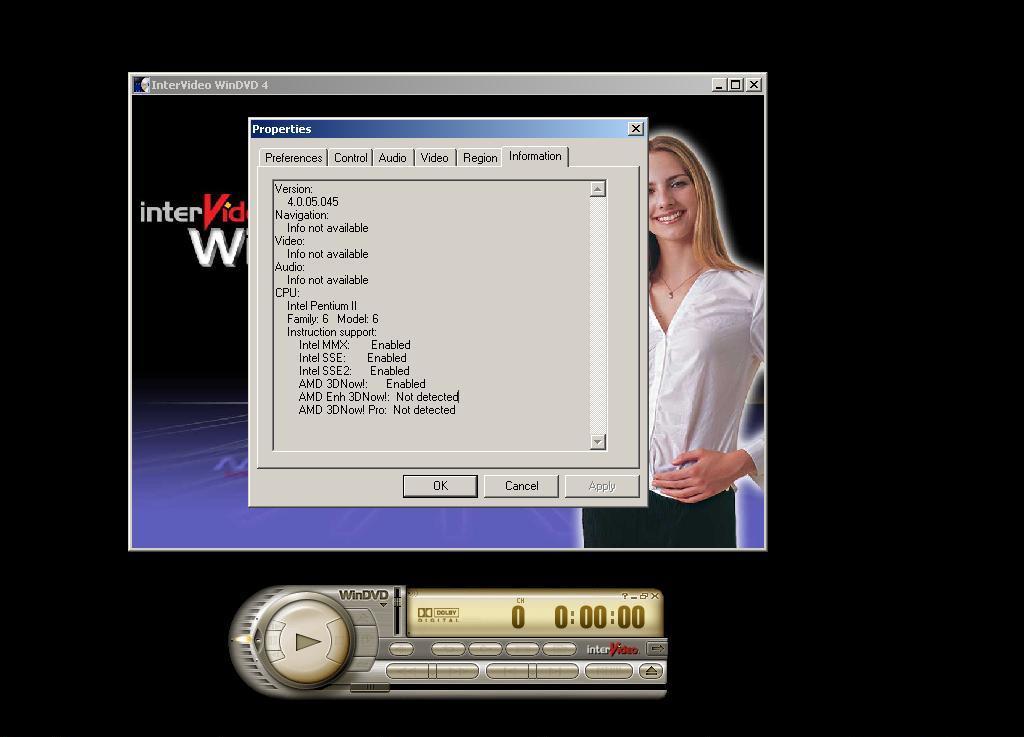Using this robust tool, you can watch videos stored on DVD discs from your PC. Additionally, you have the option to set display quality and lock aspect ratio.
InterVideo WinDVD
InterVideo WinDVD is a program for Windows that enables you to playback DVD content on your personal computer. It comes with a wide range of functions and options, as well as displays the information about compatible devices.
Autoplay DVDs
Once installation is complete, the app will automatically play any DVD you insert into your drive. In case you do not like this approach, you can disable this feature. The preferences sections offer a number of customizable settings.
For instance, there is support for S/PDIF output and six speaker five point one surround sound. If you have only two output devices, you may benefit from the 3D Audio setup. The vocal options are mainly used for playing Karaoke titles.
Display and region lock
There are several display parameters you can work with. The Software Bob setting controls video jitters for interlaced content at 30 frames per second. Thus, you are able to enhance the smoothness and sharpness of the picture quality.
You can pick the region of your DVDs. This option may be changed five times before it is locked into the registry. It is possible to select the letter of your optical disc drive. Please note, however, that this program is unsupported by modern Microsoft OS versions. Alternatively, you may try a tool called AVS DVD Player.
Features
- free to download and use;
- compatible with modern Windows versions;
- gives you the means to playback DVD videos;
- you can set audio channels and vocal options;
- it is possible to toggle video deinterlacing.