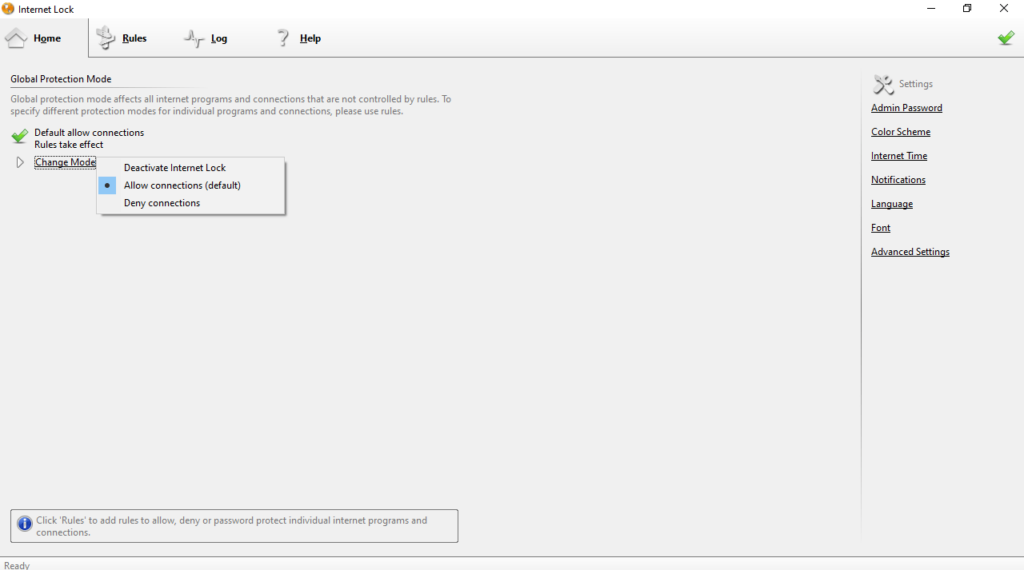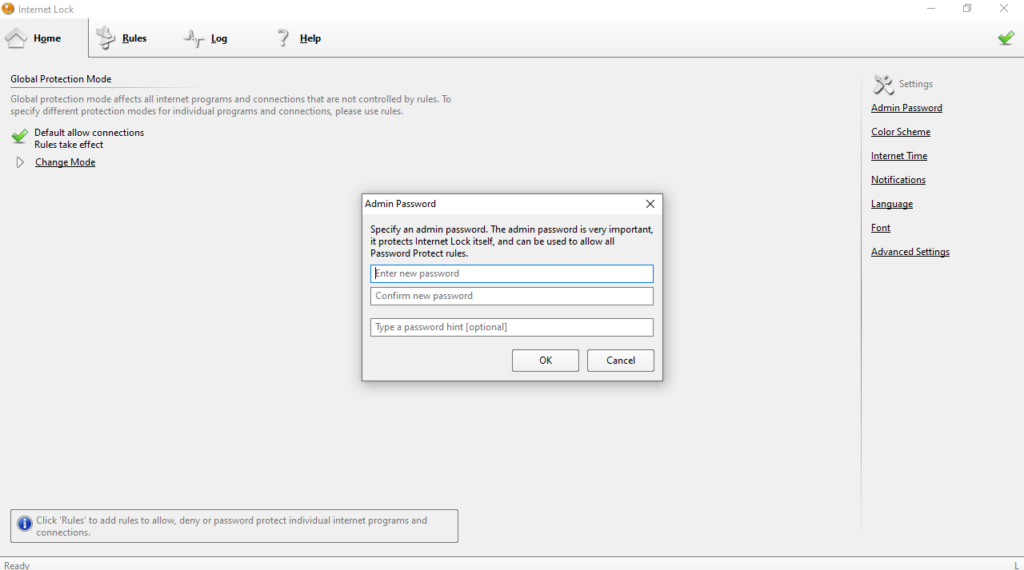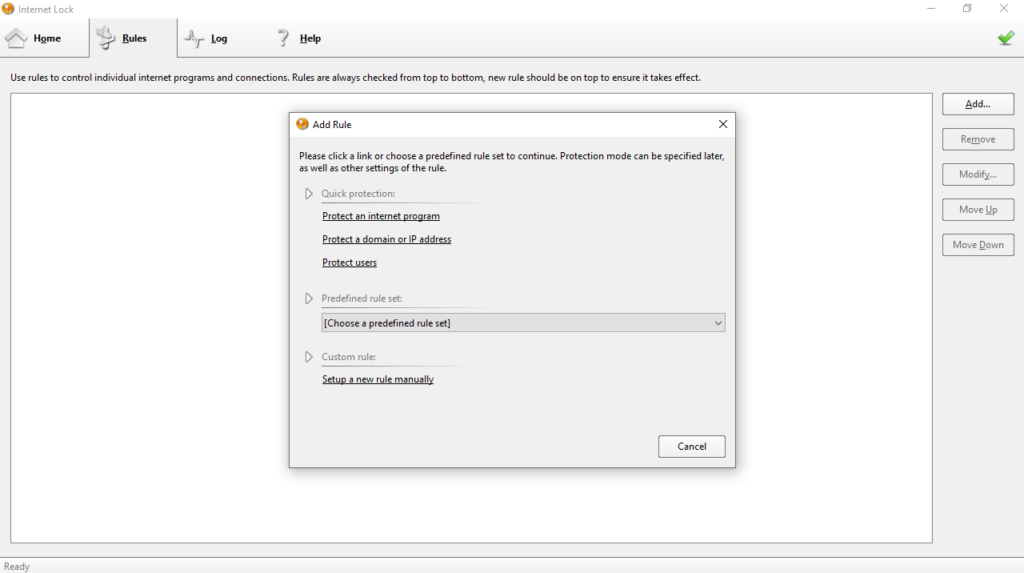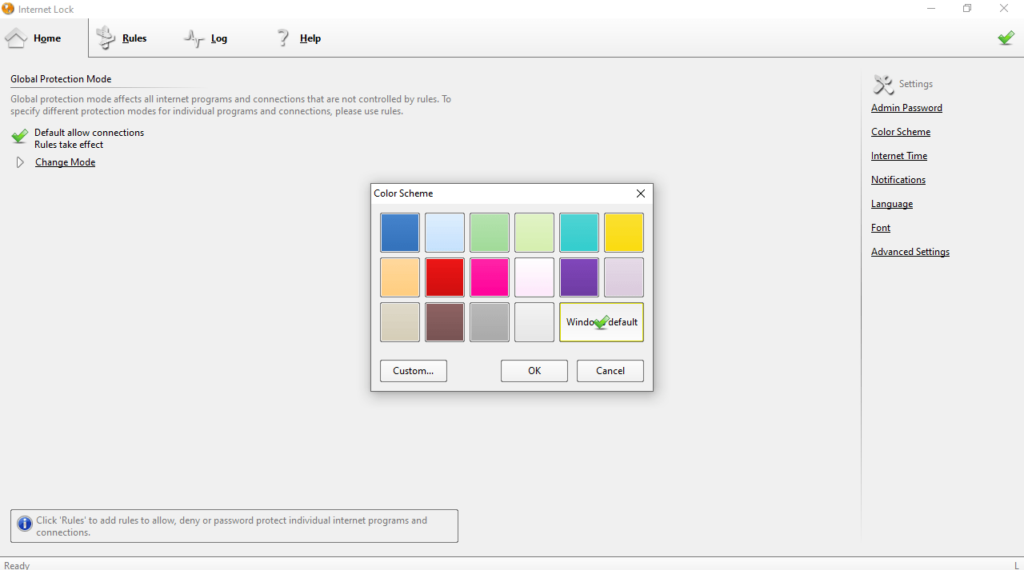Thanks to this lightweight utility, users can block specific global network addresses. It is also possible to view the list of all performed operations via log.
Internet Lock
Internet Lock is a program for Windows that enables you to restrict access to the network. Basically, it provides the same functionality as a firewall. Thus, you can create deny rules to block connections as well as set the schedule.
Rules
After launching the application, you need to enter a master password. This security phrase will be required to access the settings and change the rules. The next step is to pick the protection mode. It is possible to allow or deny all connections except the selected ones.
Website access
Another advantage of using this utility is the possibility to restrict access to certain web pages and network resources. Thanks to this feature, you are able to protect children from viewing inappropriate content by compiling a list of banned Internet addresses. Thus, you will need to specify a master in order to access these web pages. If you want to access content unavailable in your region, you may try different VPN tools, such as Hide My IP, Psiphon or BullVPN.
Performance and other functions
The software solution runs in the background and does not consume a lot of system resources. You have the ability to view the list of blocked connections, which is saved in the log. Moreover, it is possible to choose another interface theme.
Features
- free to download and use;
- compatible with modern Windows versions;
- gives you the ability to restrict access to the Web;
- you can block specific global network addresses;
- it is possible to set the schedule for the program.