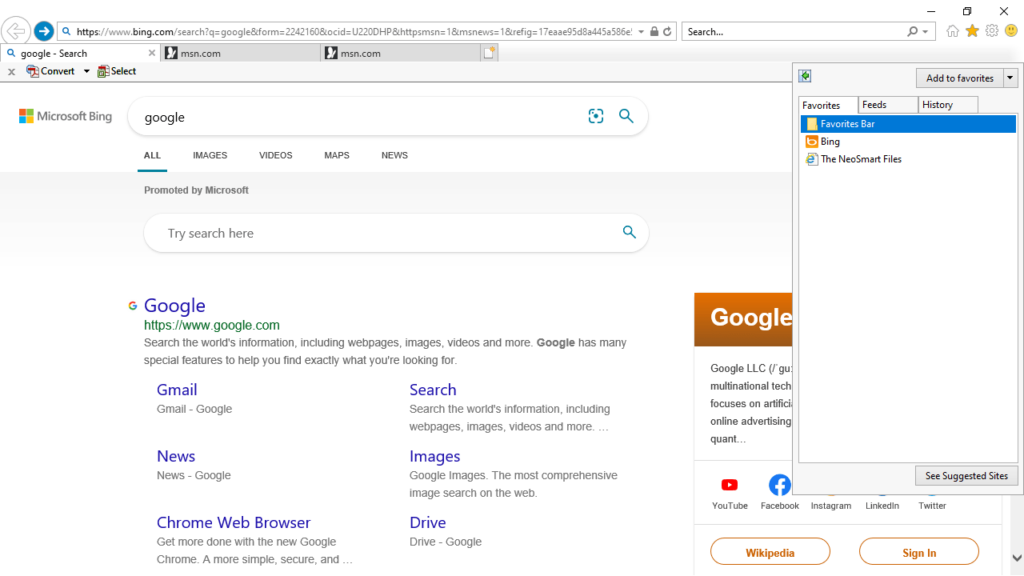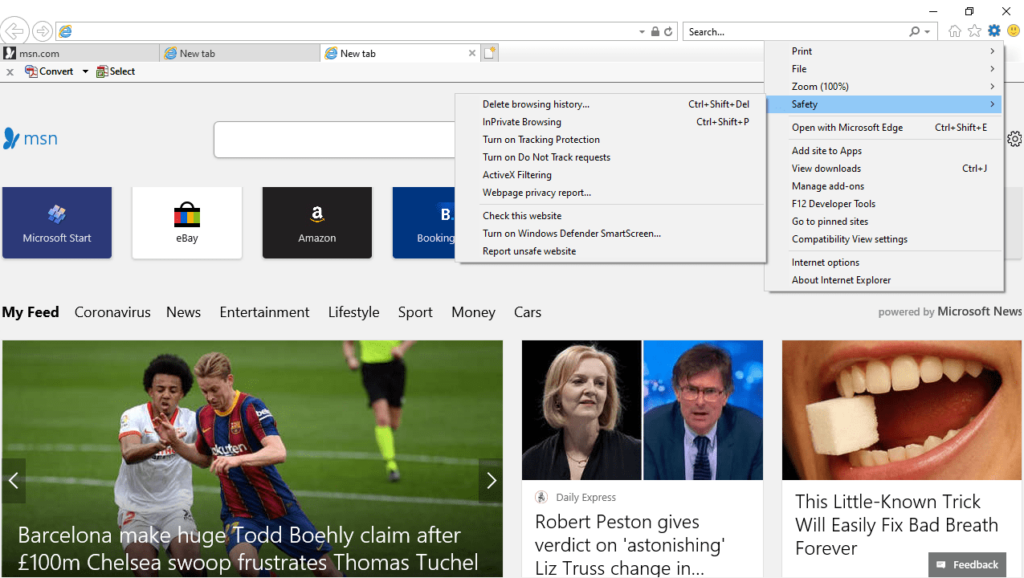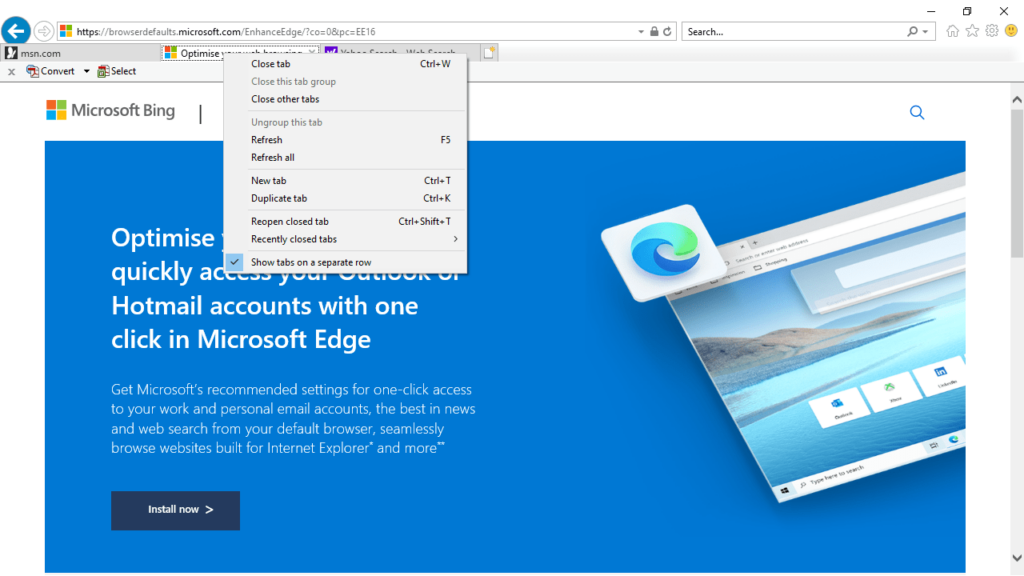This utility features fast browsing speed, improved protection against phishing and retrieved tabs from the last session. There is also an option to manage add-ons.
Internet Explorer
Internet Explorer for a long time has been a default Windows program for browsing the Internet. In recent years, developers have ceased supporting this project. However, it is available for download.
Purpose
When it comes to choosing a proper tool for browsing the Internet, there are various options that differ from one another in some respect. The appearance, response time, ease of use and functionality are some of the major aspects to be considered. Internet Explorer is a handy application for people who would like to skip benchmarks, comparative tests and simply start browsing the web.
Notable changes
If the previous versions failed to keep up with web standards and deliver the best experience to their users, this edition is set to correct that. From the start you will notice that the interface received a makeover. What is more, Internet Explorer performs better with multiple opened tabs and features a faster browsing speed.
Additionally, users received the ability to restore tabs from the last session. However, saving and managing sessions can also be done by competitor web utilities like Chrome or Mozilla Firefox.
Security and add-ons
In terms of security, the program offers enhanced protection against phishing, through the SmartScreen Filter. Another plus that is worth mentioning is the new function that allows users to manage add-ons through the Tool menu.
Features
- free to download and use;
- compatible with modern Windows versions;
- gives you the ability to browse the Internet;
- improved browsing speed;
- simple and functional interface.