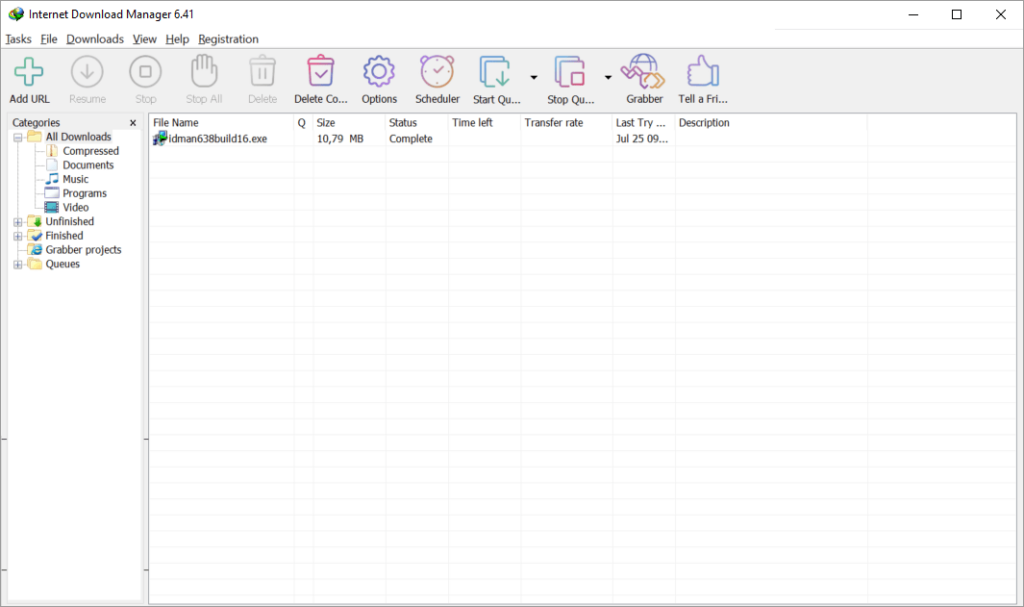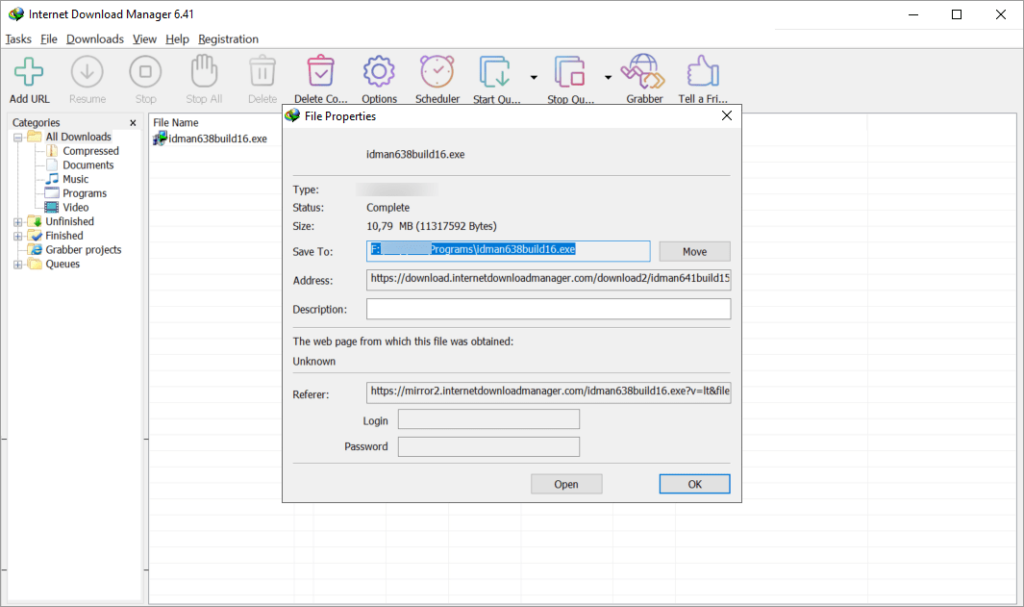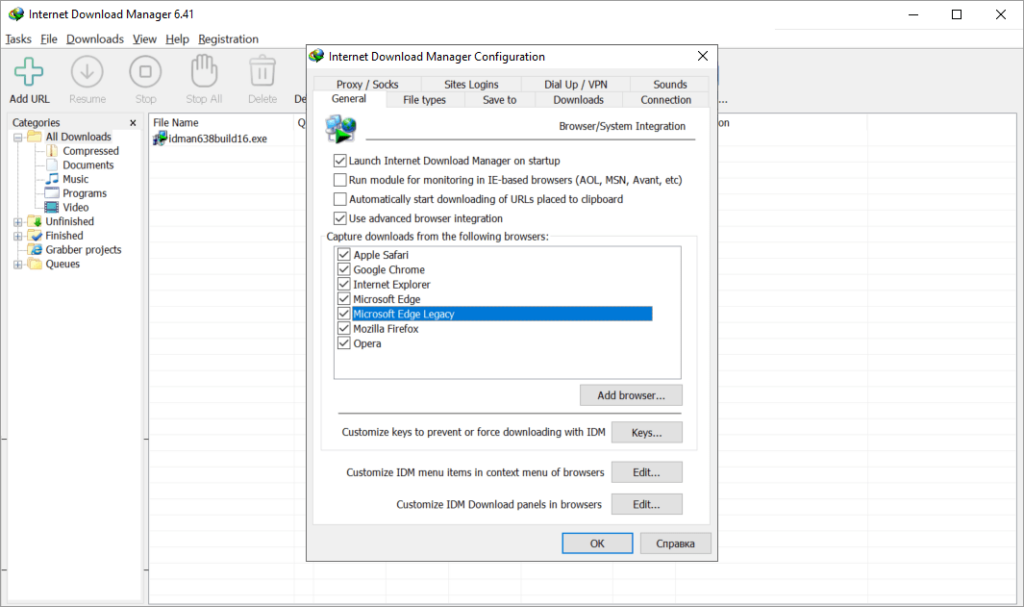With the help of this utility users can download files from the internet. It is possible to sort content into custom folders by type for easier navigation.
Internet Download Manager
Internet Download Manager is a Windows software for acquiring files from the web. You are able to schedule future downloads and intercept URLs in the system clipboard. An option to limit the maximum connection bandwidth is available as well. Please note that the free trial version of Internet Download Manager will stop working 30 days after installation.
How it works
After starting the program users can add new downloading jobs to the list by clicking the corresponding button in the main window. It is possible to create a queue with several tasks. Tools for specifying the login and password to access restricted servers are included.
You are able to sort the list by filename, size, status, transfer speed and other attributes. There is an option to view the properties of a specific item by right clicking its name. Additionally, a button for opening the folder containing the acquired item is provided.
Preferences
Users can capture downloading tasks from Apple Safari, Google Chrome, Mozilla Firefox, Opera One and Microsoft Edge. The Configuration panel contains checkboxes for activating link interception in specific browsers. Moreover, there are instruments for adding or removing context menu items. The default target directory for new files is customizable.
Features
- lets you download files from the internet;
- it is possible to manage multiple tasks at the same time;
- there is a flexible scheduler for planning future downloads;
- free to download and use;
- extensions for all popular web browsers are available;
- compatible with all modern versions of Windows.