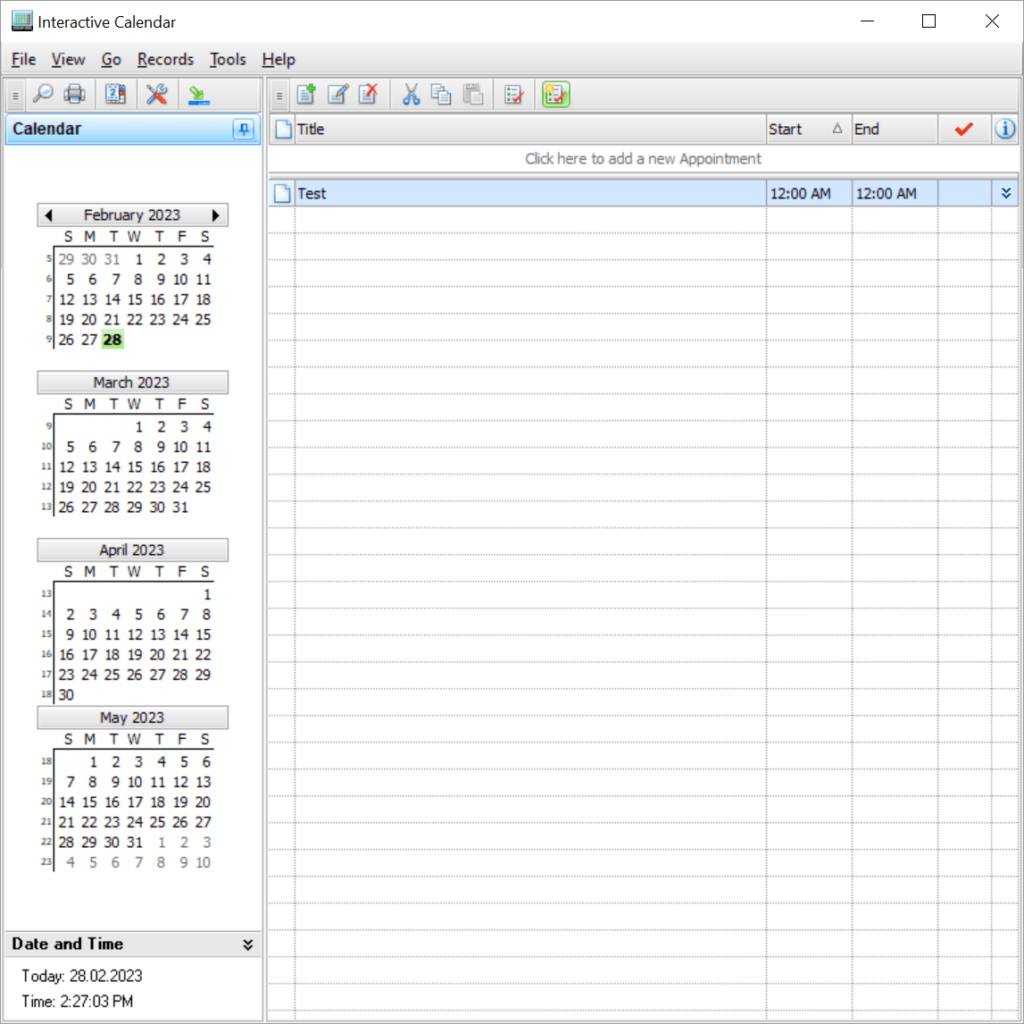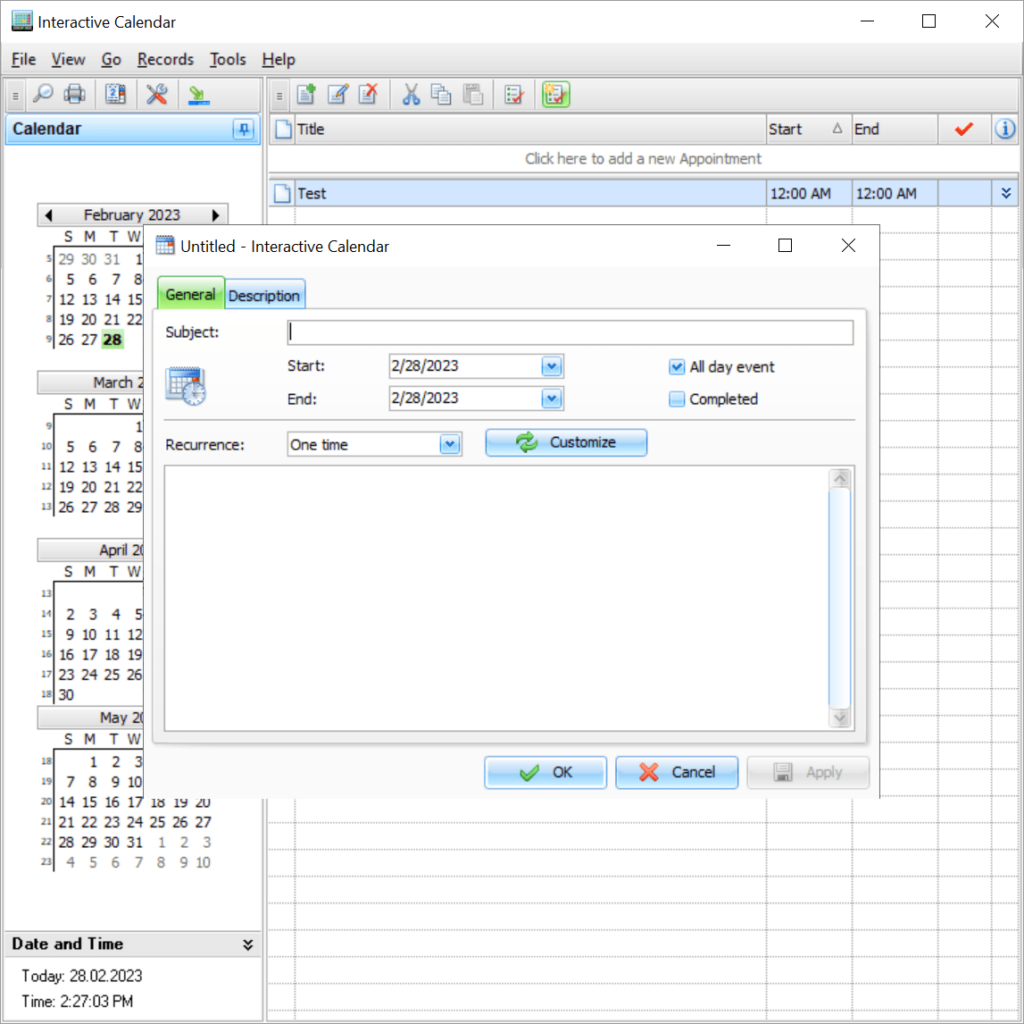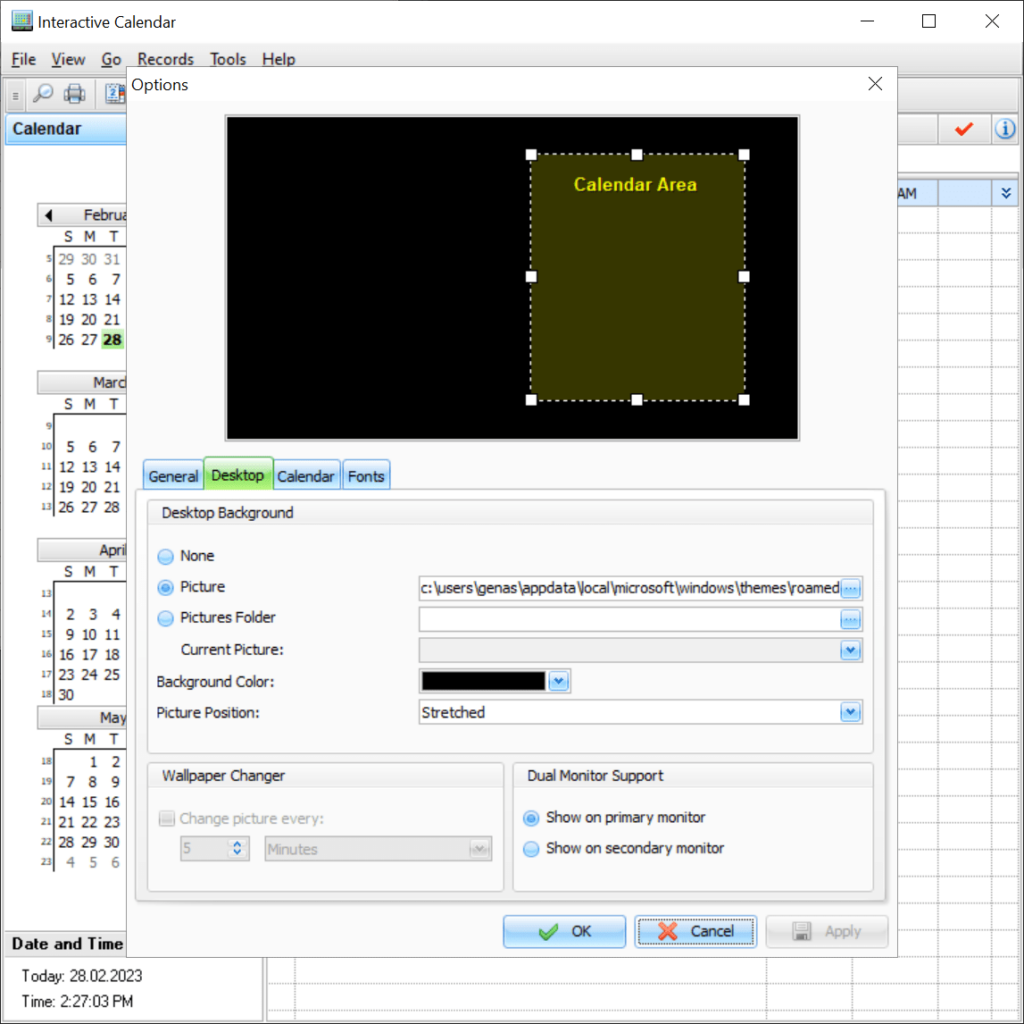Using this application you can make a detailed list of upcoming tasks and events. There is an option to convert the resulting schedule to a standard CSV file.
Interactive Calendar
Interactive Calendar is a Windows software for planning and scheduling various tasks. Users are able to create a work schedule and configure desktop calendar parameters. It is possible to select a custom color scheme and font. Additionally, there are tools for importing and exporting personal data.
Scheduling
The main window contains a calendar on the left side. You can choose the required day and time to add a new task. The next step is to enter the job description. There is an option to repeat the notification after a predefined interval. Moreover, you are able to mark past entries as completed.
Users are able to save all personal information as a CSV text file for further editing in Microsoft Word or another text processor
Calendar
It is possible to add a detailed calendar with scheduled tasks to the desktop via the Options menu. You can select the screen area for the widget as well as customize the background color, font and other visual attributes.
There are instruments for adding new information to the calendar. Arrows for switching between the months are located at the top of the widget. In the case of using two or more monitors, users are able to select the display on which the calendar will be added. Automatic wallpaper change is supported as well.
Features
- free to download and use;
- contains tools for scheduling personal tasks and events;
- it is possible to create a detailed work schedule;
- you can add a calendar to the desktop;
- compatible with all modern versions of Windows.