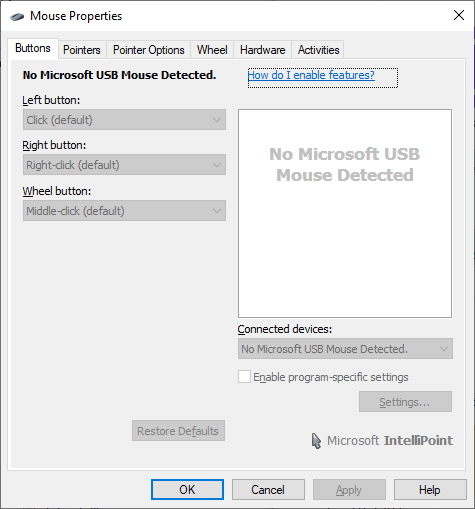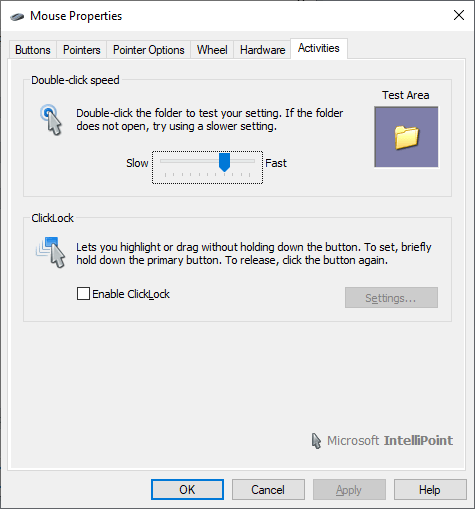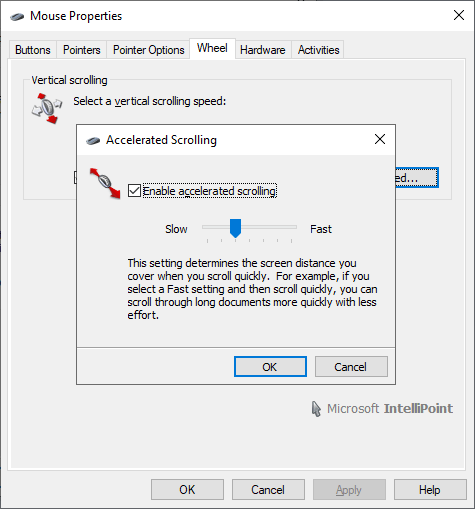This software is required for configuring advanced parameters of Microsoft Pro Intellimouse input devices. It is possible to reassign hardware buttons.
IntelliPoint
IntelliPoint is a Windows utility for working with professional mice from Microsoft. Users can adjust the cursor precision as well as regulate the scrolling speed and acceleration settings.
Installation instructions
You are instructed to attach the mouse to the computer before starting the included executable file. The setup process is automatic. All system components and drivers required for interacting with Microsoft mice will be installed alongside the configuration application. It is recommended to reboot the computer after the operation is complete for the changes to take effect.
Mouse settings
There is a checkbox for enabling program-specific settings. This functionality is helpful for using custom mouse profiles in separate applications. The double-click speed is adjustable as well.
It is possible to assign hardware buttons and the scroll wheel to various actions. Moreover, users can write a macro command and link its execution to a single mouse button click. There are other utilities like Mouse Machine for creating more complex automation scripts.
Features
- free to download and use;
- contains system drivers for the Microsoft Pro Intellimouse;
- allows you to configure advanced scroll wheel parameters;
- it is possible to write macro commands and assign them to hardware buttons;
- users can create custom mouse profiles for different applications;
- compatible with all modern versions of Windows.