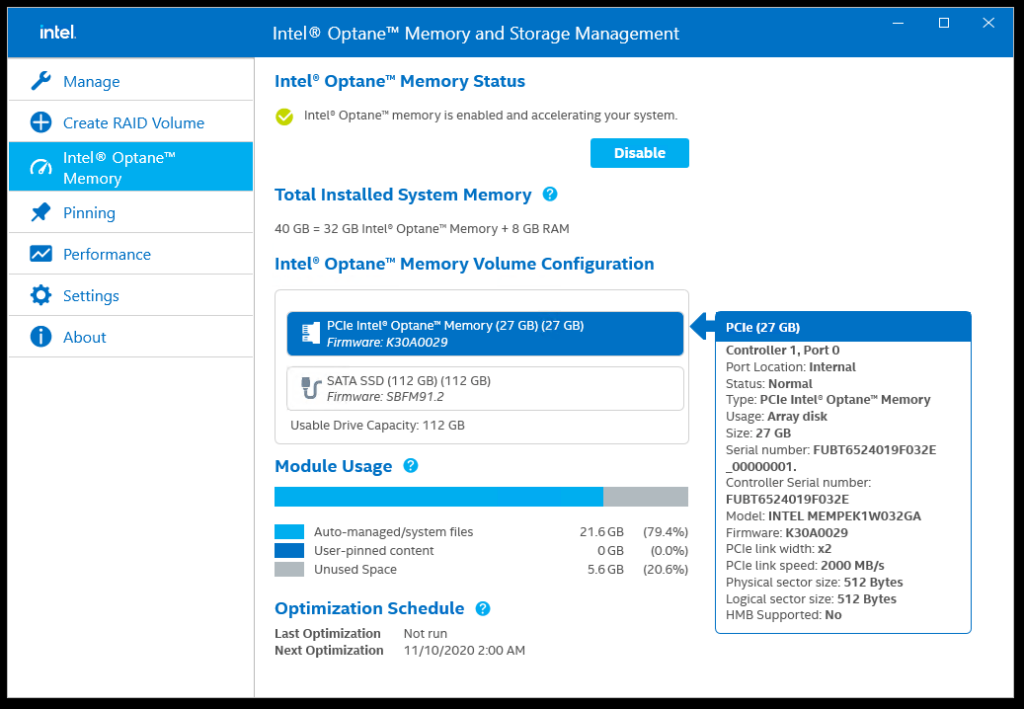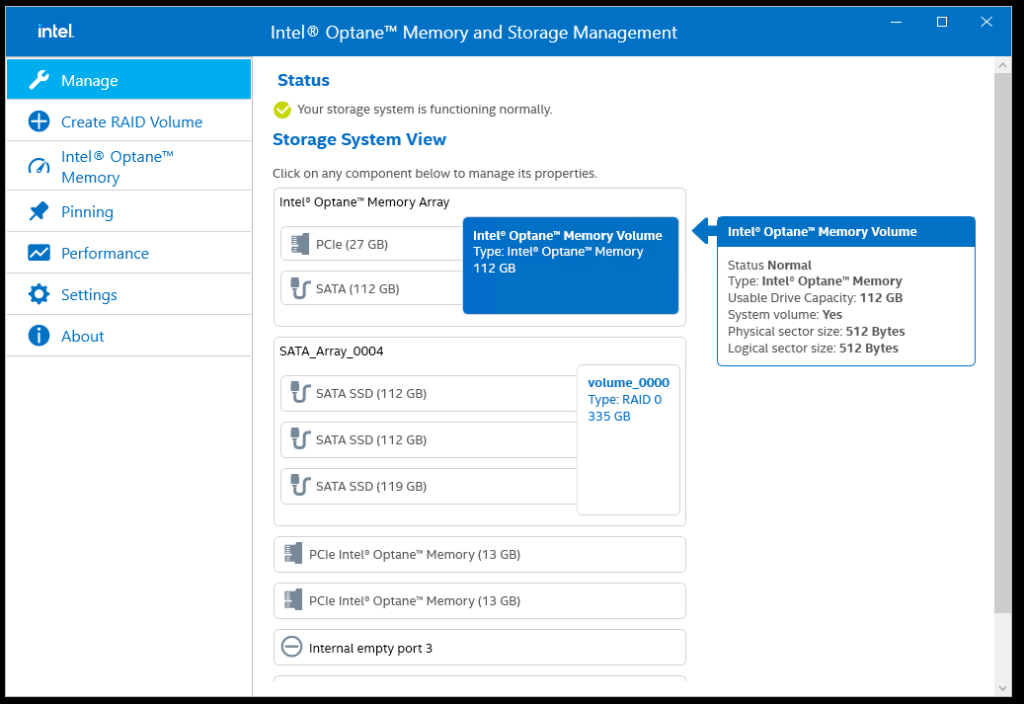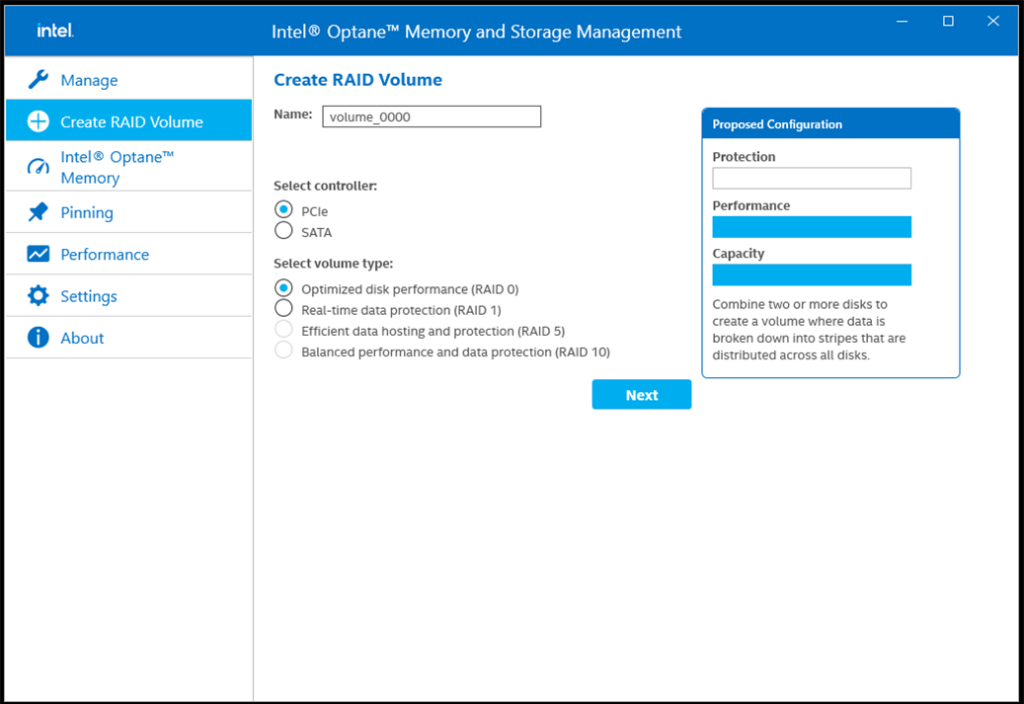With the help of this utility users can manage RAID and Intel Optane storage partitions on the desktop. There are instruments for intelligent data caching.
Intel Optane
Intel Optane is a Windows solution for accelerating system boot times and overall responsiveness on PCs with installed Optane memory modules. Additionally, you are able to configure complex RAID arrays with multiple redundant drives.
Computer acceleration
The application seamlessly integrates with the primary storage device and caches frequently accessed information. This results in significantly faster loading times for programs, files and internal system components. Moreover, users can monitor real time performance metrics to analyze the impact of the Optane technology on the OS.
It is possible to view detailed technical specifications of compatible drives. You are able to access the following information:
- Serial number;
- Model name;
- PCIe link speed;
- Logical sector size and more.
RAID configuration
Similar to Dynamic Disk Converter, tools to combine several HDDs and SSDs into a single array are provided. There is support for multiple RAID types such as 0, 1, 5 and 10. With the help of this feature users may prevent the loss of critical data in the event of hardware malfunction and improve transfer speeds.
Features
- free to download and use;
- allows you to utilize the capabilities of Intel Optane drives to improve OS performance;
- intelligently caches frequently used data to reduce the overall latency;
- users can easily create and edit custom RAID arrays;
- compatible with modern versions of Windows.