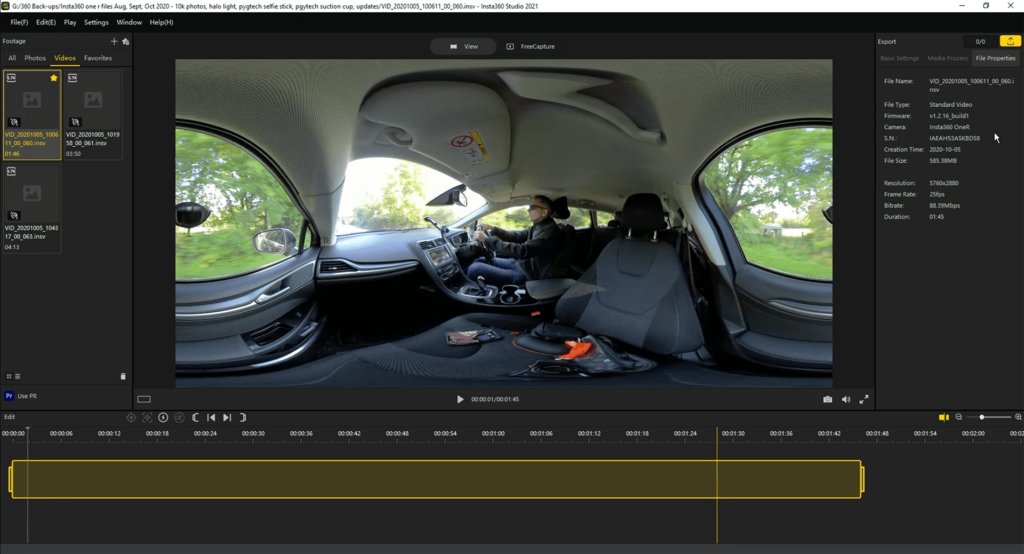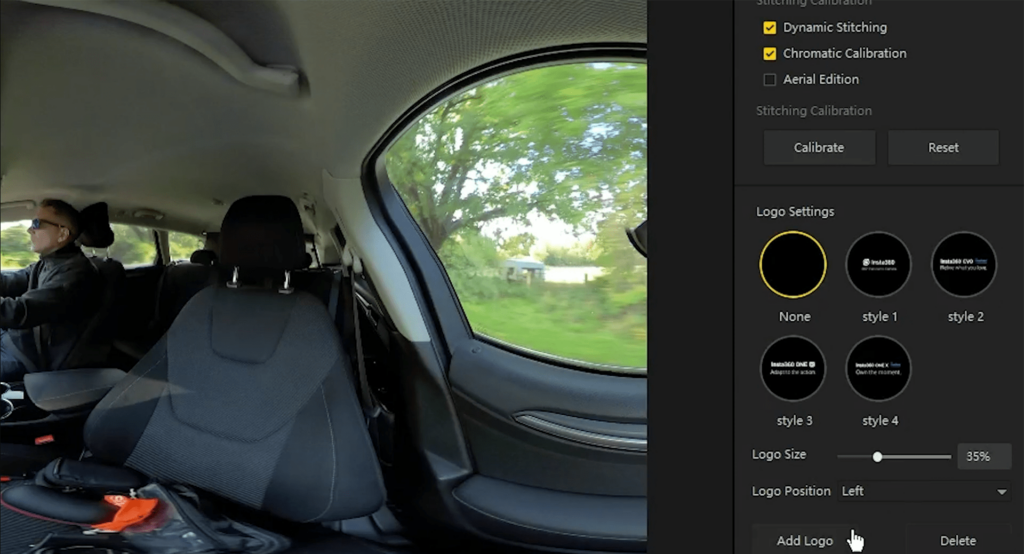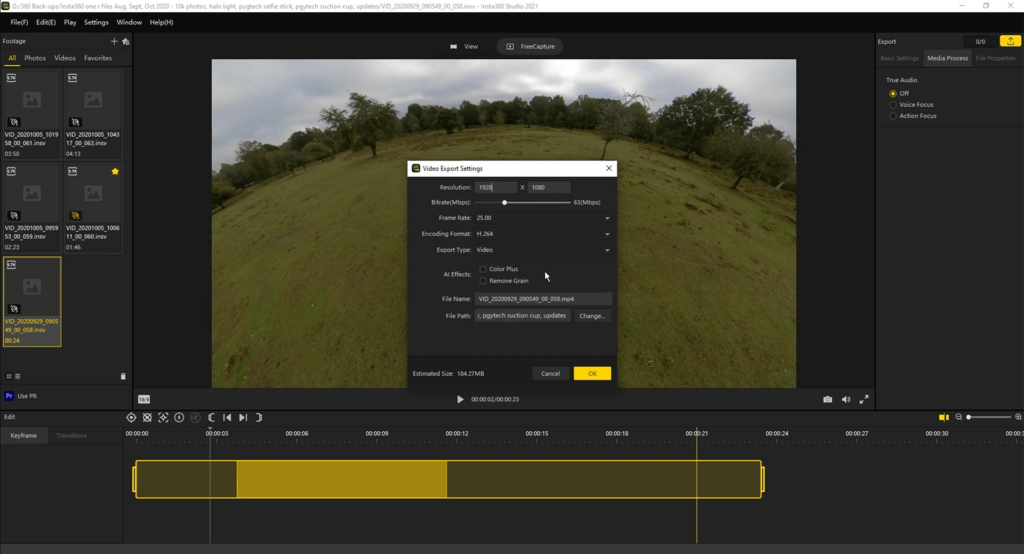With the help of this utility the owners of Insta360 action cameras can streamline the post production process. There are tools for manual color grading.
Insta360
Insta360 is a Windows software that is intended for editing, stitching and enhancing footage captured with specialized Insta360 cameras. Users can cut, trim and combine individual clips, creating engaging and dynamic sequences. Moreover, it is possible to fine tune audio levels, add background music and incorporate sound effects.
Video stitching
One of the main features of the application is its ability to merge clips from multiple cameras and angles into a single immersive 360 degree movie. You are able to select the most appropriate stitching mode based on the specific camera model and desired output format.
Please note that only the owners of compatible cameras can download Insta360. It is necessary to verify the purchase by entering the serial number before registering an account on the official website.
Editing instruments
Like in VideoPad, users can fine tune the default color palette to achieve unique aesthetic effects. Additionally, there is an option to apply various visual effects and insert scene transitions to enhance the resulting video. Finished projects may be exported to several popular formats, including:
- MP4;
- MOV;
- VR.
Features
- free to download and use;
- offers you instruments to import videos shot on Insta360 devices to the hard drive;
- it is easy to automatically stitch multiple slips into a seamless stereo movie;
- there is a large selection of special effects and filters;
- compatible with modern versions of Windows.