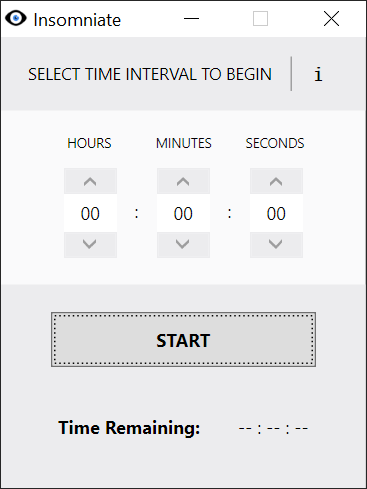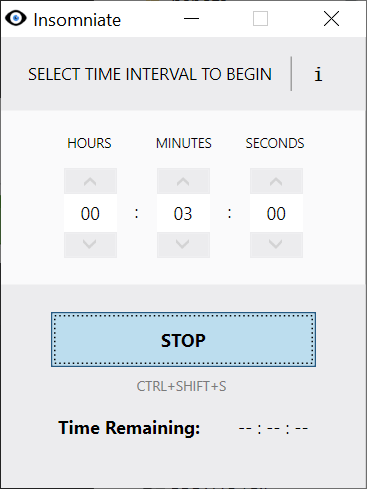Using this program you can prevent the computer from going to sleep or hibernation mode during important tasks like file downloading or video rendering.
Insomniate
Insomniate is a Windows software that ensures that the target system stays awake at all times, eliminating workflow interruptions caused by automatic sleep mode activation. Users are able to set a custom duration for blocking the hibernation, which is perfect when dealing with timed tasks or overnight operations.
Main purpose
The application empowers you to keep the PC from going to sleep regardless of the internal system settings. This functionality is especially advantageous for guaranteeing uninterrupted workflow during critical operations.
Similar to Caffeine, users can customize the period in which the utility will be active. After that time the desktop automatically reverts the hibernation policy to its previous state. It is worth mentioning that Insomniate does not require a lot of hardware resources to run efficiently, even on low end devices.
Potential use cases
Having a system unexpectedly go to sleep at a crucial moment may be disastrous for professionals working on large scale projects. The program prevents such disruptions, facilitating a seamless workflow. Moreover, large file downloads can be streamlined by configuring the PC to run until the task at hand is complete.
Features
- free to download and use;
- allows you to block the PC from going to sleep, minimizing unexpected work interruptions;
- the active time period duration is adjustable according to personal needs;
- runs smoothly even on low budget machines;
- compatible with all modern versions of Windows.