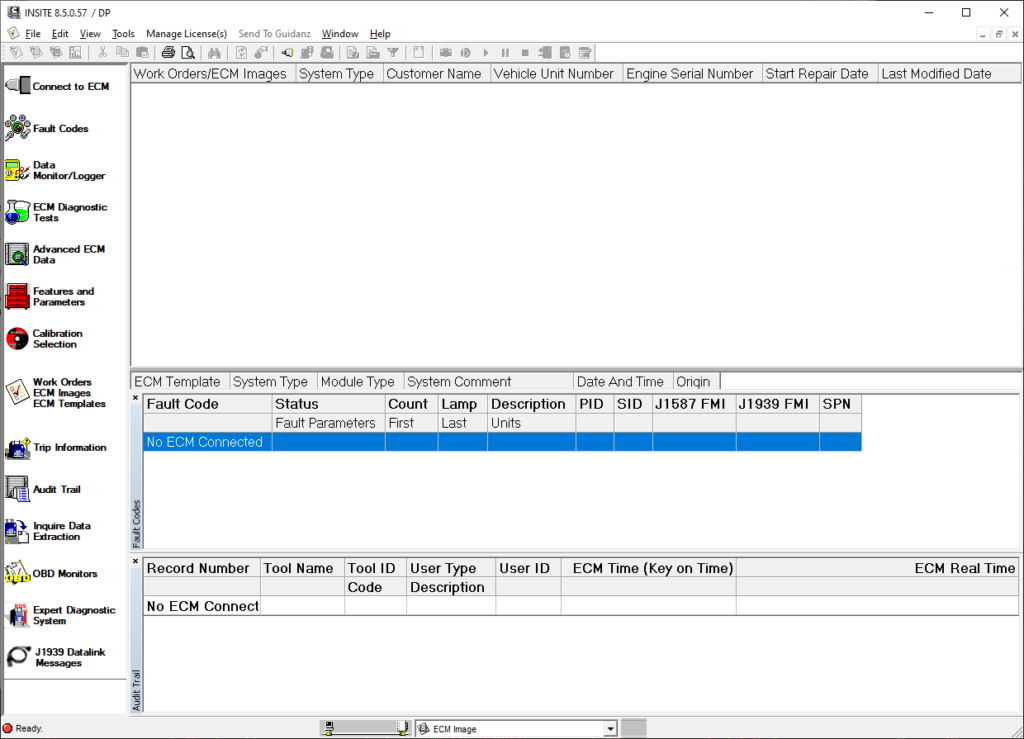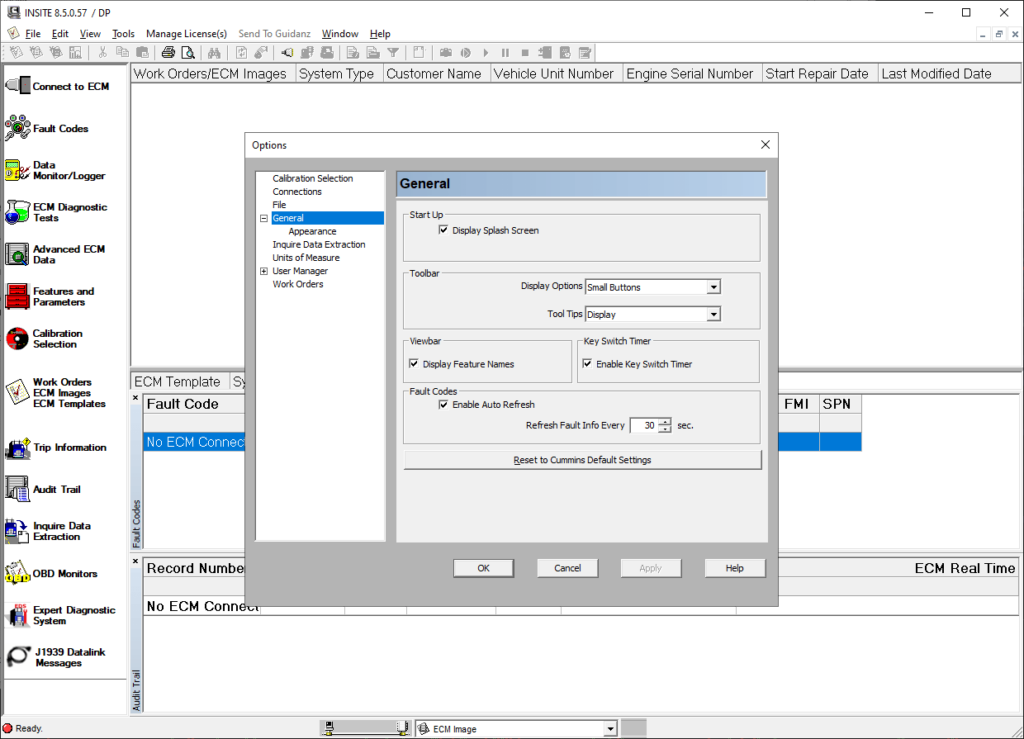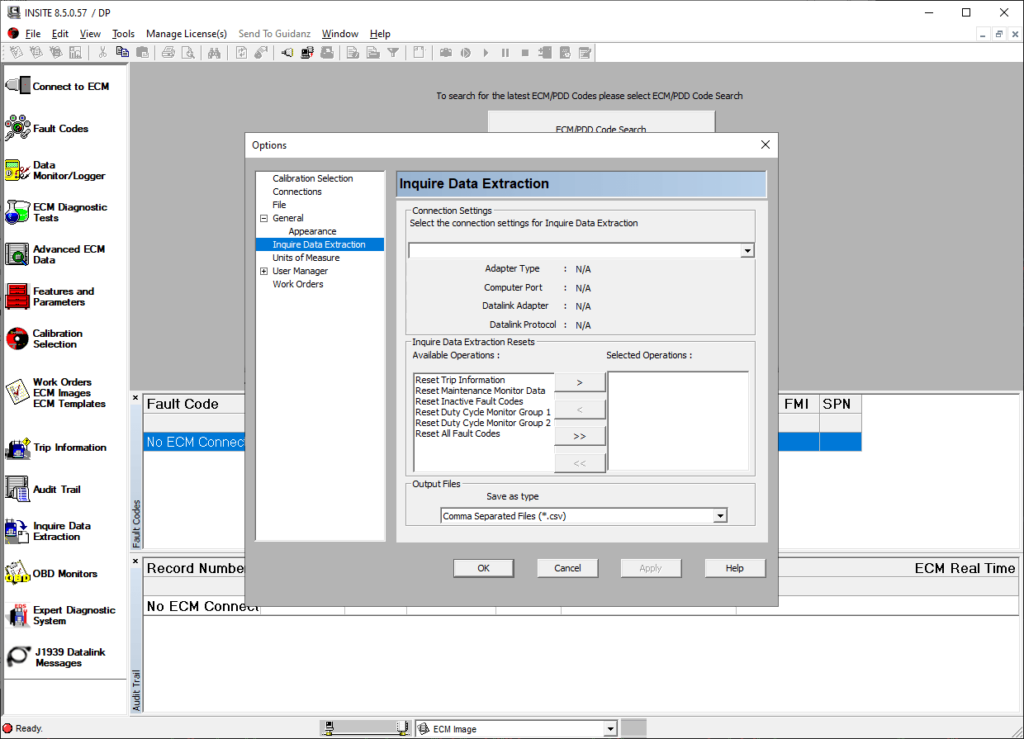This utility is oriented toward mechanical engineers. It contains instruments for diagnosing Cummins industrial engines. There is a schematics library as well.
INSITE
INSITE is a Windows program that allows you to interact with engines manufactured by Cummins. It is possible to adjust device parameters and review the records of previous errors.
Brief description
With the help of this software users can access environmental protection modules in a wide variety of Cummins engines. There is support for all RP1210 compliant data-link adapters.
After connecting the engine to the computer it will be recognized automatically. Alternatively, you can disable auto detection and add the device manually by specifying the port.
Like in Multiecuscan, users are able to download information from various electronic control modules for diagnosing and fixing potential technical issues.
Please note that the free trial version of INSITE contains limited functionality. A paid license is required for accessing all features.
Calibration instruments
It is possible to perform complex engine calibration operations. You can quickly acquire and interpret previously registered error codes. Options for configuring advanced engine parameters like the torque limit and pump attributes are provided as well.
Features
- free to download and use;
- lets you diagnose and fix technical issues with industrial engines made by Cummins;
- it is possible to view all recorded operational error messages;
- there is support for a large selection of Cummins devices;
- compatible with modern versions of Windows.