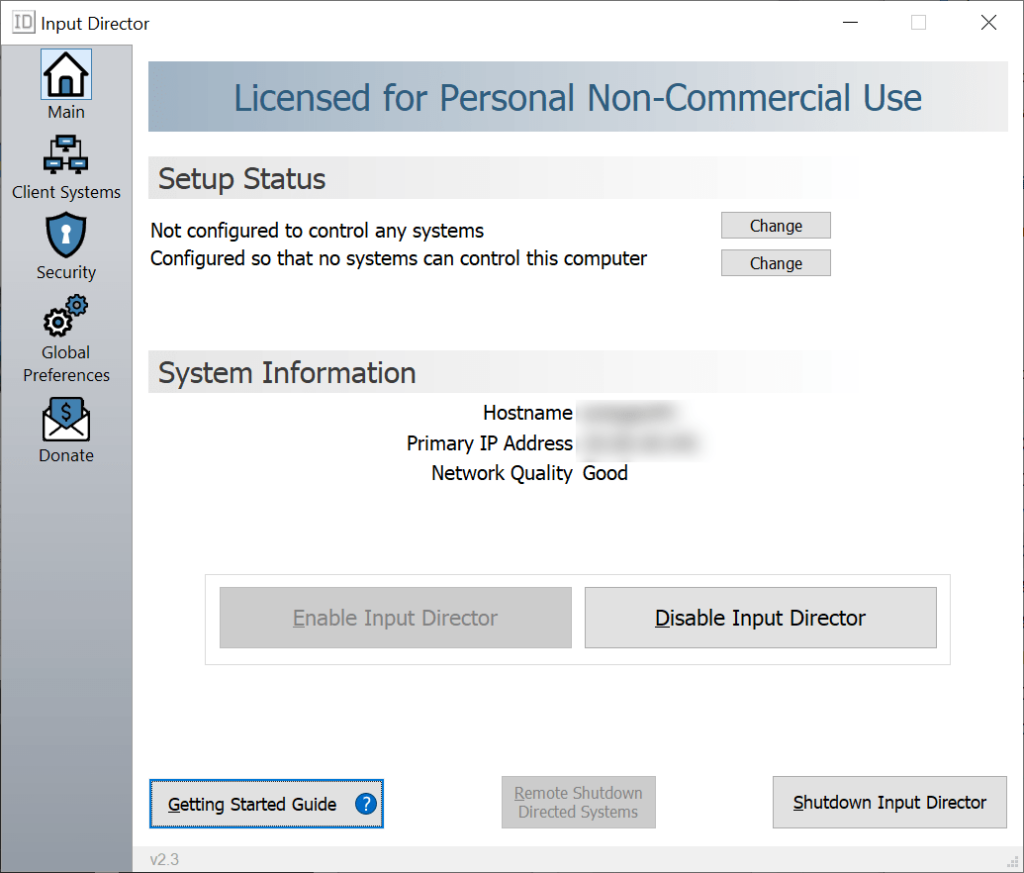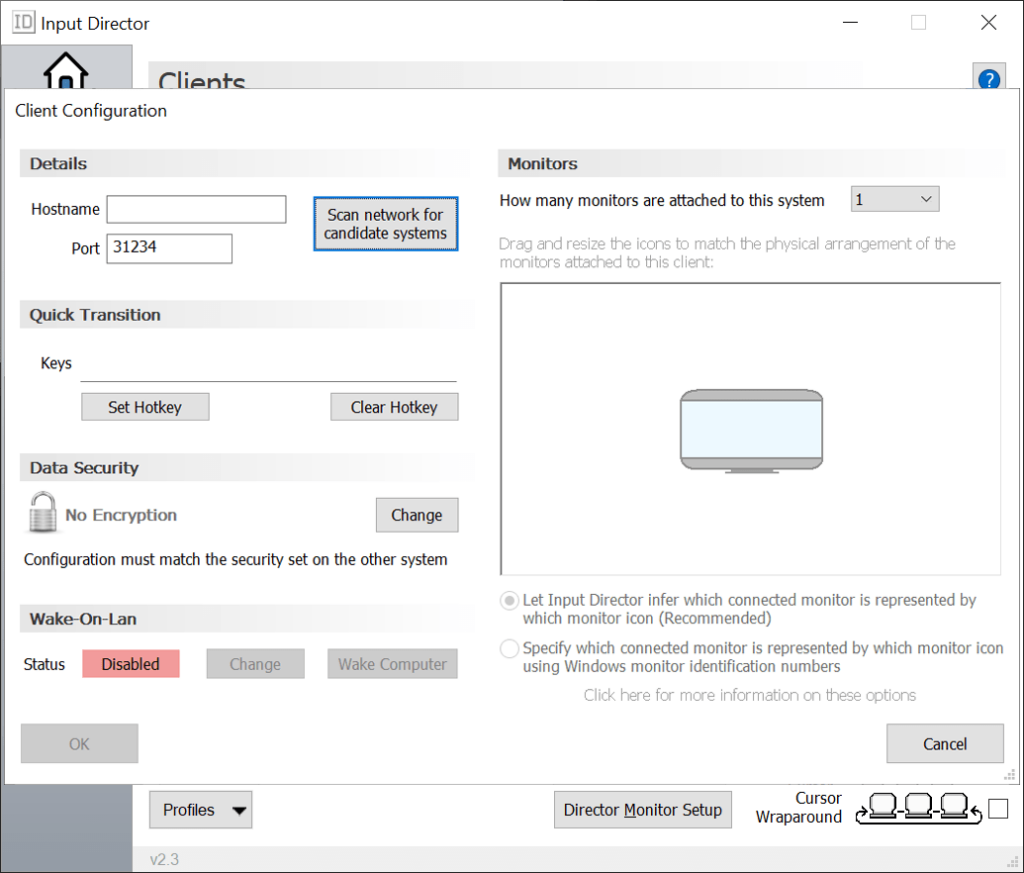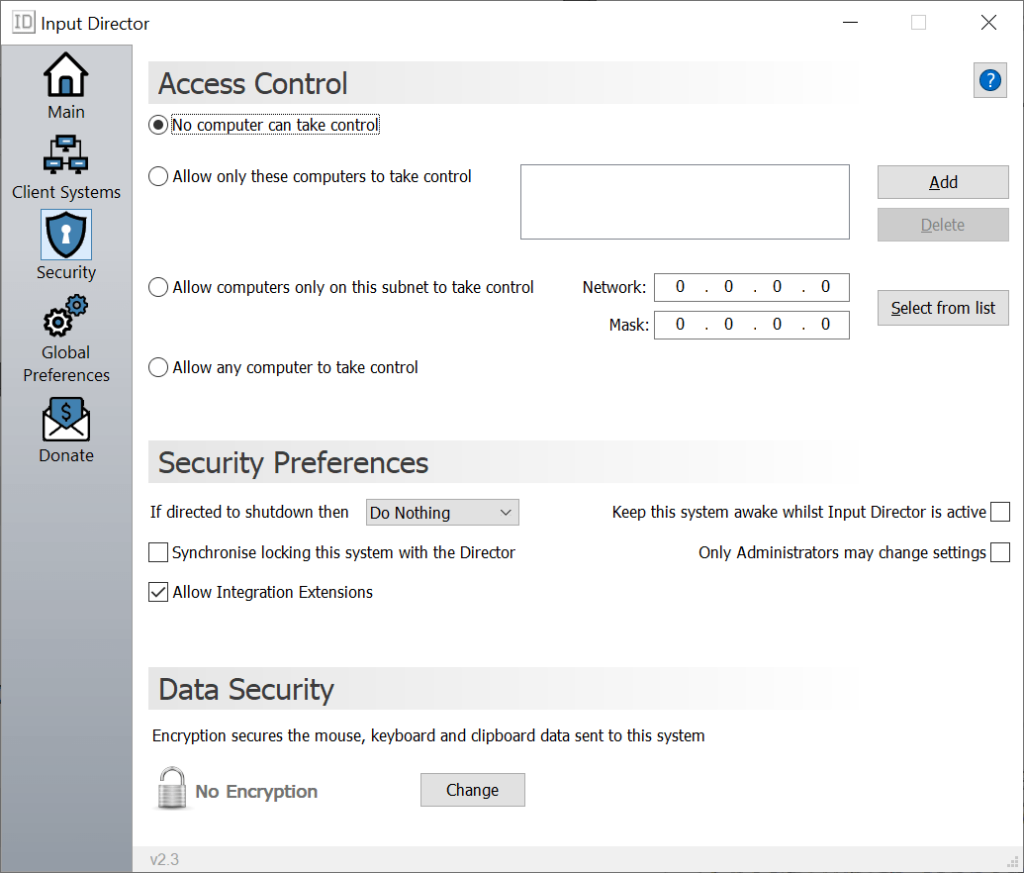With the help of this utility you can control multiple computers using a unified set of input devices. No additional hardware like KVM switches is required.
Input Director
Input Director is a Windows solution for operating several machines via a single keyboard and mouse combination. Users are able to share the clipboard contents across all connected systems as well. All communication between the devices is automatically encrypted, preventing unauthorized access to confidential information.
Initial configuration
You are instructed to install the software on each target PC. The next step is to add new clients to the list by specifying their properties like:
- Hostname;
- Communication port;
- Encryption algorithm.
It is possible to manually change the number of displays attached to the computer. This functionality is particularly helpful when dealing with complex multi monitor setups.
Unified control
Users can seamlessly move the mouse cursor across screens as if all machines were connected to one large display, transitioning from one system to the next. Similar to ShareMouse, there are flexible hotkeys for instantly switching between separate desktops as well.
There are tools to share the contents of the clipboard. This means that you are able to copy text snippets, images or files on one device and paste them onto another.
Features
- free to download and use;
- empowers you to control multiple PCs with a single keyboard and mouse;
- instruments for crafting custom macro commands to automate repetitive tasks are available;
- encrypts all data transfers to safeguard important communications;
- compatible with modern versions of Windows.