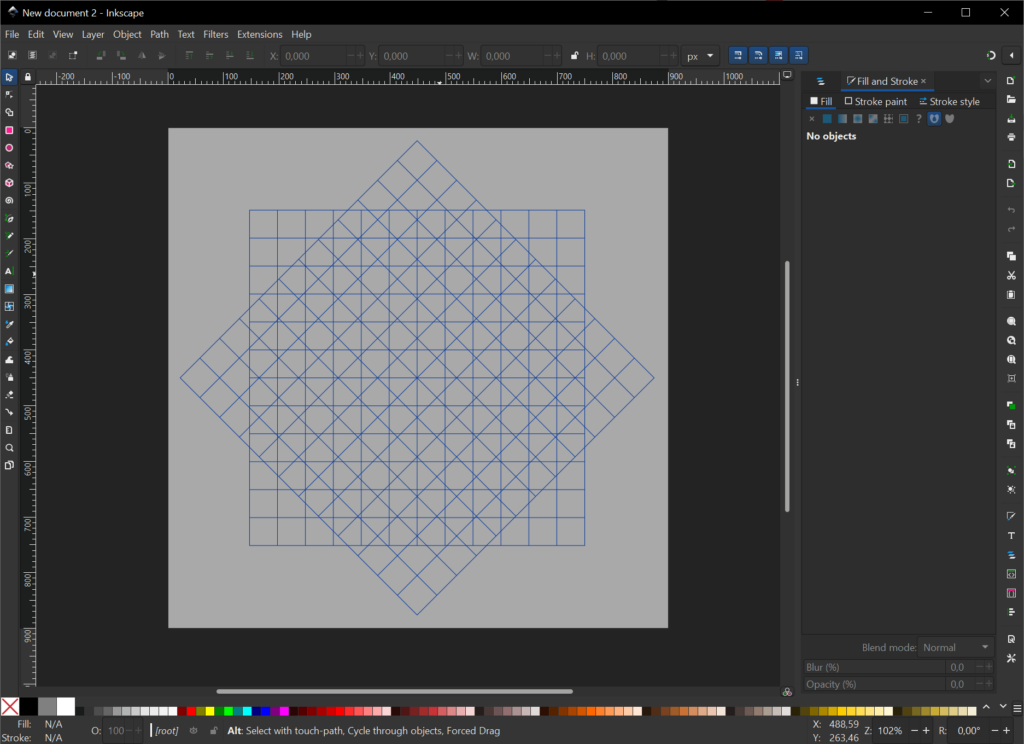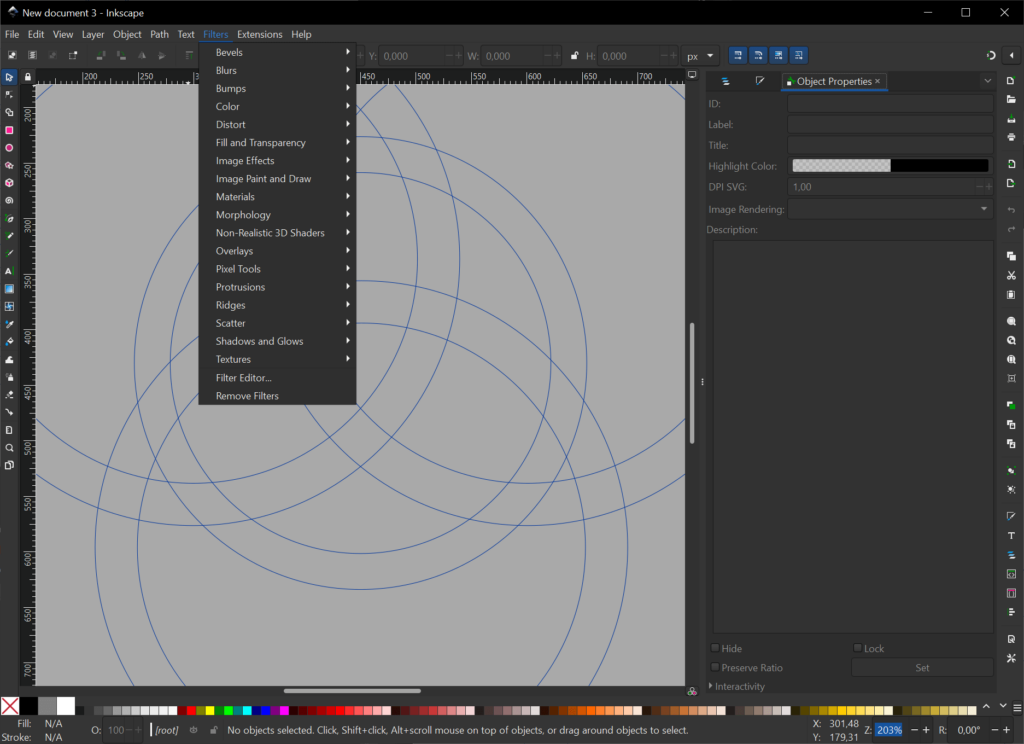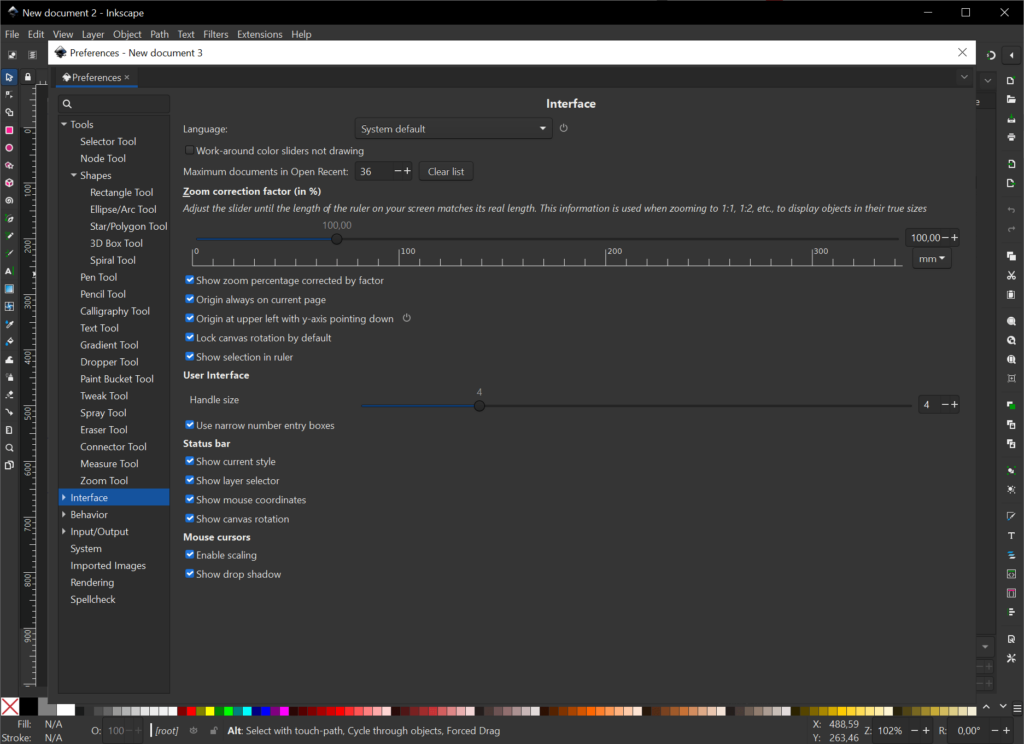Using this vector graphics editor you can create illustrations, diagrams and technical drawings on the desktop. There is an option to add text blocks to the project.
Inkscape
Inkscape is a Windows utility for creating and modifying vector images. There are powerful scripting capabilities to automate repetitive operations. Moreover, users are able to add multiple layers to the same picture, efficiently organizing separate design elements.
Main functionality
The application is intended for working with vector graphics, which are comprised of mathematical equations that define shapes and lines. This allows you to create scalable images and resize them without losing quality. There is a large selection of drawing tools, including:
- Pens;
- Pencils;
- Brushes;
- Shapes, etc.
Similar to Adobe Illustrator, users can customize the fill and stroke properties of individual objects such as color, gradient and pattern. Additionally, powerful path editing instruments like Bezier curves and node manipulation are available as well. They enable precise shape creation.
Text inscriptions may be added to the workspace, helping you create technical drawings and blueprints. There are multiple font styles and sizes to choose from.
Export
There is support for a wide range of target formats like SVG, PNG, JPEG and PDF. This is especially helpful for preparing graphics to be published online or printed. Flexible output quality parameters are provided as well.
Features
- free to download and use;
- offers you instruments for creating vector illustrations on the PC;
- users can combine multiple curves into a scalable picture;
- it is possible to draw and modify intricate geometric shapes;
- compatible with modern versions of Windows.