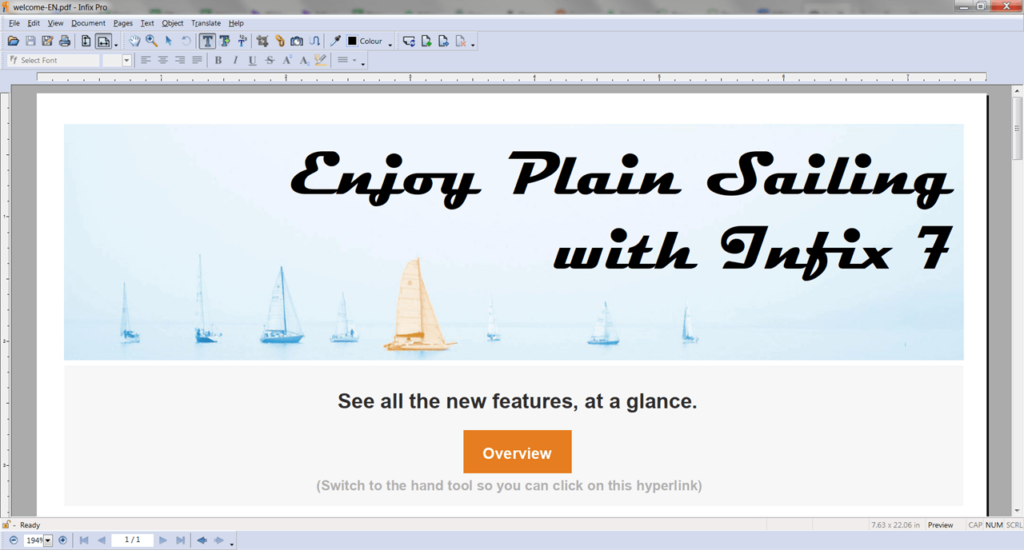The program allows you to edit PDF files. You can insert text, images, links, and other elements. It also provides the option to set a password.
Infix PDF Editor
Infix PDF Editor is a desktop software for Windows devices that offers users to edit PDF documents. This application supports splitting and merging files, as well as extracting individual pages.
Editor
Thanks to this utility, it is possible to insert images, add links, and add text to a PDF file. This program also offers tools for changing line spacing, fonts, format, and text size. The app also includes an automatic error correction and spell check function.
Users can replace and search for certain words in the document. Moreover, this software works as a tool for filling out on-screen forms.
Document Creation
The application enables the creation of PDF documents from scanned images. Additionally, you may select the orientation and order of pages, as well as replace or cut sheets. There is an option to merge numerous files into one.
Protection
Infix PDF Editor allows users to restrict access to documents with a password. Thus, it is possible to avoid unauthorized copying, printing, reading, or editing of data. Users can choose the level of protection and encryption strength.
There are tools for adding watermarks. The app also allows for saving and viewing the document’s revision history.
Features
- similar to PDF Architect, this utility functions as a document editor;
- it is possible to insert text and images;
- supports automatic spell check;
- users can extract and replace individual pages;
- free to download and use;
- compatible with modern Windows versions.