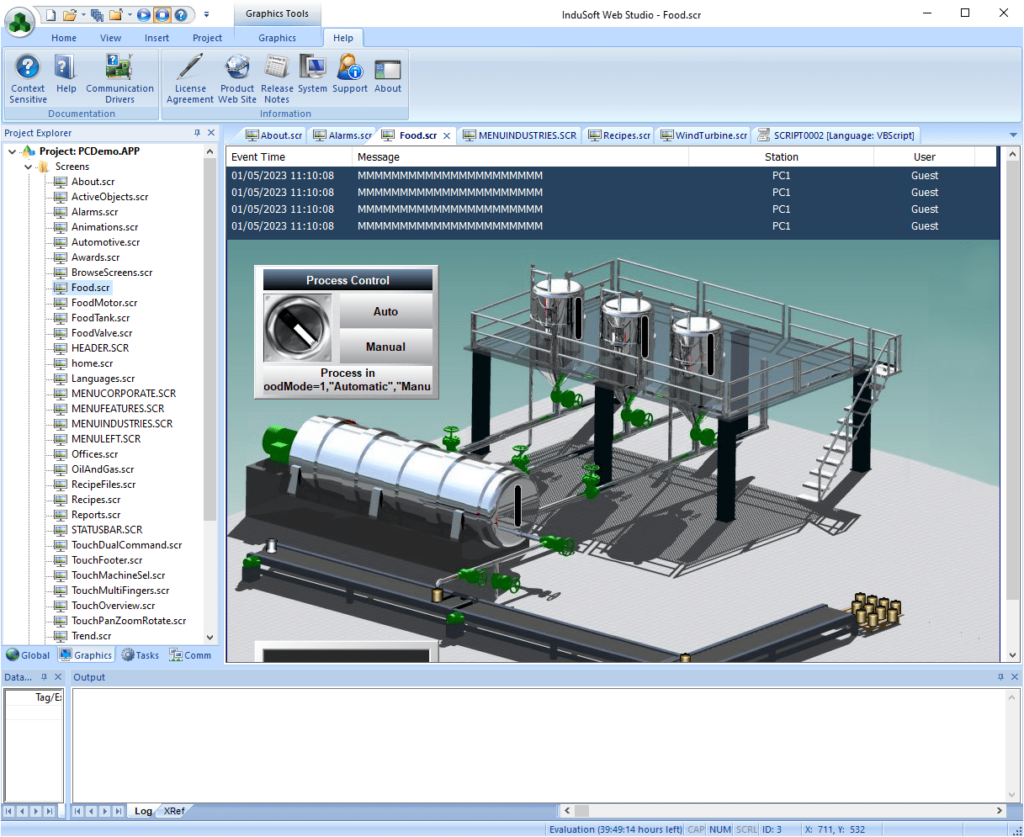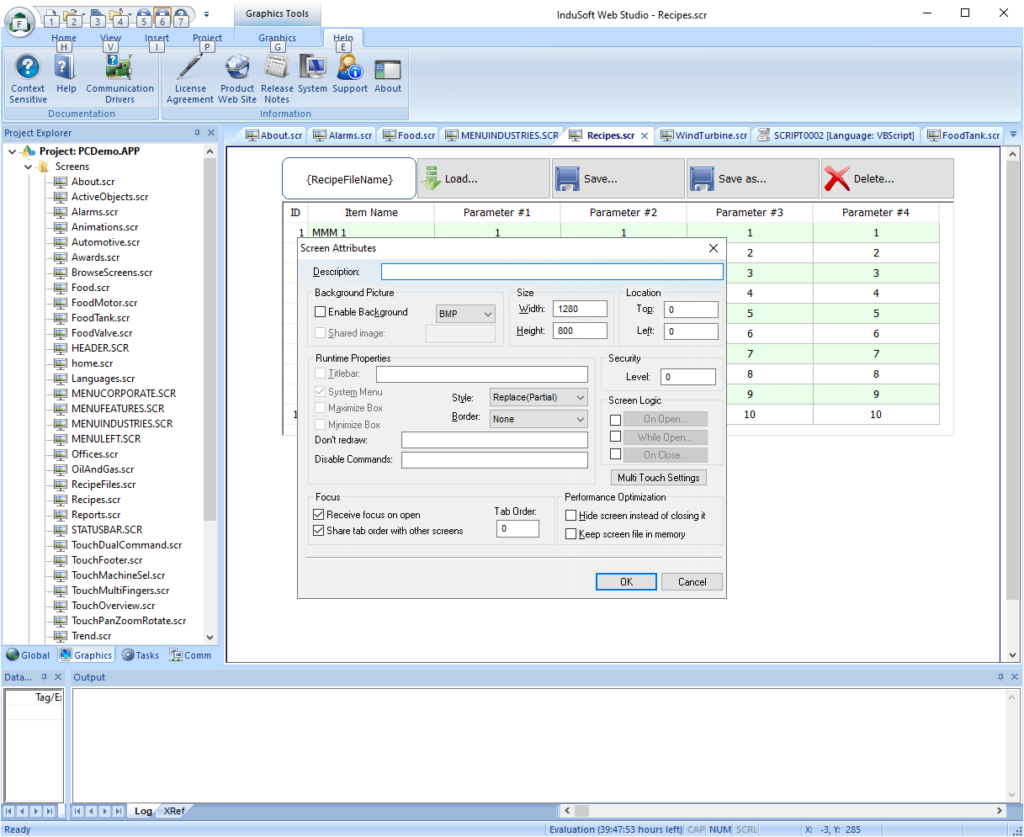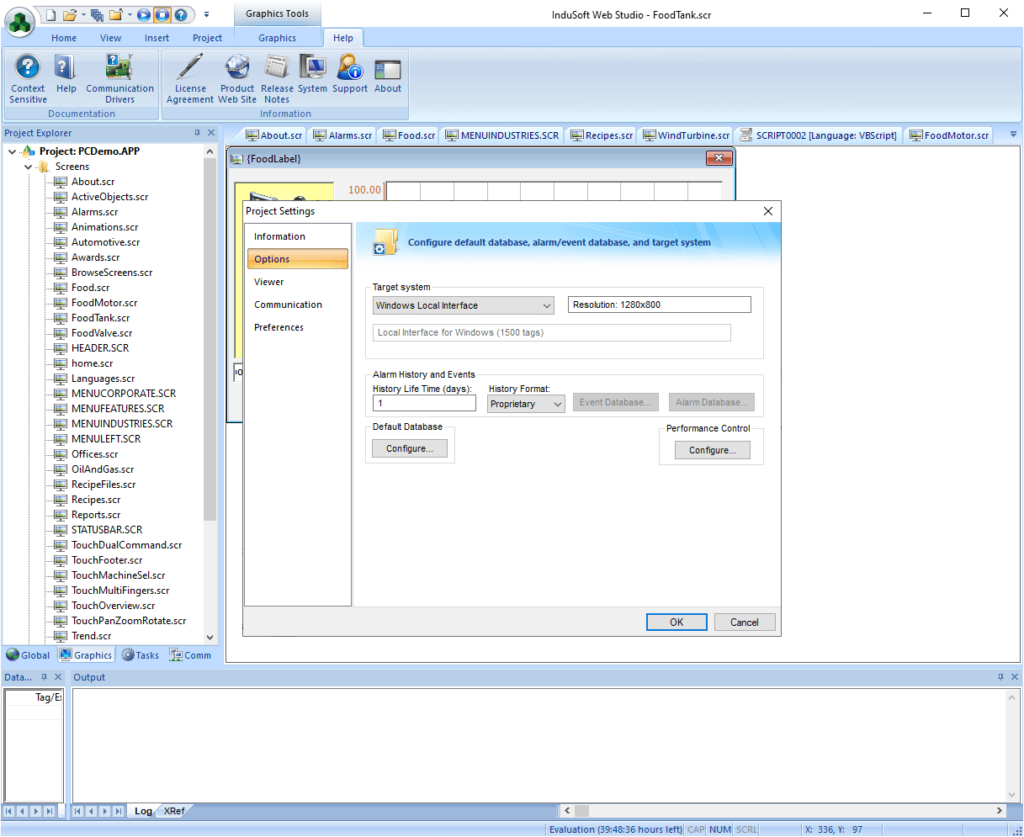This integrated development platform is intended for building Human-Machine interfaces and SCADA applications. There is support for several communication protocols.
InduSoft Web Studio
InduSoft Web Studio is a specialized Windows software that allows users to create and deploy apps for industrial HMI hardware. It is possible to develop and configure drivers for programmable logic controllers and other input-output devices.
Overview
With the help of this program you can design interface panels for interacting with HMI devices. There are instruments for adding buttons, lines, text blocks and other elements to the layout. Resulting XML applications are fully compliant with the Microsoft DNA architecture.
The included component library contains more than a 100 symbols and dynamic objects such as meters, sliders, switches, numeric displays, LED indicators, valves, frames, gauges, etc. Like in Wonderware InTouch, users can insert custom alarms into the layout. Flexible scripts for automating repetitive tasks are available as well.
Please note that the free trial version of InduSoft Web Studio can be evaluated for 40 hours after installation.
Debugging tools
There is a Database Spy window for monitoring tag values and executing various functions. It is possible to record all TCP/IP transactions and module activation events. This feature is helpful for troubleshooting potential issues.
Features
- free to download and use;
- offers you instruments for developing HMI and SCADA apps;
- there is a large selection of standard components such as sliders, buttons and switches;
- powerful debugging tools are provided;
- compatible with all modern versions of Windows.