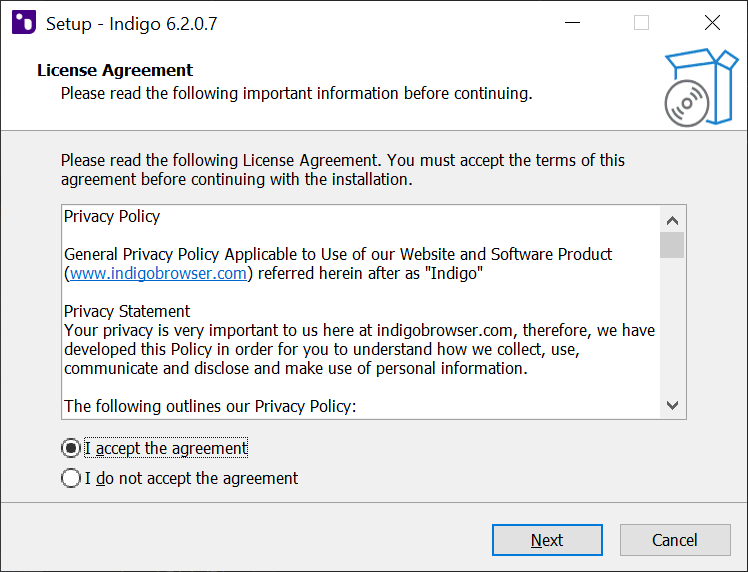The software solution was designed to help you hide your PC address and other info while surfing the Internet. Moreover, you can set up multiple profiles.
INDIGO BROWSER
INDIGO BROWSER is a program for Windows that provides you with an isolated environment for browsing the World Wide Web. Basically, it replaces your computer’s original fingerprint with a statistically valid one from the project’s database. This means that each profile is registered as a separate device by different websites.
How to use
In order to start using the secure browser, you need to create an account on the official website. Then you can download the installer and deploy the utility on your PC. After setup is complete, you have to register with the same email address by clicking on the Create a new account button.
Advantages
The application can improve your workflow with modern solutions when working solo or as part of a team. It is possible to use your INDIGO account on an unlimited number of devices as well as automate certain actions via the API.
There is also convenient teamwork functionality which allows you to save time spent on managing browser profiles and restrict access. However, it is necessary to mention that some features are only available to people who have purchased a subscription. Alternatively, you may try various VPN tools, such as Betternet, Freegate, or VPN4Games.
Features
- free to download and use;
- compatible with modern Windows versions;
- gives you the ability to surf the Web undetected;
- you can create and configure multiple user profiles;
- it is possible to hide your computer’s real address.