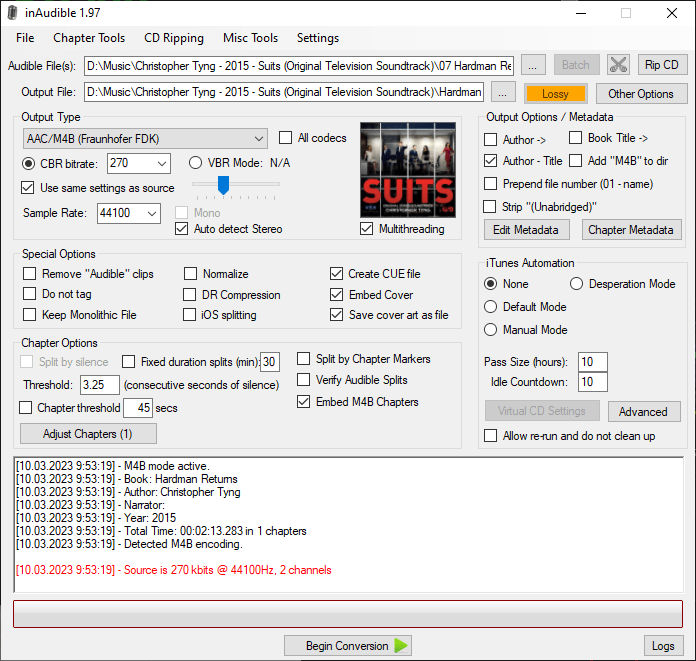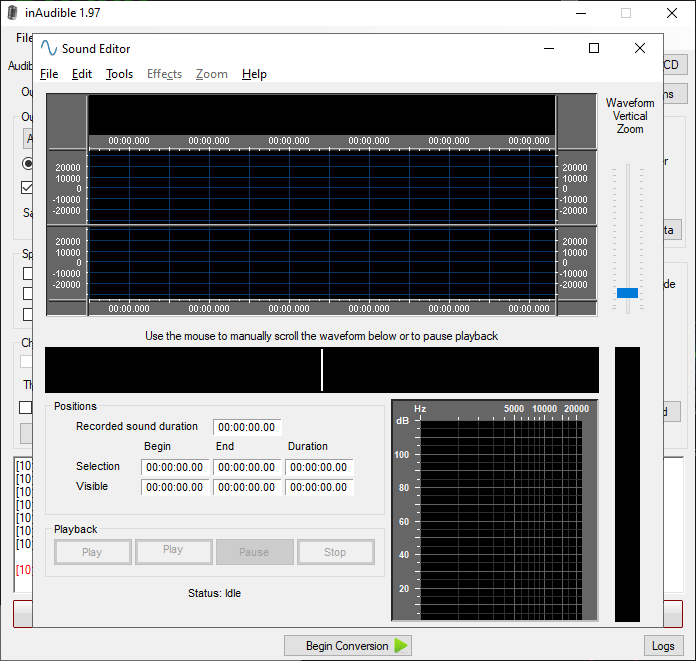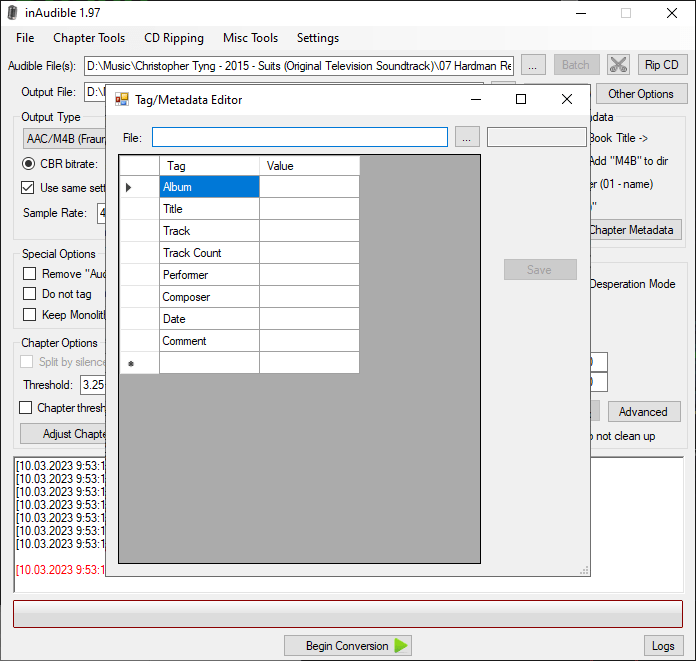Using this software you can convert AA, AAX and ADH Audible audiobooks to the MP3 or M4B file format. It is possible to remove the DRM protection from input tracks.
inAudible
inAudible is a Windows application for transforming Audible audiobooks to the standard file format that can be opened by any media player such as Winamp. There are flexible conversion settings.
How to use
The first step is to import Audible files in the AA, AAX or ADH format. After that users can select the output format from the drop-down menu. Available options include AAC, MP3 and WAV. The final bitrate is adjustable as well. It is possible to encode the resulting track with a variable quality to reduce the output filesize.
The minimum silence duration for automatically splitting the audiobook into chapters is customizable. Checkboxes for removing all tags, normalizing the volume, creating a CUE file and embedding a cover image into the audio track are provided. The Audio Editor module allows you to manually remove advertisements and trim the track.
Metadata
Users can include information about the author, title, year, narrator, album, publisher and genre into the resulting file. Instruments for automatically filling all text fields based on an online database are available as well.
Features
- free to download and use;
- provides instruments for converting Audible audiobooks to various common formats;
- it is possible to configure various output quality parameters;
- you can include metadata and book cover into the resulting file;
- there is an option to manually trim the audio track;
- compatible with all modern versions of Windows.