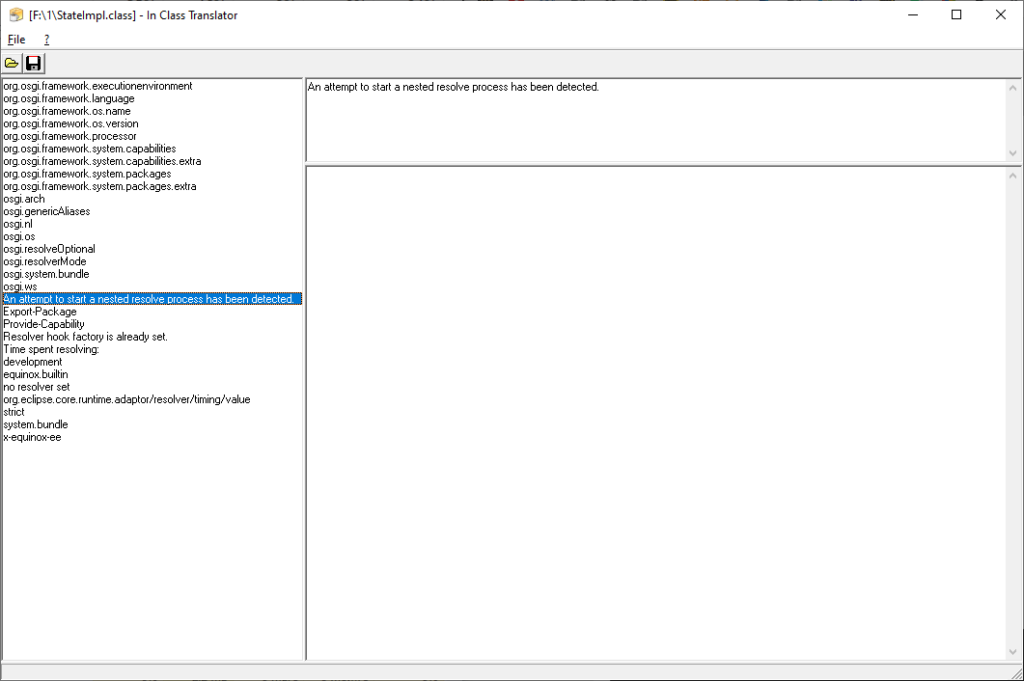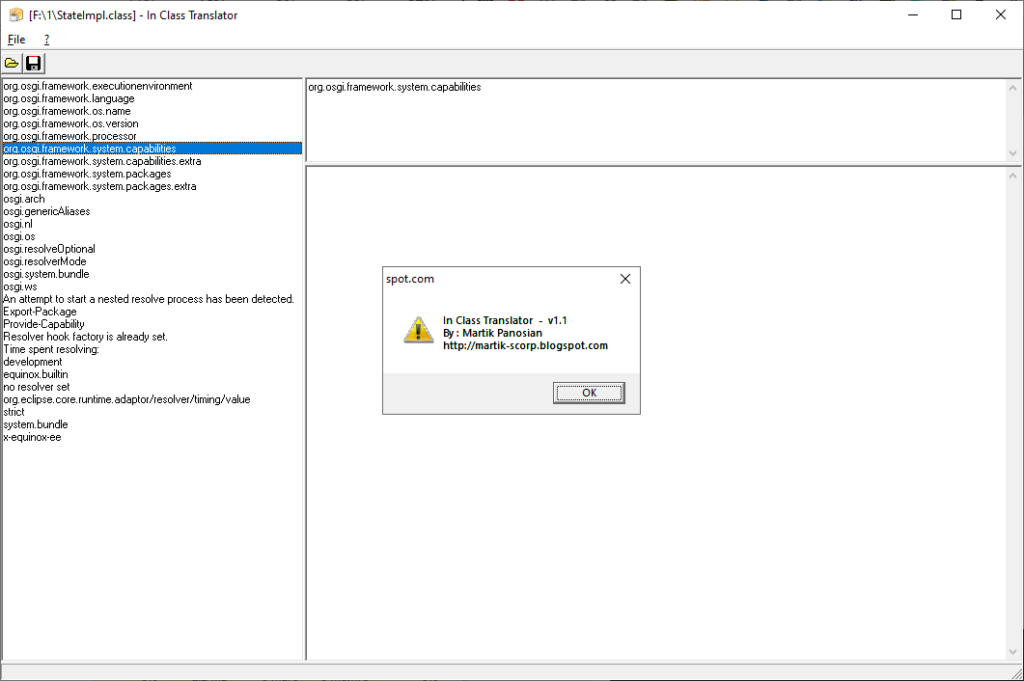Using this program you can quickly edit class files from JAR archives. It is intended for quickly translating mobile applications to different languages.
In Class Translator
In Class Translator is a Windows software for working with class files extracted from mobile Java games or utilities. The main interface is simple and straightforward.
Main purpose
With the help of this tool users are able to view internal contents of class documents. These files contain text inscriptions for interface buttons, warning messages and other app elements. It is possible to type in translated phrases line by line.
Please note that this program does not recognize JAR archives. You are instructed to unpack class files before interacting with them. Translated sections are highlighted in green for easier navigation.
New Java apps can be developed in DevExpress or another similar programming environment.
Final steps
After the work is done, users are able to save and close the file. It is necessary to put edited items back into the original JAR archive to apply the changes.
Finally, you can copy the modified package to the phone memory. All Java-compatible mobile devices are supported. Internal text blocks will be automatically replaced with translated versions.
Features
- free to download and use;
- provides instruments for translating the contents of JAR archives;
- finished sections are highlighted in green;
- it is possible to integrate translated files back into original JAR packages;
- there is support for a wide variety of Java-compatible mobile devices;
- compatible with all modern versions of Windows.