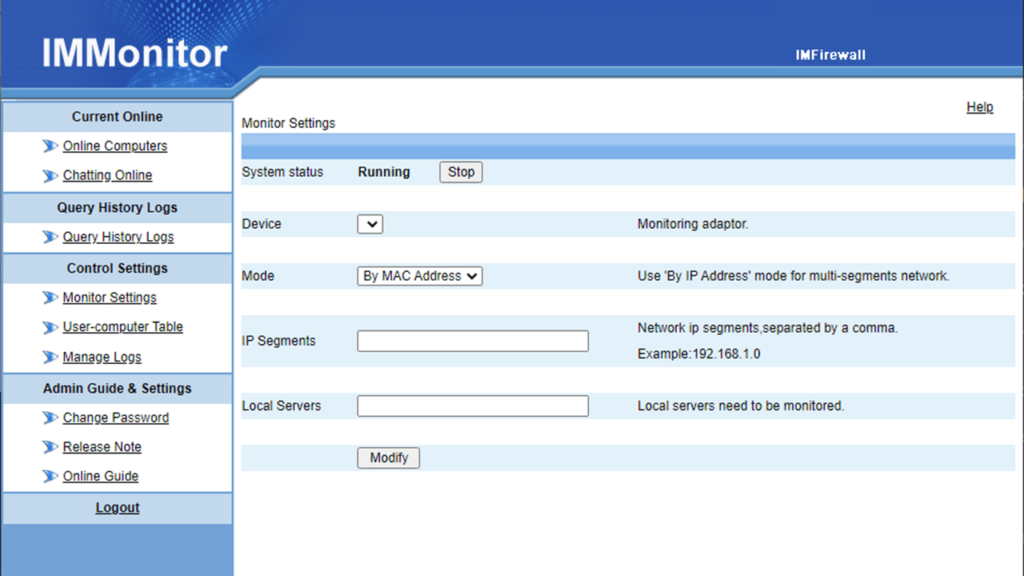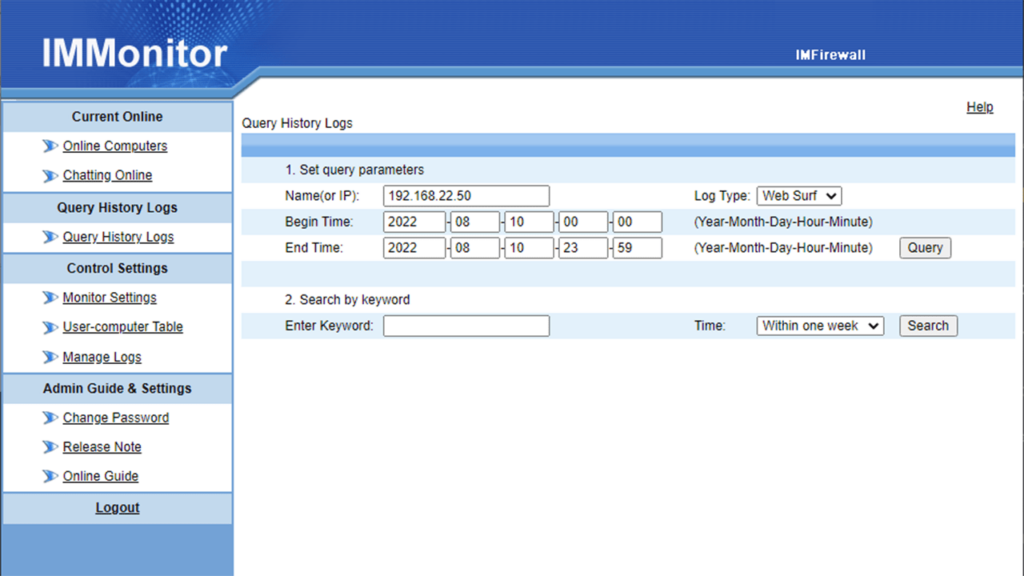This program is intended for analyzing internet traffic in the local network. It is possible to create web surfing reports for any connected computer.
IMMonitor
IMMonitor is a Windows utility for system administrators that helps them oversee the network activity. There is an option for redirecting traffic from the connected PCs.
Installation prerequisites
It is necessary to delete any previous version of the tool or other network analyzing software before you set up IMMonitor to avoid conflicts and errors.
A web browser is required for interacting with this program. You can use the default system option or install an alternative like Chrome.
TCP ports 9120 and 9121 should be opened on the computer running the utility.
Interface and functions
To configure the program you can click the IMMonitor Console link in the main folder. It will be opened in your web browser. Default login for accessing the main interface is “admin”, and the password is “123456”. It is strongly recommended to change these credentials after logging in for the first time.
The main window consists of a list with the connected computers and several settings and options. You can choose which PCs to observe. Additionally, there is a link to the detailed online instruction manual.
Looking through history logs is easy. You can enter the IP address of the computer in question and specify the type of content such as web history, chat logs and email. Moreover, it is possible to restrict the search to any given dates and times.
Features
- helps you analyze incoming web traffic in the network;
- free to use and download;
- keeps logs of internet activity;
- offers web interface for interacting;
- compatible with all modern versions of Windows.