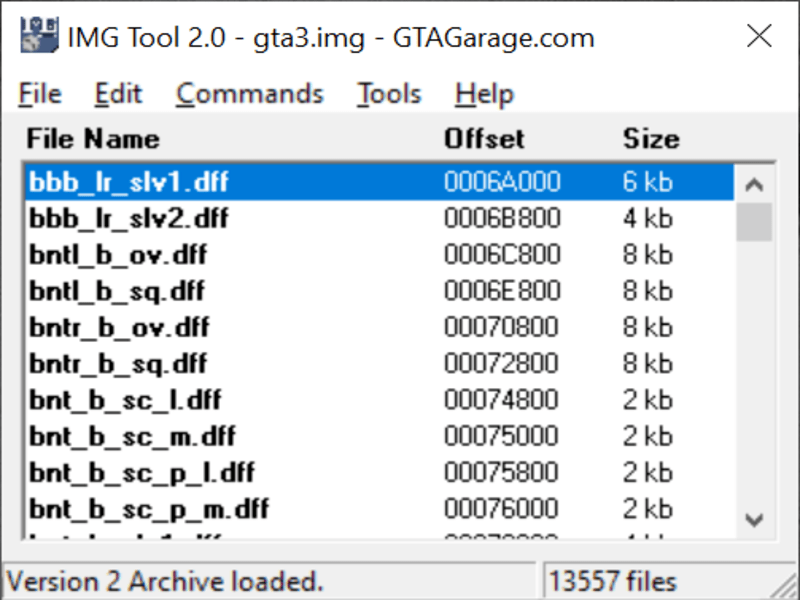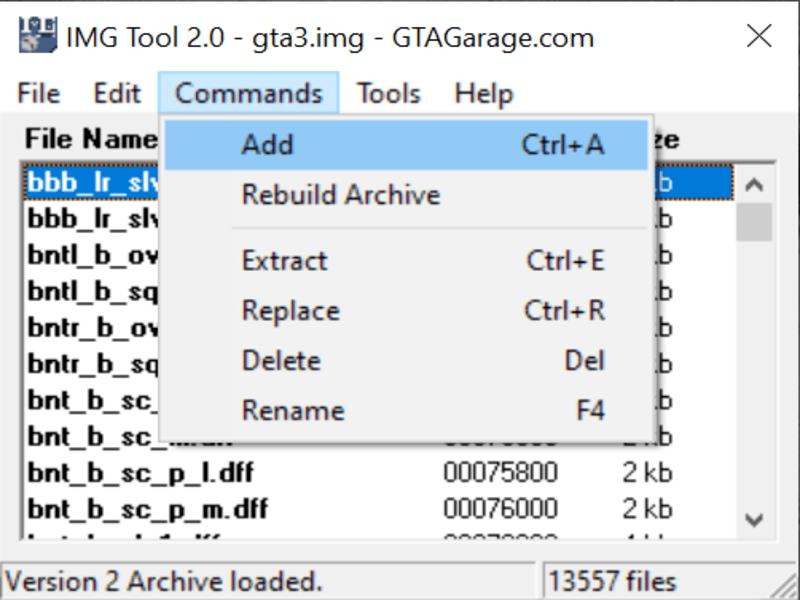This tool enables users to work with GTA images files. They can add new models, as well as delete existing ones. Moreover, there is an option to rebuild an archive.
IMG Tool
IMG Tool is a Windows program that allows you to manage IMG archives utilized by various Grand Theft Auto titles. It supports GTA 3, Vice City and San Andreas. This is an unofficial utility developed by Spooky for the fanbase community.
Overview
Thanks to this application, users are able to add new models, delete or replace older ones, as well as extract and rename files. Moreover, they have the option to rebuild the archive. The process is very fast and straightforward.
Additionally, the software comes with a comprehensive help file that includes an FAQ. There you can find helpful tips, instructions and reminders on how to use the program. It also advises you to backup all your files before you perform the desired modifications.
Preparation
Similar to SA MP, you need to have GTA installed on your computer to use the tool. First, it is necessary to locate the gta3.img in your game directory. It contains the models, textures, collision files, as well as some path nodes and animations.
Then, you can launch the utility and open the file. The application will load all the archives and present you with a detailed list of its contents. Please note, the processing of entries may take some time depending on your computer characteristics.
Modding
To add new models to your games, you need to click Command and then select Add. Now, you can search for the files you want to add on your PC hard drive. If you want to replace an existing file, you have the option to use the in-built search component. Simply go to the Edit section and toggle the Find option. A small window will appear where you are able to type the name of the file you want to replace.
Features
- free to download and use;
- compatible with modern Windows versions;
- gives you the ability to work with GTA image files;
- can add, replace and delete game models;
- it is possible to manually search for archive entries.