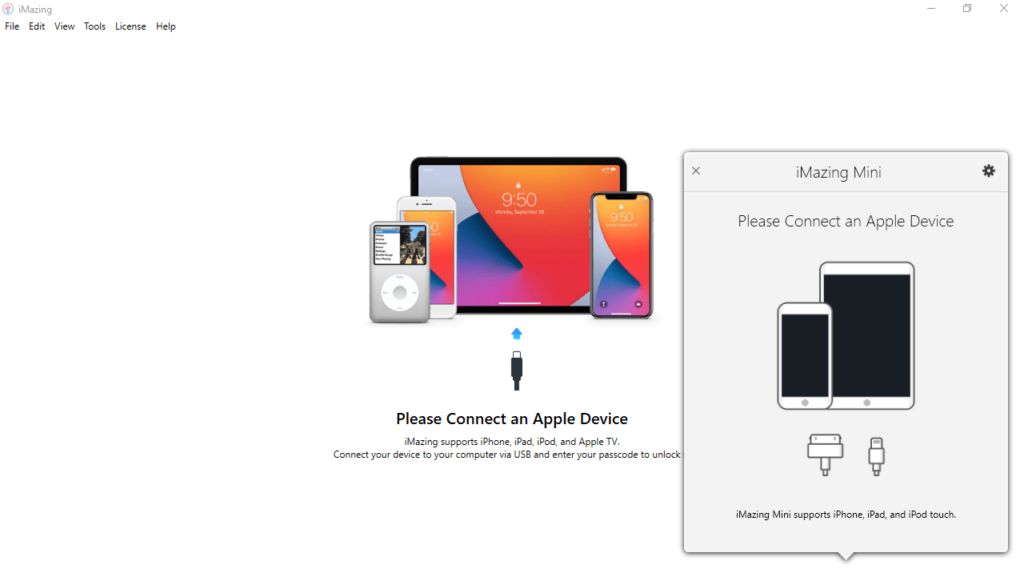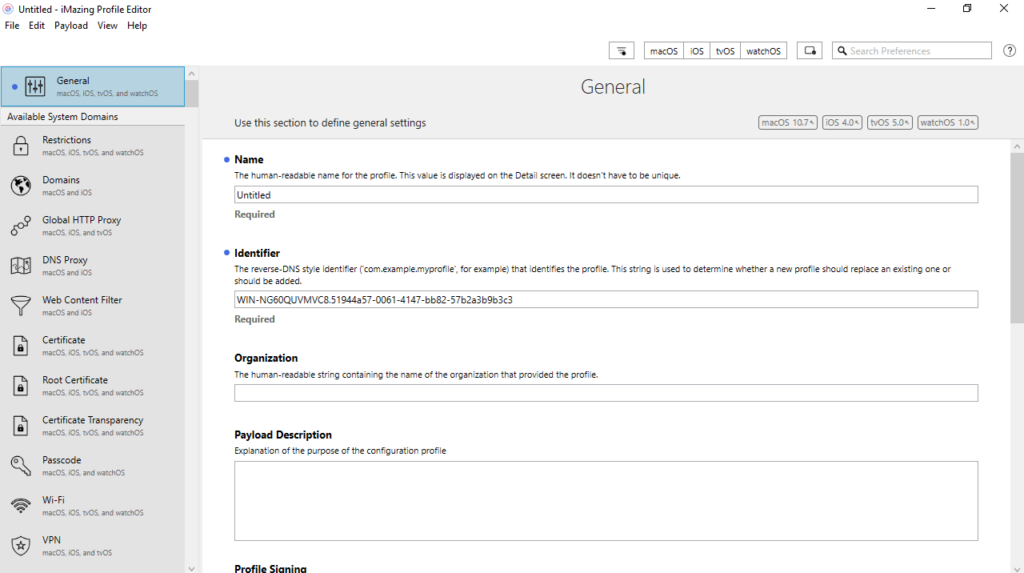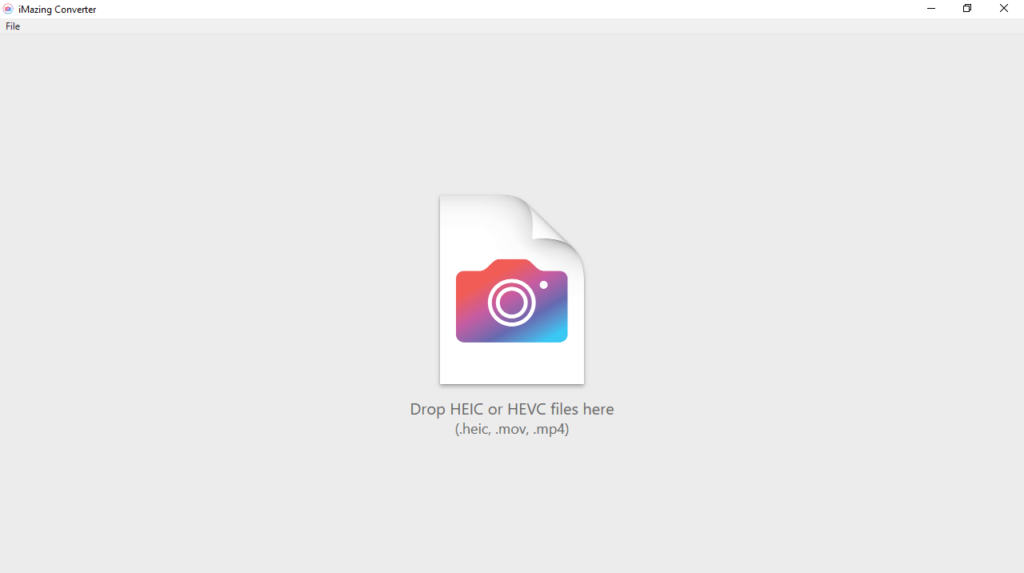This piece of software enables you to explore the contents of Apple devices on PC. You can also initiate backups, manage applications, and export photos.
iMazing
iMazing is a specialized program for Windows designed to help you generate backups for your iOS mobile devices. There is support for a considerable number of models, encompassing iPod touch, iPad, and iPhone.
Create and verify backups
Upon connecting your device to the computer using its compatible USB cable, you have the option to either initiate a backup or explore the contents. The browsing experience is smooth, ensuring that you can easily export files and documents without having advanced technical knowledge.
With this tool, you can not only create new backups for iPhone, iPad, or iPod touch but also restore previous ones. It is possible to export an item as a folder, conduct repairs, or delete it altogether. Additionally, you may choose to analyze the contents of old backups.
Transfer files to computer
Another useful feature of this app is its ability to inspect and preview data from your device. This includes browsing through images, videos, songs, electronic books, messages, contacts, and more. Depending on your needs, you can transfer a desired file to your PC by right clicking on it.
Furthermore, the program allows you to export both WhatsApp messages and attachments, facilitating the migration of this data to a new device. Similarly, you can save Safari bookmarks from your iPhone or iPad to your computer.
Features
- free to download and use;
- compatible with modern Windows versions;
- allows you to create backups for Apple devices;
- you can browse and transfer files to the computer;
- there is support for verification of contents.