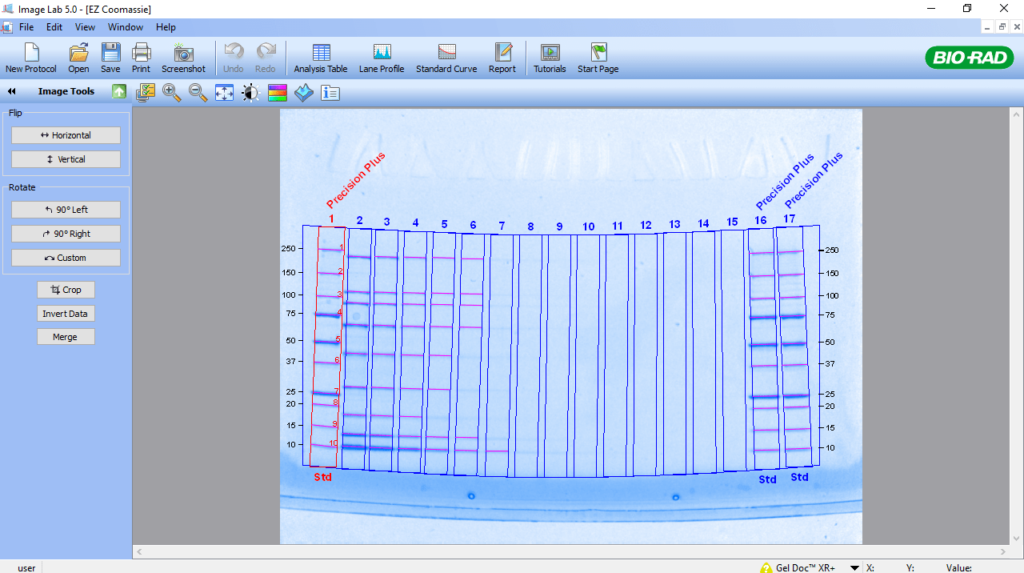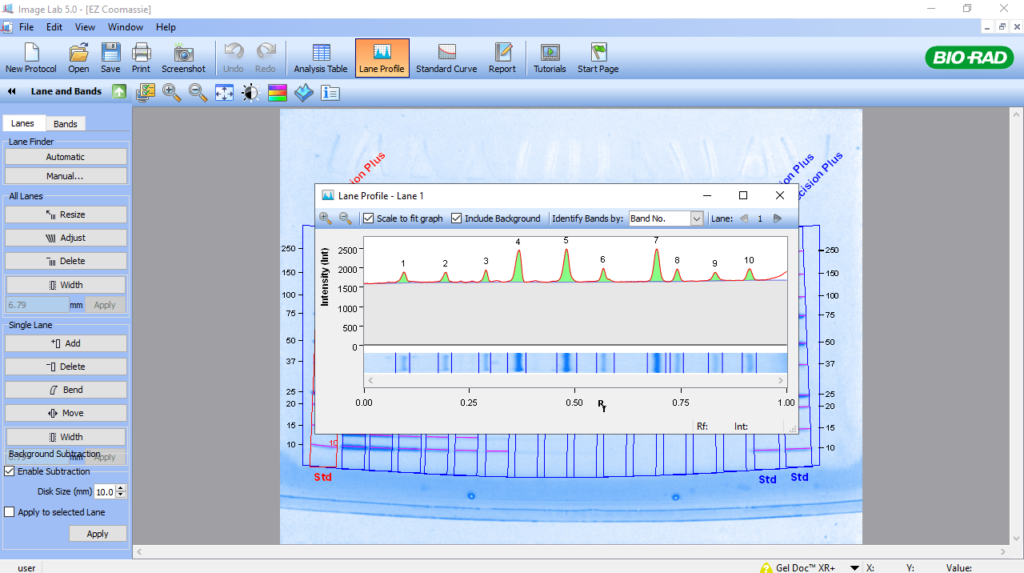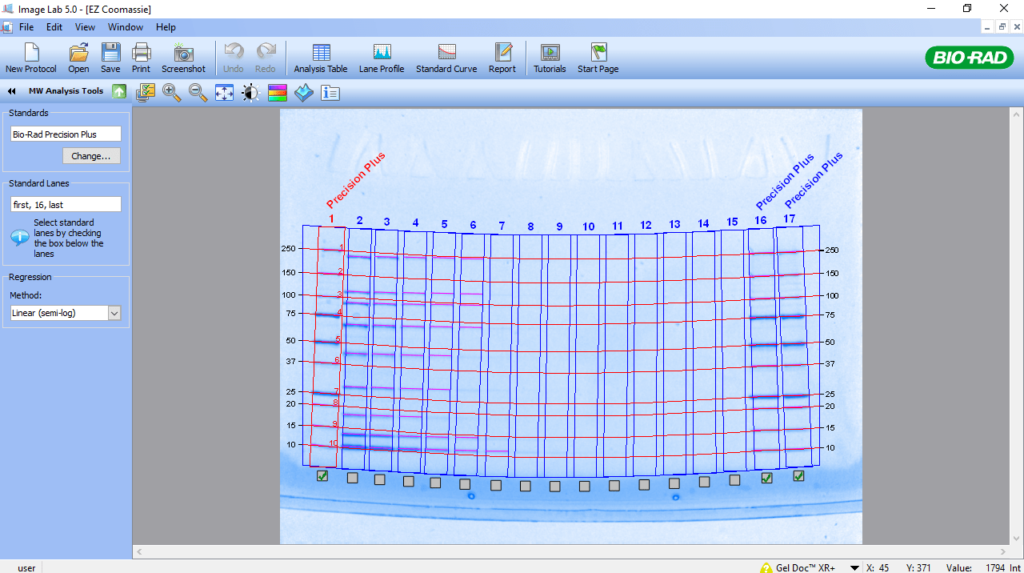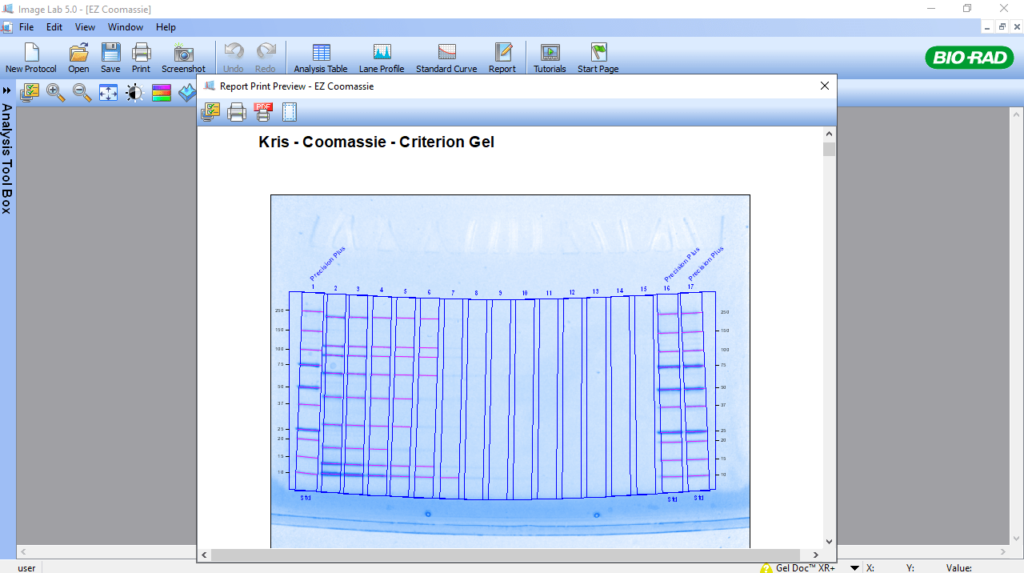The utility was developed to assist users in obtaining results with Bio-Rad imaging instruments. It is possible to perform a considerable number of analyses.
ImageLab
ImageLab is a program for Windows that streamlines image acquisition and analysis tasks on a computer. It provides a wide range of features that make it suitable for laboratory environments. You can use it with Bio-Rad imaging systems such as Gel Doc EZ imager, Gel Doc XR, ChemiDoc MP, ChemiDoc XRS, and GS-900 calibrated densitometer.
Setup overview
The software is compatible with computers running on the Microsoft OS. The memory requirements depend on the size of the image being scanned and analyzed. Given that high resolution scans can result in substantial file sizes, it is recommended to archive pictures on a network server or use removable storage media. To save DICOM images on CDs or DVDs, you may try a utility called PacsCube.
Workspace
After launch, the main window becomes visible. The menu commands empower you to access and organize multiple screens within the workspace. Thus, it is possible to compare imaging results. The display showcases the names of open protocols and image files.
The primary toolbar contains buttons allowing you to switch between views of results data. By selecting the Screenshot option, you can capture the current picture either to the clipboard or save it as a file. The inclusion of unlimited Undo and Redo actions simplifies the process of rectifying any mistakes.
Features
- free to download and use;
- compatible with modern Windows versions;
- enables you to acquire and analyze images;
- you can switch between views for data;
- there is an option to take screenshots.