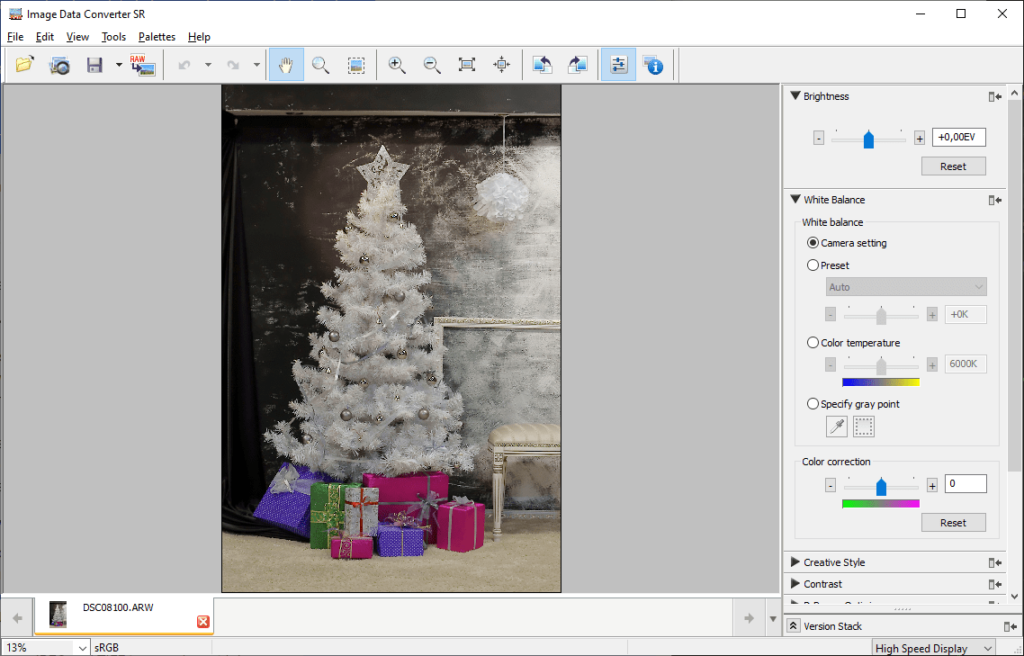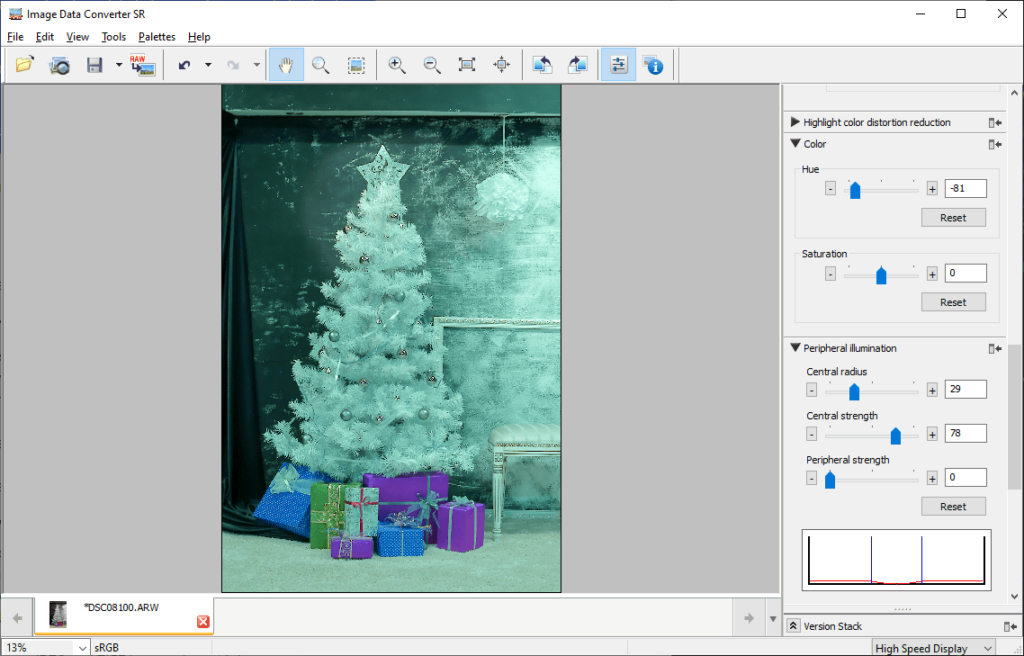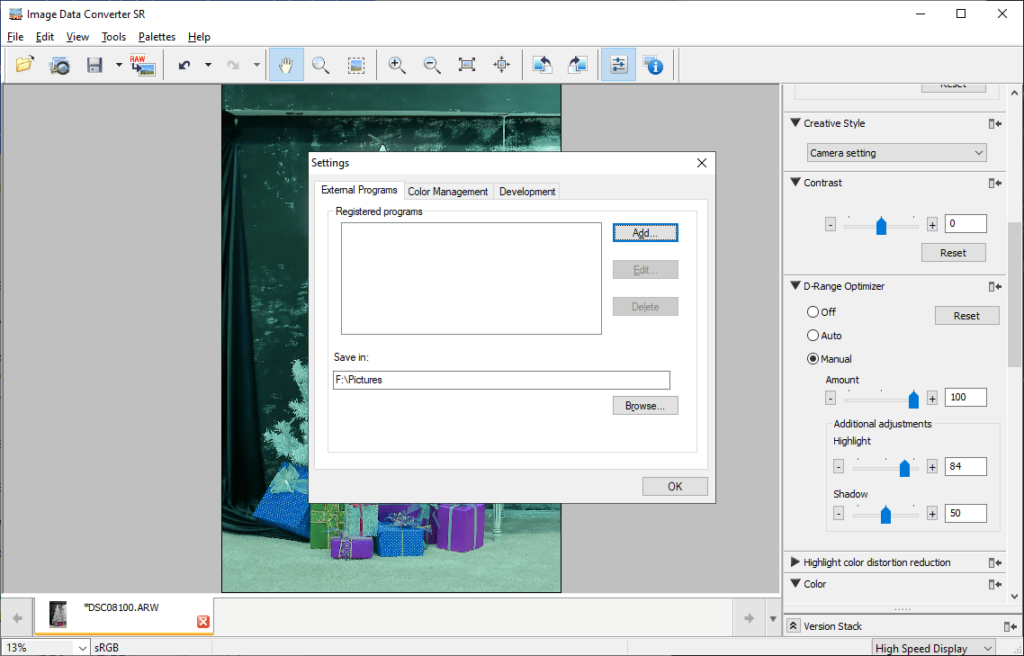With the help of this software you can view and convert to other formats RAW photos captured by Sony digital cameras. There are powerful image editing tools as well.
Image Data Converter
Image Data Converter is a Windows utility for working with uncompressed and unprocessed pictures taken by various models of DSLR cameras from Sony. Users are able to adjust the brightness, contrast, white balance, sharpness and other image properties.
Editing instruments
This program allows you to import photos directly from the camera or from a memory card. Supported formats include SR2, ARW, JPG and TIFF. The next step is to manually tune internal picture parameters. Moreover, it is possible to apply custom creative styles and correct common lens distortions. Tools for cropping, resizing and rotating input images are provided as well.
Users can reduce noise levels and increase the sharpness. The output white balance is configurable as well. There is an option to compare the original and edited photos side by side before saving.
Please note that Image Data Converter is not compatible with RAW pictures taken by non Sony cameras. You are able to download Fuji RAW Converter EX to work with images from Fujifilm devices.
Batch conversion
There are instruments for processing multiple photos at once by applying the same preset. It is necessary to specify the source and target locations as well as choose the resulting file format. This functionality is helpful for saving time and effort when converting a large amount of similar pictures.
Features
- free to download and use;
- provides tools for converting RAW photos from Sony cameras to several common formats;
- there are flexible brightness, white balance, contrast and color correction settings;
- you can process multiple images simultaneously in batch mode;
- compatible with all modern versions of Windows.