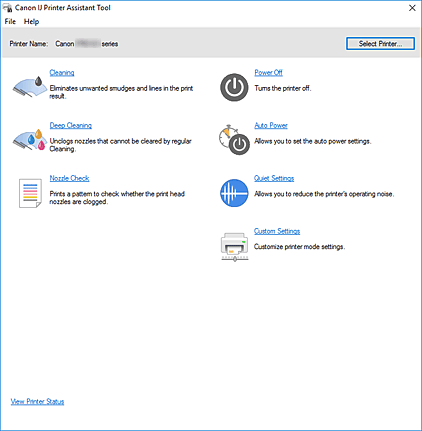This utility allows you to obtain an unlock code for a wireless modem from a Chinese manufacturer. The app also offers standard and deep print head cleaning.
IJ Printer Assistant Tool
IJ Printer Assistant Tool is a utility for Windows devices that allows you to configure printing parameters. The application offers you to perform maintenance tasks such as print head cleaning and noise reduction during operation.
Connectivity
Similar to MP Navigator EX, this application is exclusively compatible with printers and multifunction devices from Canon. Upon launching, the utility instantly detects the connected device. But first please ensure that the printer is powered on and properly connected to the computer.
Cleaning
This software offers options for both standard and deep cleaning of the print heads. In other words, you can clean up the nozzle blockages and improve print quality. But please be aware that frequent cleaning may cause increased consumption of the ink, thus we recommend you to perform this task only when necessary.
Power Management
This app allows users to set parameters for the printer’s automatic power-off feature. If the printer remains idle for a specified period, it will enter sleep mode. Additionally, the utility supports automatic power-on when documents are sent to the printer.
Noise Reduction
There is an option to reduce the noise produced by the printer during operation. Users can schedule quiet mode activation to minimize disruption.
Features
- designed for managing Canon inkjet printers;
- offers standard and deep print head cleaning;
- configurable noise reduction settings;
- supports power management features;
- free to download and use;
- compatible with modern Windows versions.