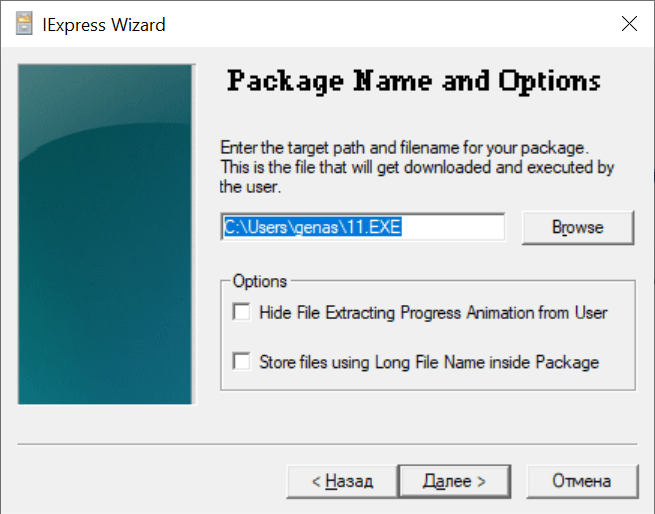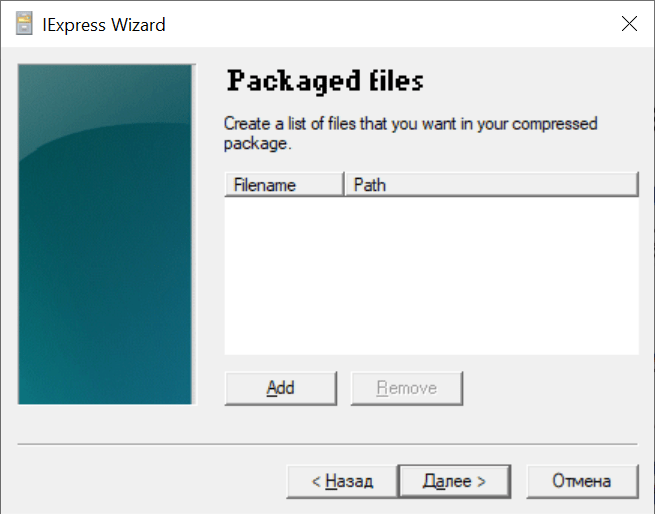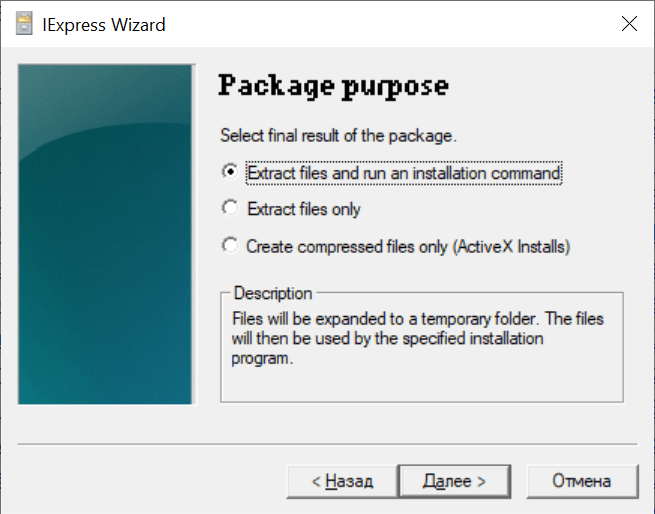This utility is intended for creating and modifying self-installing Windows software packages. A building tool with step by step instructions is included.
IExpress
IExpress is a classic Windows program that helps users create a Setup Wizard for any application. There is a wide variety of settings available.
Main purpose
This tool is utilized during the final stage of software development. With its help you can create self-extracting executable packages for the quick and easy installation of programs.
Building process
IExpress offers users a simple way to make a distribution file for any software. If the directives for the Setup Wizard already exist, users are able to load them immediately to speed up the process. Alternatively, it is possible to create every stage of the setup manually.
You are able to select whether to only extract files or to run an installation command as well. Moreover, there is an option to create a compressed archive for ActiveX programs.
After specifying the name of the package users can enter a confirmation prompt text that will be displayed at the start of the setup process. License agreement documents can be loaded at this stage as well.
Items to include in the final result can be selected on the next page by clicking the Add button. To create compatible CAB archives you can download Cab File Maker. If there are several executable files present in the package, you are able to specify which one of them to run. Post install commands can be added as well.
Features
- free to download and use;
- lets users create self-extracting setup packages;
- offers step by step instructions;
- there is an option to run post install commands;
- compatible with all modern versions of Windows.