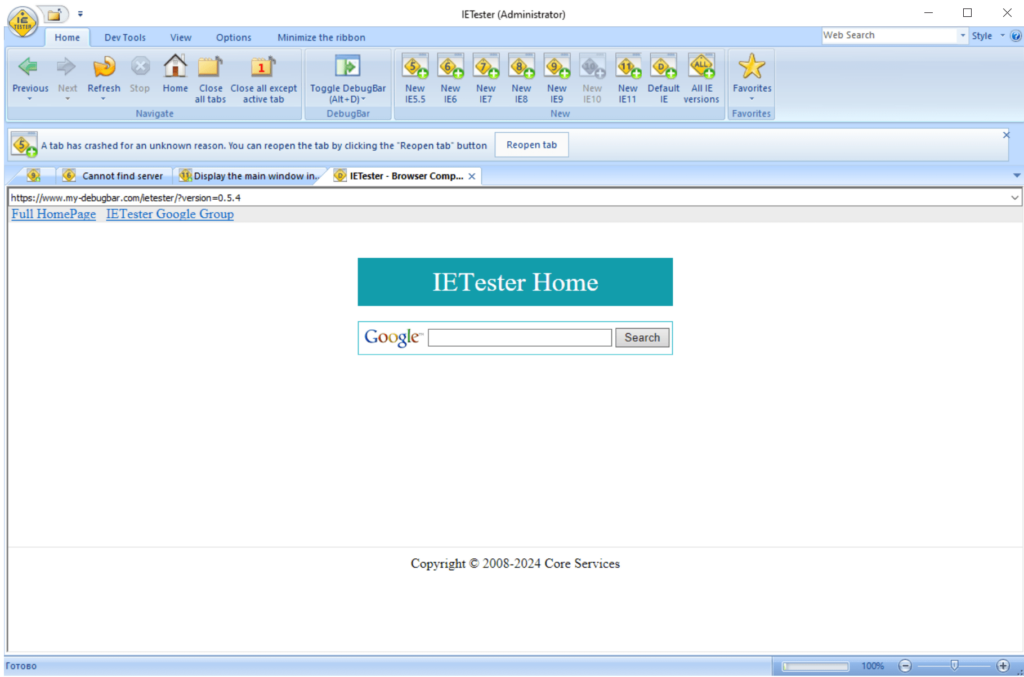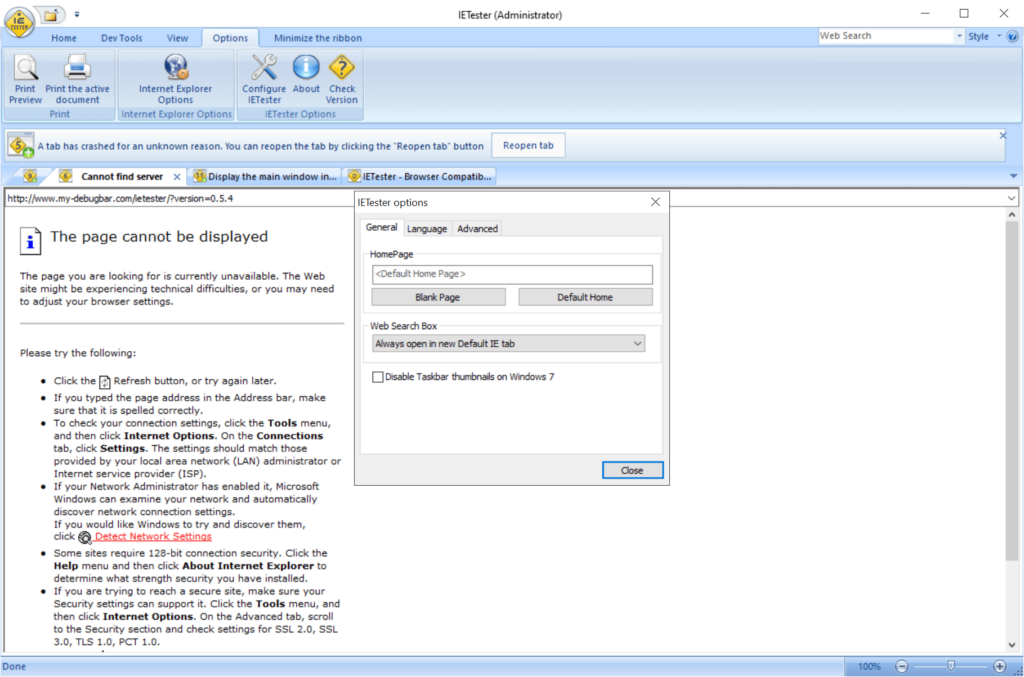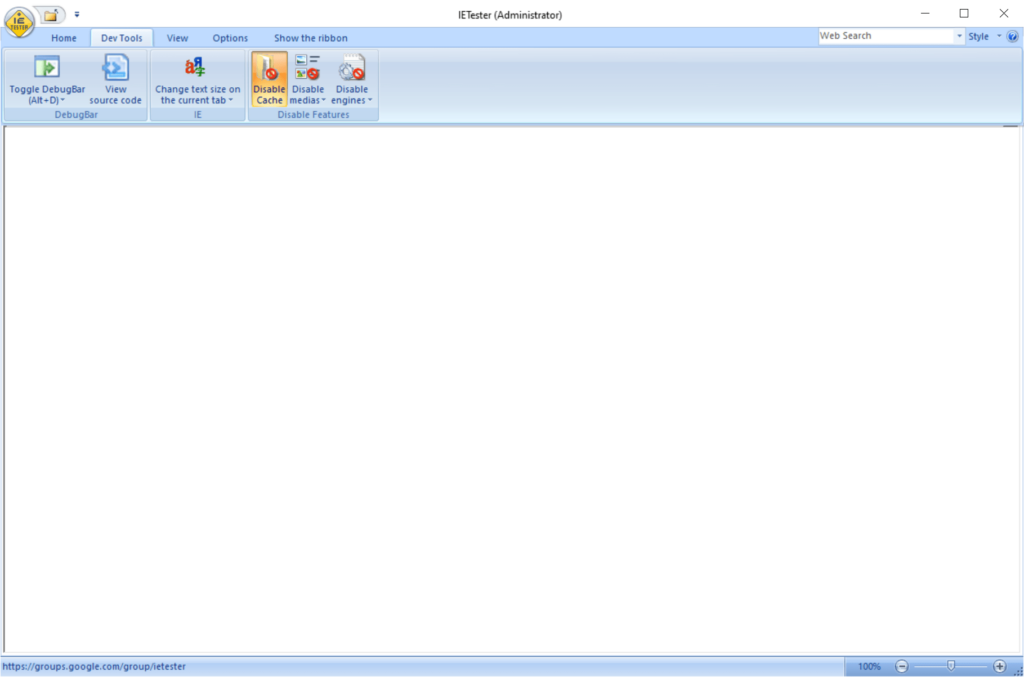With the help of this web development tool users can check whether or not a specific website is rendered correctly in different versions of Internet Explorer.
IETester
IETester is a Windows application for evaluating web page compatibility with various editions of the legacy Internet Explorer browser. You are able to adjust various content visualization parameters to emulate certain conditions, potentially saving a lot of time and effort on website optimization.
Evaluation process
The main window contains buttons for opening new instances of different IE editions in separate tabs. There is support for the rendering and Javascript engines present in IE 5.5, 6, 7, 8, 9, 10 and 11.
Users can load the target website, navigate between the pages and click on any embedded URLs to ensure that everything works as intended. Moreover, built in debugging instruments enable an even deeper analysis of common compatibility issues.
Advanced configuration
It is possible to temporarily disable browser cache, which is critical for testing how fast the page will render. Additionally, you may prevent the loading of various media elements such as:
- Images;
- Video clips;
- GIF animations, etc.
Individual modules like JavaScript and ActiveX can be manually toggled for troubleshooting purposes. Users are able to activate experimental options as well, including transparency filters.
Features
- free to download and use;
- contains instruments to help you test web projects in different IE editions;
- web developers can ensure that target pages are displayed correctly in obsolete browsers;
- it is easy to block images, videos and other multimedia content;
- compatible with all modern versions of Windows.