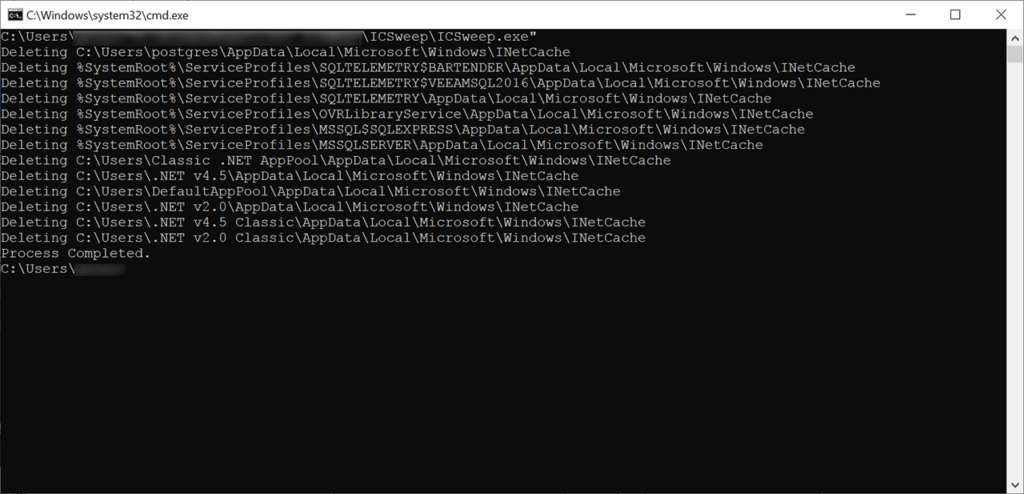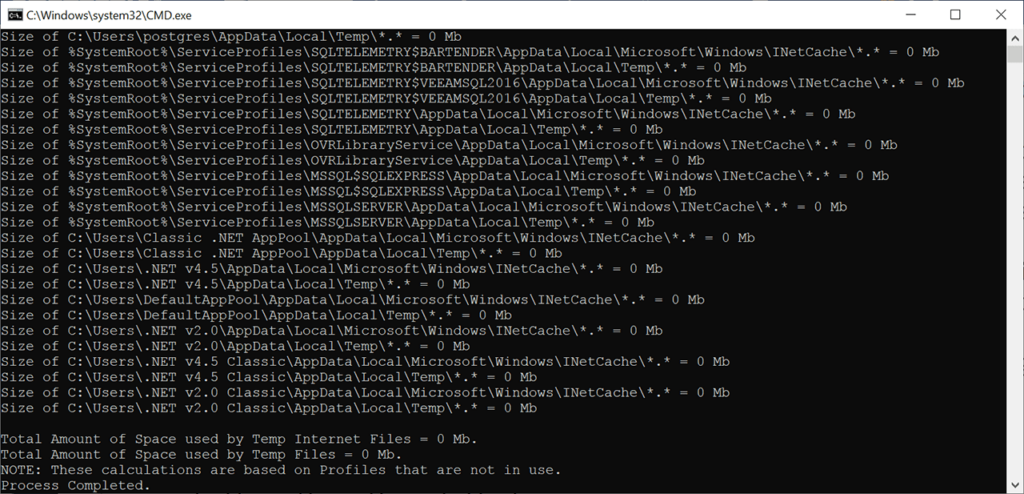This command-line utility allows you to quickly clear up the browser cache and other unnecessary data from all inactive user profiles in the operating system.
ICSWEEP
ICSWEEP is a Windows program for erasing temporary information from the computer. It works via the standard command-line interface. Please note that it is impossible to perform the operation on an active user. The software only deletes data from logged out accounts.
Main purpose
This application contains tools for identifying and cleaning up all the Internet Explorer cache and other temporary files via a single command. Moreover, users can create a scheduled task for regular checks.
It is important to mention that ICSWEEP is obsolete and no longer supported by its developer. You cannot erase cached data from modern browsers like Chrome and Mozilla Firefox. There are similar solutions with more flexible capabilities such as Privacy Eraser.
Usage instructions
Options for deleting only browser cache, only temporary data or both are provided. The last choice is the default one. Additionally, users are able to view all detected unnecessary files in the form of a list without erasing anything. This mode is helpful for manually managing unwanted items. All available arguments are listed in the included text file along with detailed explanations for every command.
Features
- free to download and use;
- contains instruments for erasing temporary data and browser cache from the hard drive;
- can clean up only inactive user accounts;
- all interactions are performed via the command-line interface;
- compatible with all modern versions of Windows.