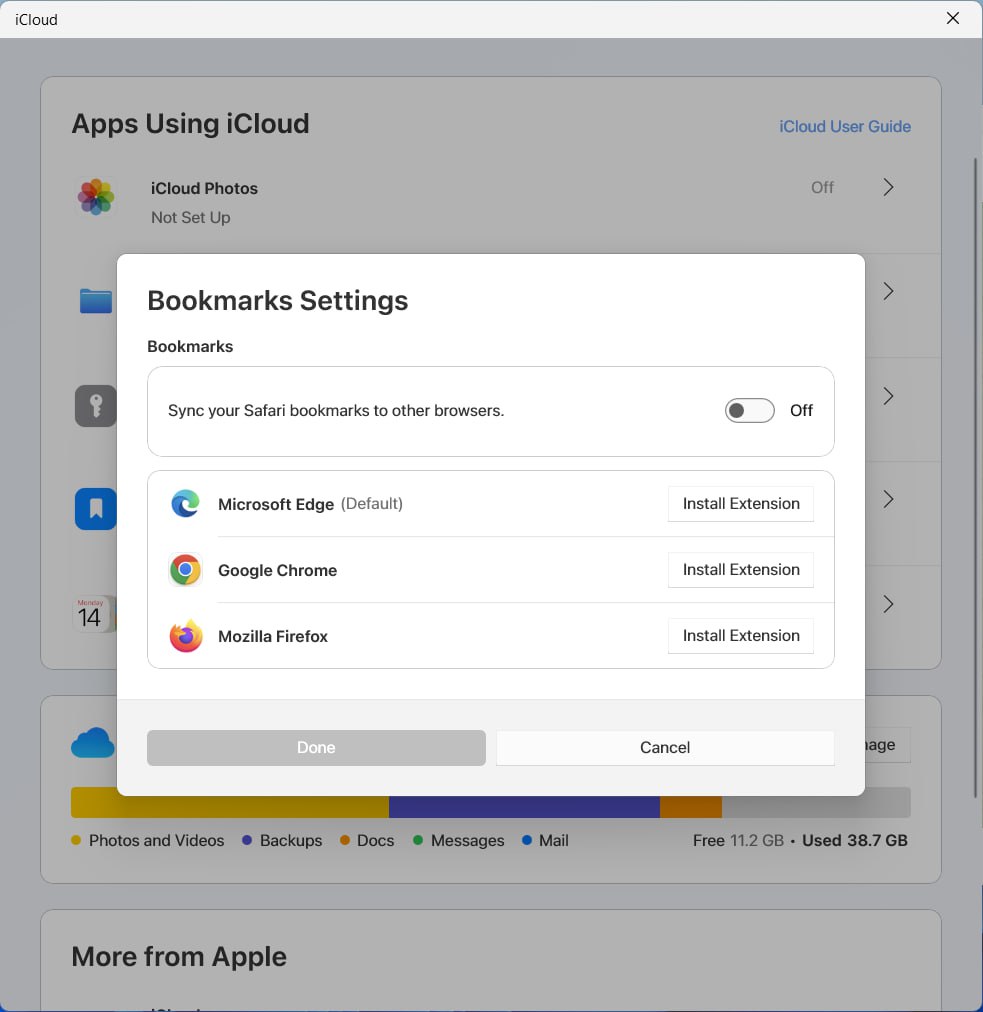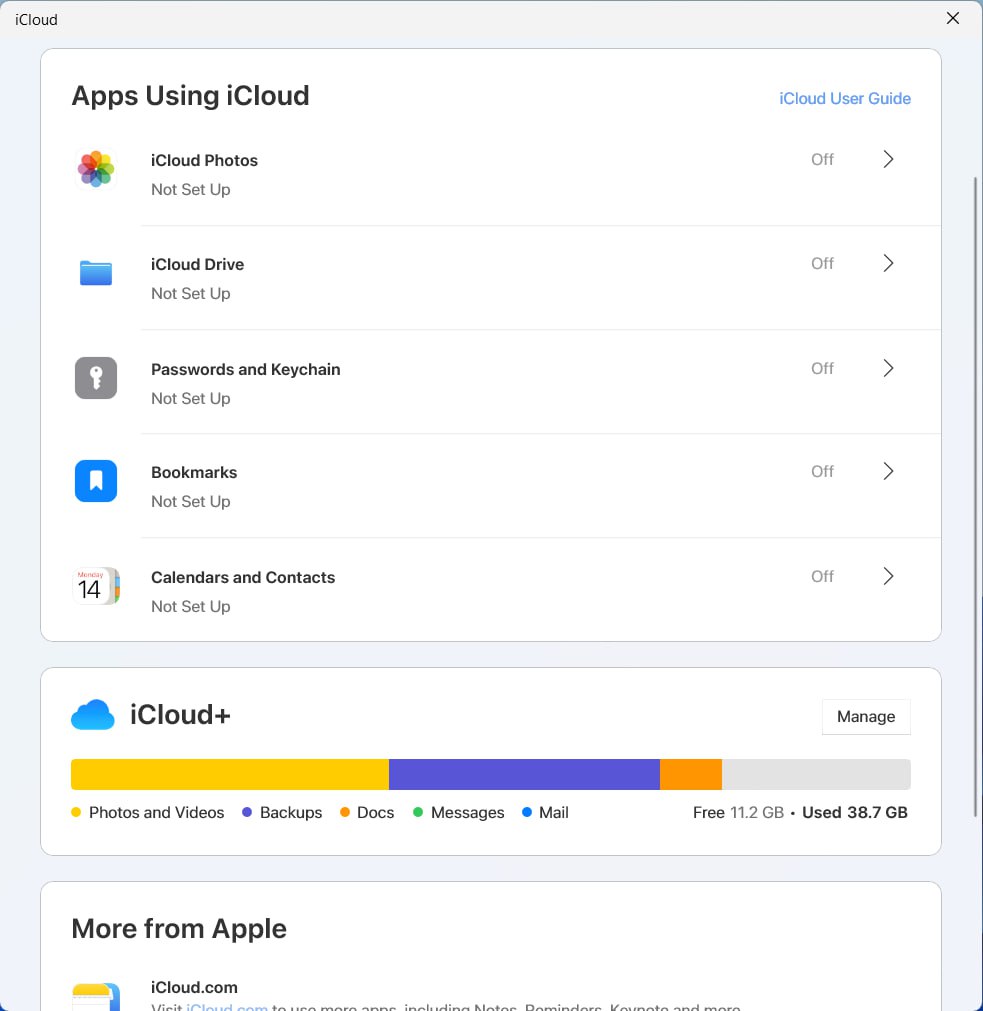Using this utility, you can access your Apple cloud storage within the Windows environment. It is possible to seamlessly manage your photos and files on your PC.
iCloud
iCloud is a Windows application created thanks to Apple and Microsoft collaboration. The utility allows PC users to access their photos, contacts, passwords and files from their Apple devices.
Data access
Similar to iCloud Control Panel and other digital storage apps, iCloud for Windows enables access to your data without using up space on your device.
It is possible to integrate your Apple device content including photos and videos. There is an option to create shared albums. In addition, users can manage their files and folders from File Explorer in Windows 10 and 11.
The app provides an easy way to log into websites using autofilling iCloud Passwords in Chrome and Edge.
Availability
It is worth noting that the utility is available globally through the Microsoft Store, where you can easily install the app for free.
In Windows 11 users can access their ICloud data right in the Photos app. This way it is possible to have interconnected experience for people who rely on both Apple and Microsoft ecosystems.
Now, using iCloud on Windows also supports newer features like iCloud Keychain, which helps keep your passwords safe across different devices. This development enhances security for Apple and Microsoft users.
Features
- you can view your Apple photo library on PC;
- option to manage files and folders from your iCloud Drive;
- allows you to access your bookmarks, contacts and passwords;
- free to download and use;
- compatible with modern Windows versions;