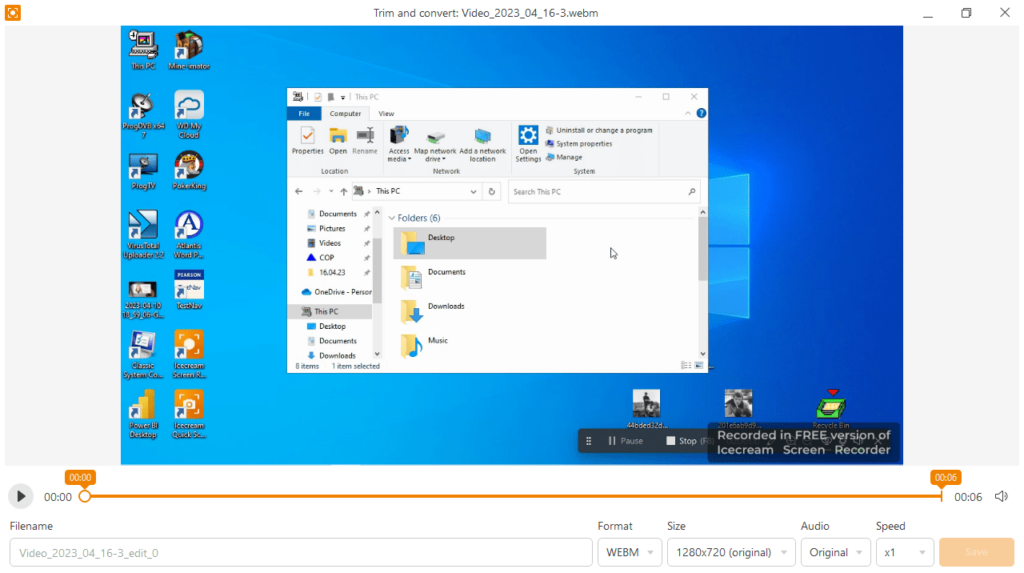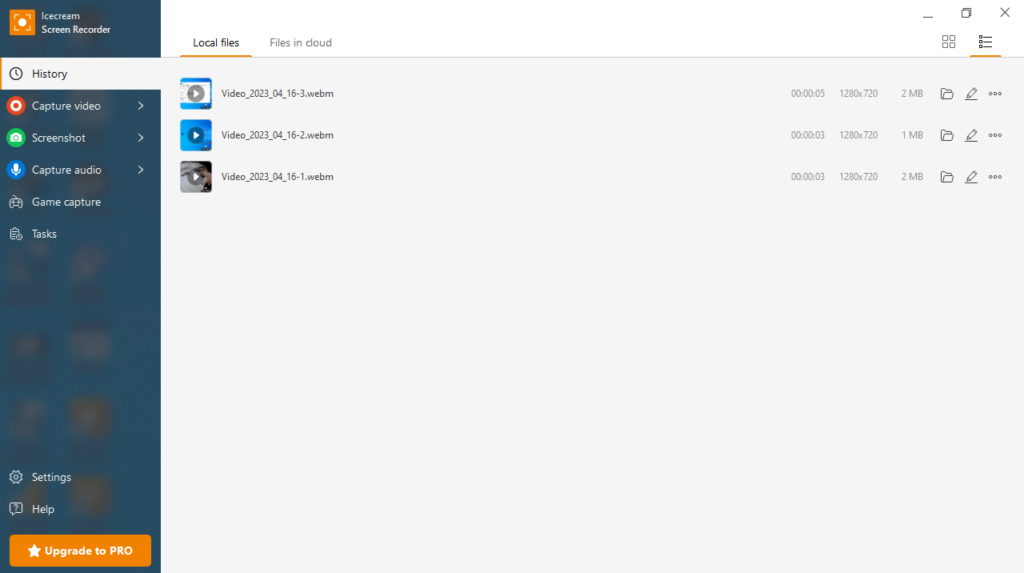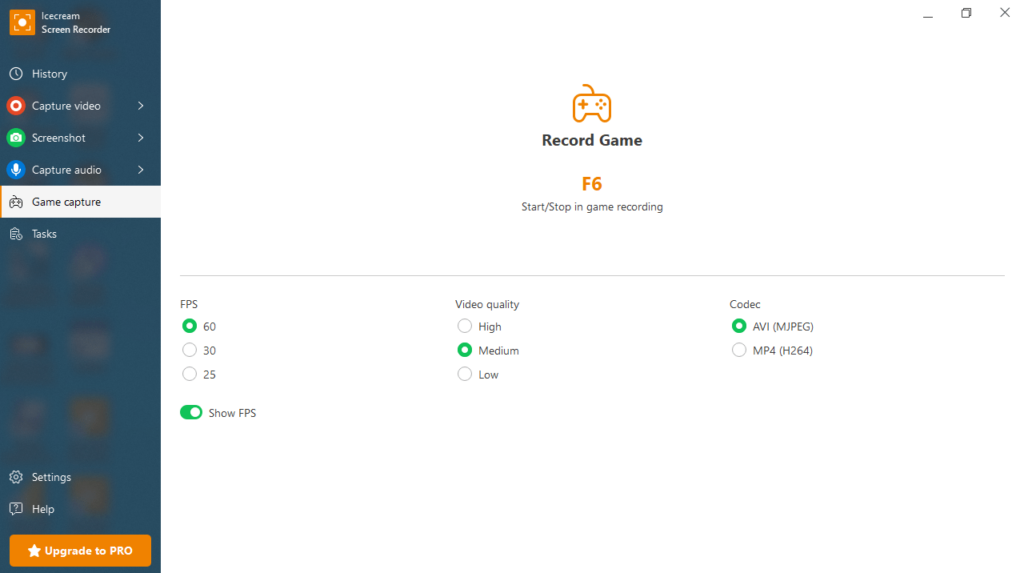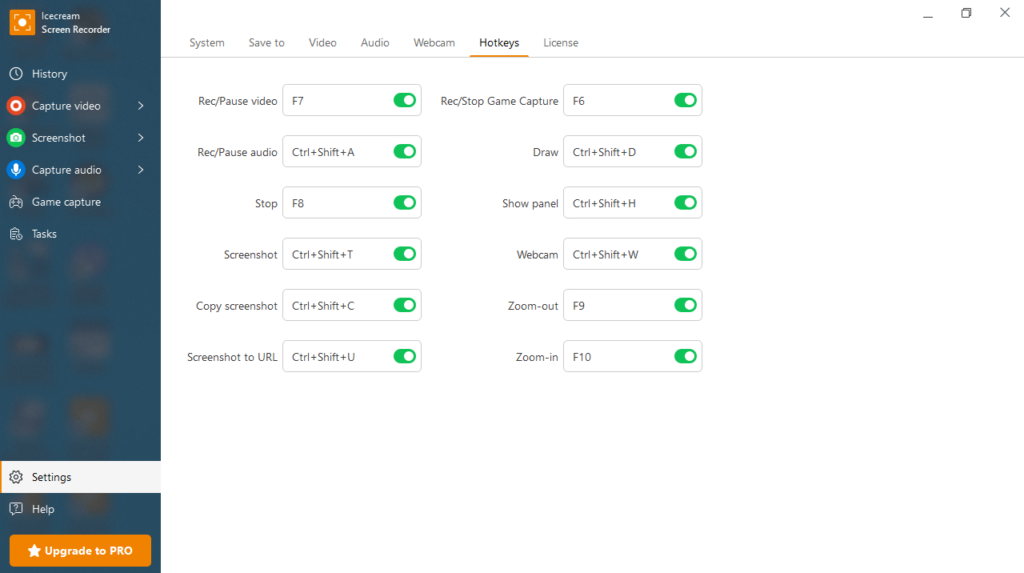This lightweight application is intended for users who want to create desktop demonstrations. Additionally, it is possible to highlight specific areas.
IceCream Screen Recorder
IceCream Screen Recorder is a flexible and reliable program for Windows that enables you to capture your screen contents. Basically, you have the ability to record a specific area of your desktop or take a quick snapshot.
Principle of operation
The software solution was designed to help you choose a custom location of your screen, then tape it or create screenshots. Thus, it is possible to produce a wide range of content from tutorial demonstrations to gameplay or work-related videos.
It is necessary to point out that the selected area may be resized, so you do not have to launch the tool again to correct its position. In addition, you have the option to capture snapshots of some screen areas, and utilize various drawing instruments to highlight points of interest.
Save captured content
With the help of this utility you can record your desktop activity or capture screenshots, which are saved in several ways. For example, you are able to save footage or snapshots to your hard drive. Captured image files may also be copied to clipboard and pasted and used in third-party apps like Photoshop or Autodesk Pixlr. Another interesting feature of this program is that it is possible to upload any screenshot to a remote server, providing you with an URL address for each image.
Features
- free to download and use;
- compatible with modern Windows versions;
- gives you the ability to record desktop footage;
- you can save results to your hard drive storage;
- it is possible to take screen snapshots.