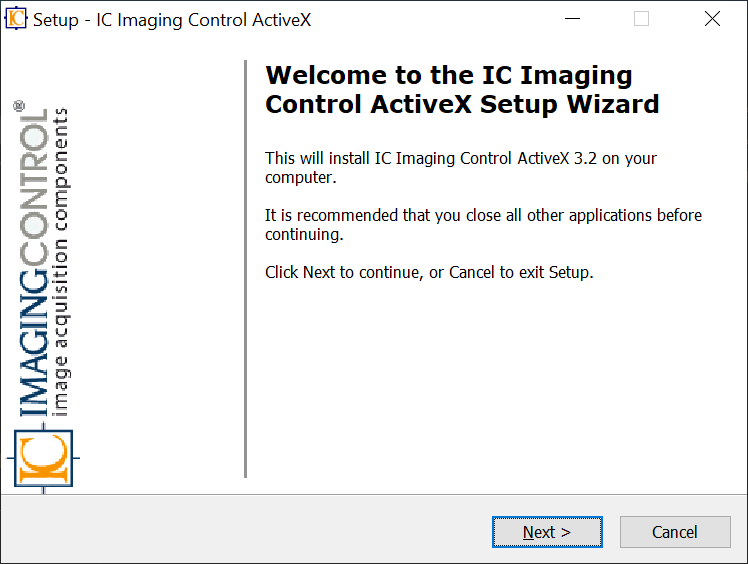Thanks to this collection of tools, users can capture frames from live video feeds. There is also support for designing customized dialog boxes for settings.
IC Imaging Control
IC Imaging Control is a program for Windows designed for acquiring images from video devices like industrial cameras, frame grabbers and multimedia converters. The development package automatically recognizes sources and allows for switching between them.
View and manipulate images
The software enables real time video stream preview at frame rates supported by the imaging device. It is also capable of facilitating simultaneous display of several live feeds. This makes the distribution useful for developing surveillance utilities. You may also try existing solutions like CMS Professional or Zviewer.
Another important aspect of this toolset is its scrolling and zooming capabilities. You can easily adjust images to suit inspection detail requirements or to fill the entire window. It is also possible to capture individual frames from a live video stream and save them with BMP, TIFF or JPEG extensions.
Advanced customization
Please note that the application provides a dialog box that gives you the means to open a device and configure its settings. You have the option to set format, input channel, frame rate, and orientation. To build customized dialog boxes, you can query parameters for video capture devices from program code.
It is necessary to mention that the software supports a number of image settings, namely brightness, contrast, hue, saturation, gain and exposure. The applied modifications become visible in the live video stream in real time.
Features
- free to download and use;
- compatible with modern Windows versions;
- enables you to capture images from video sources;
- you can create custom dialog boxes for devices;
- there is an option to save individual frames.