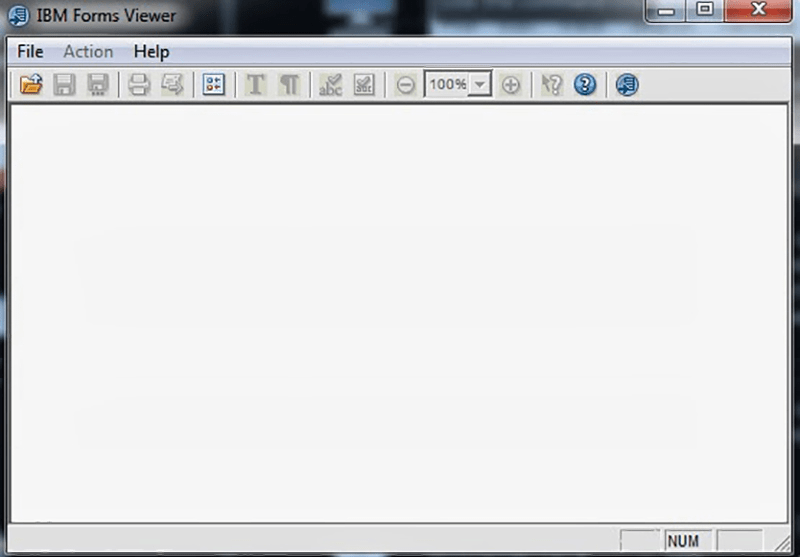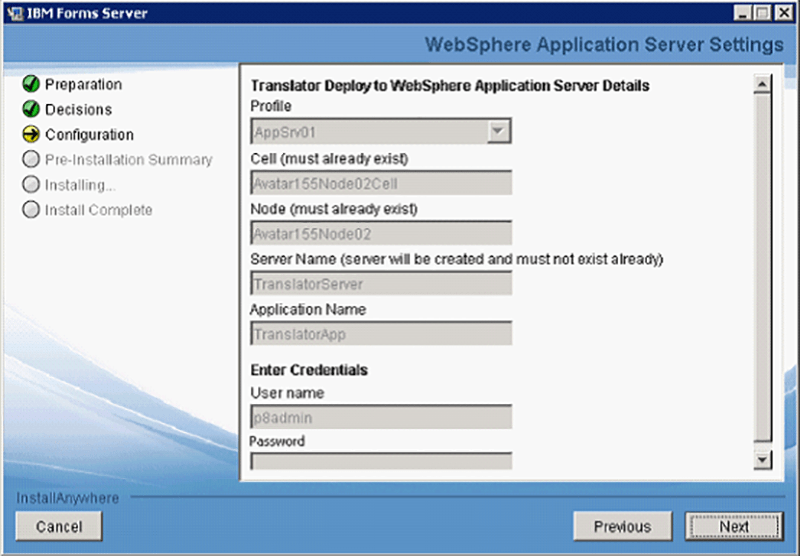This utility allows users to view, fill out, sign, submit and route electronic forms. It is a powerful tool for streamlining various business processes.
IBM Forms Viewer
IBM Forms Viewer is a Windows application for working with fillable forms. There is support for several file formats, including XFDL, PDF and HTML. You can add digital signatures to resulting documents to prevent unauthorized editing. Please note that a business account on the official IBM website is required for downloading IBM Forms Viewer.
Form filling
With the help of this software users are able to interact with a variety of field types such as checkboxes, radio buttons, dropdown lists and text boxes. Moreover, it is possible to fill documents in different languages.
There are instruments for submitting electronic forms. You can send files via email as well as upload them to a network folder or database server. Account credentials may be necessary for accessing protected locations.
Digital signatures
Like in Master PDF Editor, users are able to lock the form and disable unauthorized editing. This is achieved by digitally signing the document with a custom security certificate.
Extensibility
The program can be seamlessly integrated with other IBM products like Forms Server and FileNet to streamline the workflow. Additionally, you can store digital forms in a personal content repository for easier access.
Features
- requires a business IBM account to download and use;
- you can view and fill various types of electronic forms;
- it is possible to interact with radio buttons, drop down menus and checkboxes;
- lets users digitally sign and submit resulting documents;
- compatible with modern versions of Windows.