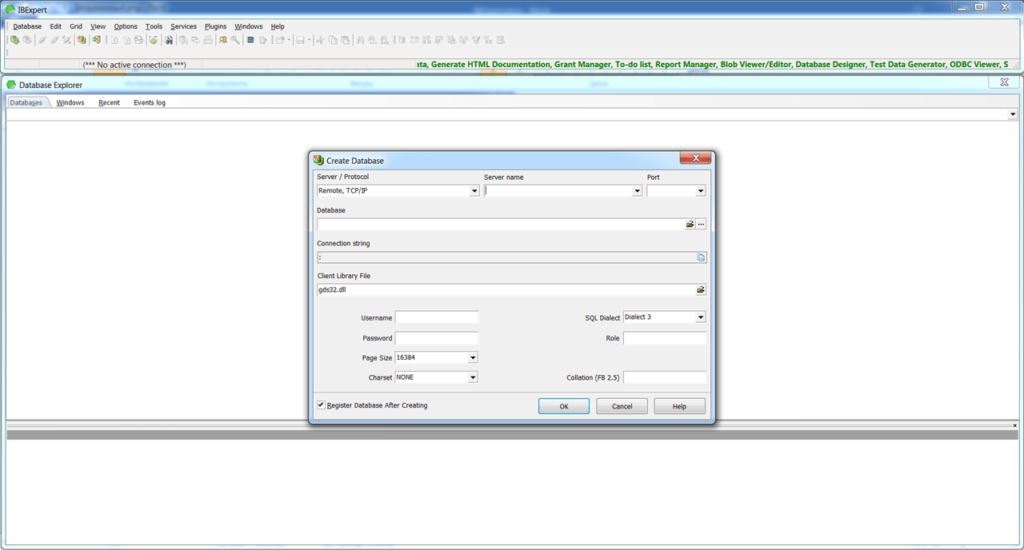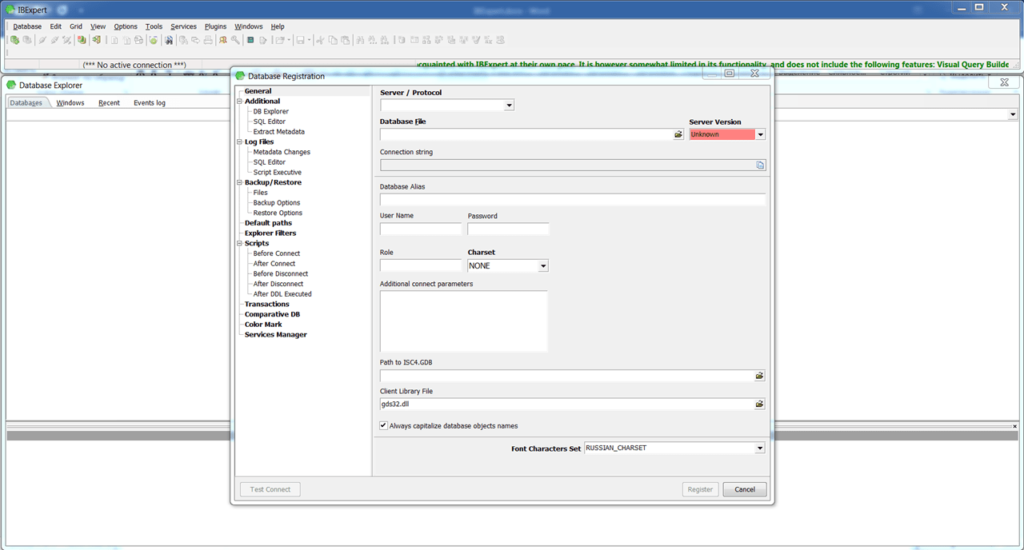This application allows users to connect to a remote database for administration. Thanks to this software, users can make changes and add tags to projects.
IBExpert
IBExpert is a program for Windows designed for working with Firebird and Interbase databases. The software offers remote administration and monitoring. Moreover, the app enables executing SQL queries to search and modify information.
Signing up
In order to begin using this software, you have to pass the registration on the developer’s official website. Next, it is necessary to launch the program and enter your login details. Please note that the trial version offers limited functionality, and some modules might be unavailable.
Creating a Database
After signing in, it is possible to create a new database by entering the name and password for access. There is also an option to choose the maximum number of rows and encoding. Descriptions can also be added.
You can connect to a database by right-clicking on its name and selecting this option from the context menu. After this step, it is possible to enter and edit data.
Queries
Similar to Visual FoxPro, this software allows executing queries. Furthermore, IBExpert includes an embedded SQL editor and script executor. Before performing operations, we recommend creating a database backup.
Features
- allows creating and managing databases;
- users can execute SQL queries to search for information;
- includes a built-in debugger for procedures;
- it is possible to generate reports;
- free to download and personal use;
- compatible with modern Windows versions.