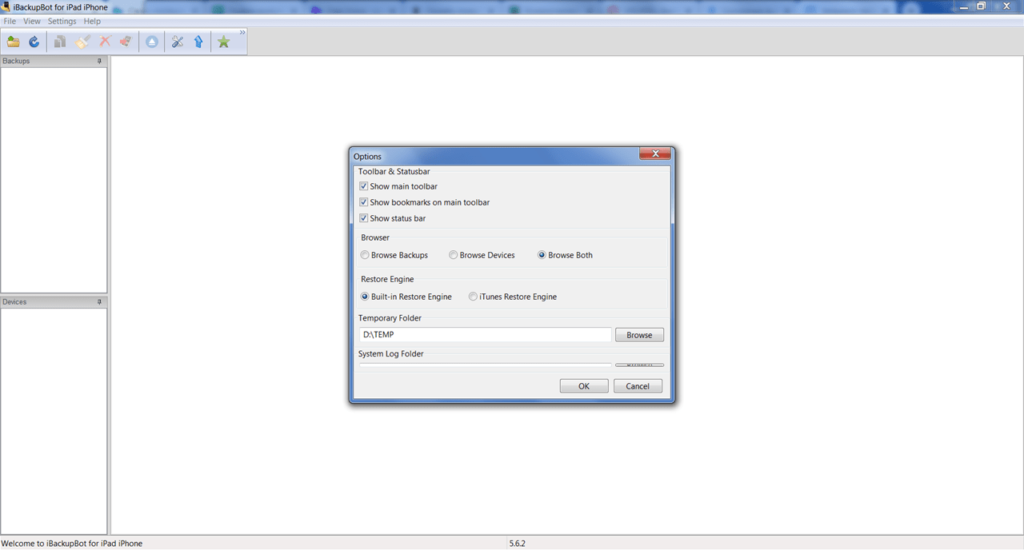This program allows you to edit backup files saved in iTunes. Thanks to this utility, it is possible to access tools for viewing images, contacts, and notes.
iBackupBot
iBackupBot is a utility for Windows that offers you tools for managing backup files stored in iTunes. The application works with Apple mobile devices. Additionally, the app allows you to retrieve information such as the serial number, firmware version, model, and other characteristics of an iPhone or iPad.
Viewing and Editing
Upon launching this application, it is necessary to export information from iTunes or choose the path to the backup file. It is possible to sort and view the following types of data:
- call history;
- images;
- SMS;
- contact lists;
- video and audio recordings;
- notes;
- text documents.
This application includes tools for editing. There is an option to modify the contents of files and remove unnecessary elements before restoring data from a backup or transferring it to a new device. Moreover, you can save retrieved information on the computer.
Characteristics
It is possible to find out the OS version, serial number, CPU architecture, MAC address, unique identifier, firmware version, and other details about the connected device. You can check the information on the number of charge and discharge cycles of the battery and its full capacity.
Features
- allows viewing and editing backups before uploading them to Apple mobile devices;
- supports file search by name;
- users can retrieve the serial number and other characteristics of iPhones or iPads;
- the demo version is free to download and use;
- compatible with modern Windows versions.