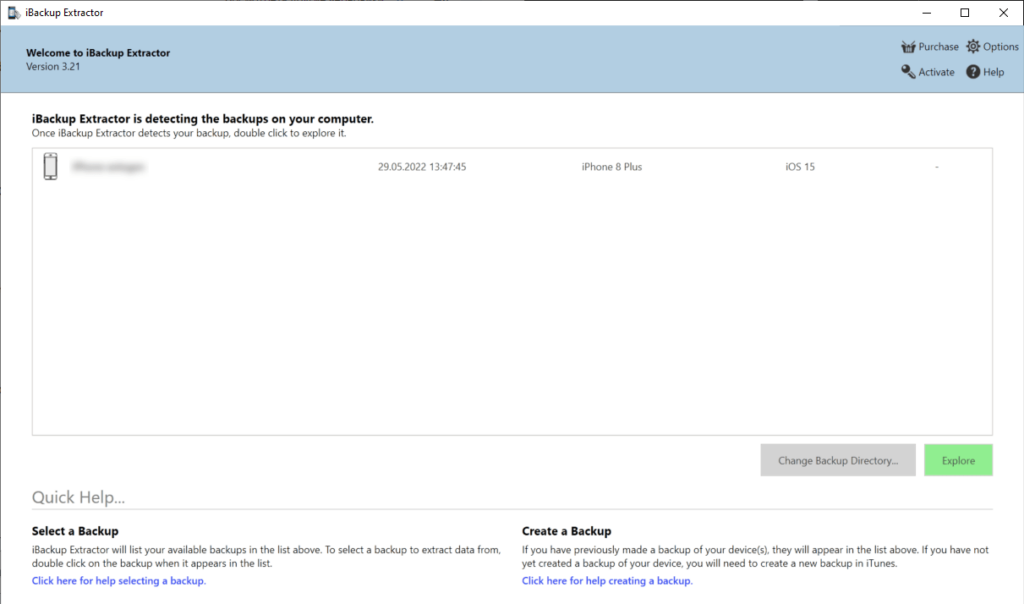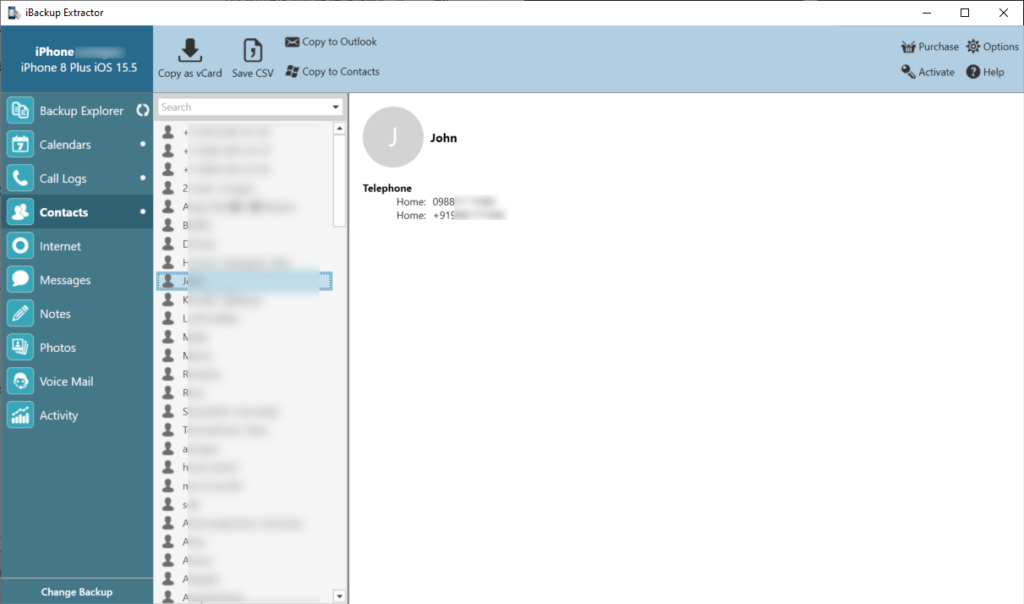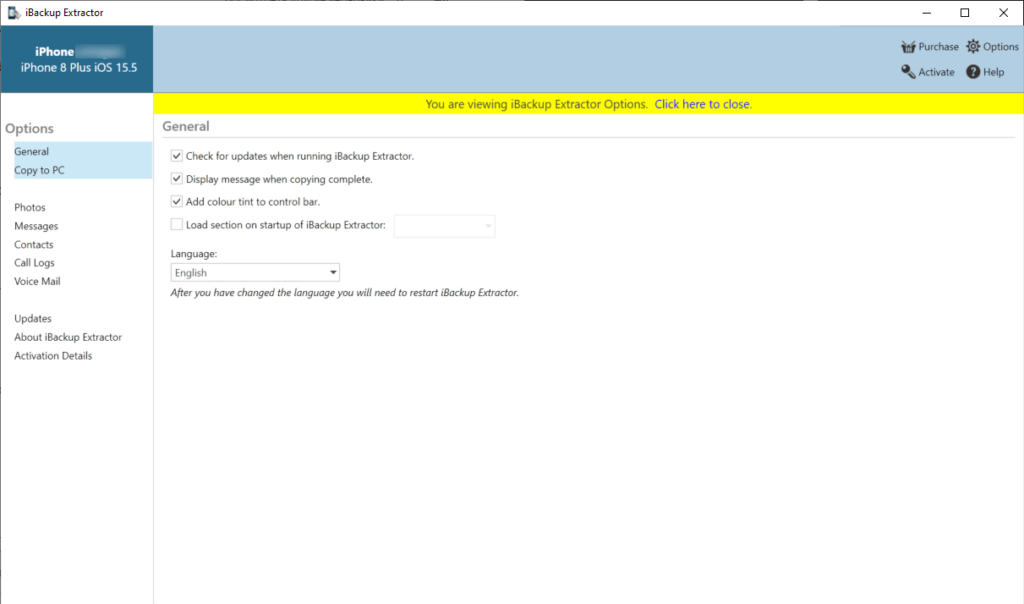With the help of this application you can browse and export data from iOS backups. It is possible to extract photos, messages, videos, contacts and call logs.
iBackup Extractor
iBackup Extractor is a Windows software for accessing personal information in iPhone and iPad backups made by iTunes or Finder without having to restore the mobile device. There is support for recovering deleted and encrypted data.
Extraction process
The first step is to select a previously created backup from the hard drive. This utility will scan the file and display the list of all information stored in it. Users are able to browse through the data and select specific items for exporting. Finally, clicking the Extract button opens a dialog window for choosing the target location.
You can save exported data to a variety of formats, including HTML, XML, CSV, JSON and PDF. It is possible to share personal information with other people or import it into other apps for further processing.
Please note that the free demo version of iBackup Extractor will expire after copying 20 items.
Advanced functions
There are instruments for extracting files from password protected backups. App data such as game saves and chat history can be exported as well. This is helpful for transferring personal information to another smartphone.
Features
- free to download and use;
- provides tools for extracting files from iPhone and iPad backups;
- helps you access personal data like photos, videos, call logs and contacts;
- it is possible to view the contents of encrypted backups;
- users can save exported information to several common file formats;
- compatible with modern versions of Windows.