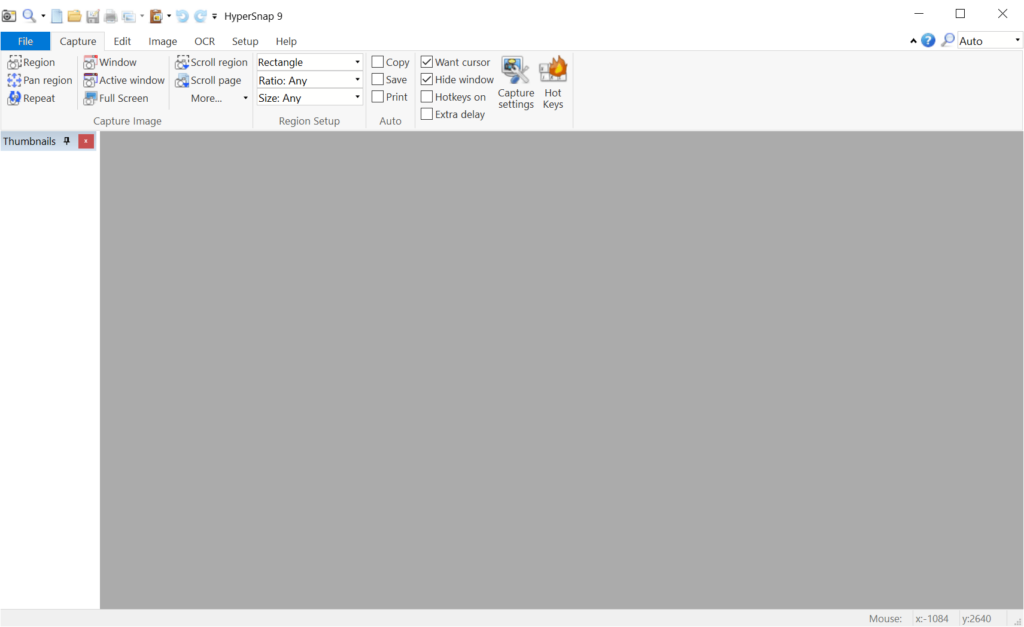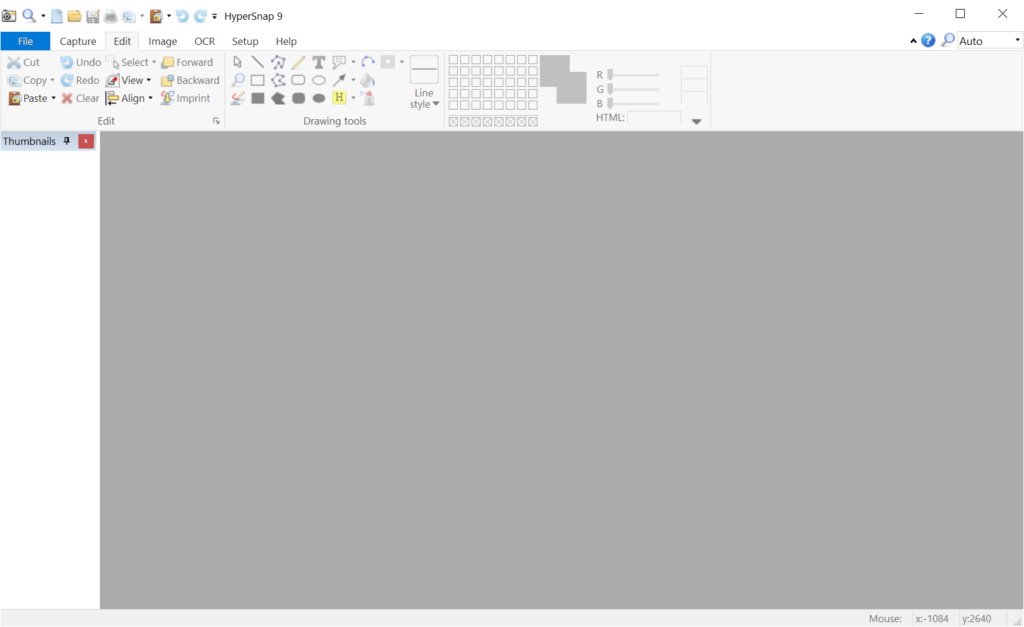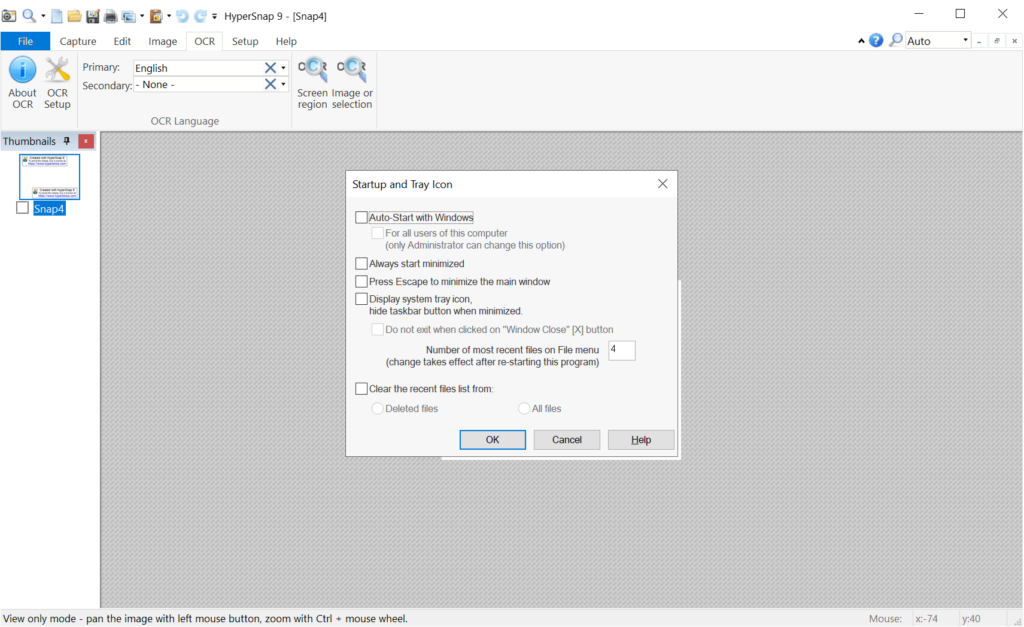Using this program you can capture screenshots from the desktop. There are instruments for editing, annotating and sharing resulting images with other people.
HyperSnap
HyperSnap is a Windows utility for taking screenshots on the computer. Like in Lightshot, it is possible to capture the entire display, specific windows or specific areas. Moreover, users are able to crop, resize and rotate output pictures. Please note that the free trial version of HyperSnap has limited capabilities.
Screenshots
With the help of this software you can save the contents of the screen as an image using predefined keyboard shortcuts. This functionality is especially beneficial when creating tutorials, documenting technical issues or recording important financial transactions. There are tools to capture scrollable pages as well, which is perfect for large websites or documents.
Text snippets may be extracted from any digital photo and converted to editable form by applying powerful optical character recognition algorithms. The application is compatible with multiple common languages such as:
- English;
- German;
- French;
- Russian, etc.
Editing tools
There is an integrated graphics editor that enables users to modify screenshots according to personal preferences. It is easy to add text blocks, draw geometric shapes or highlight relevant sections. Finished pictures might be exported as JPEG, PNG, BMP or GIF files.
Features
- free to download and use;
- contains instruments to help you take screenshots of the entire workspace or a specific area;
- there are basic annotation and graphics editing capabilities;
- users can transform text from scanned pages to editable form;
- compatible with modern versions of Windows.