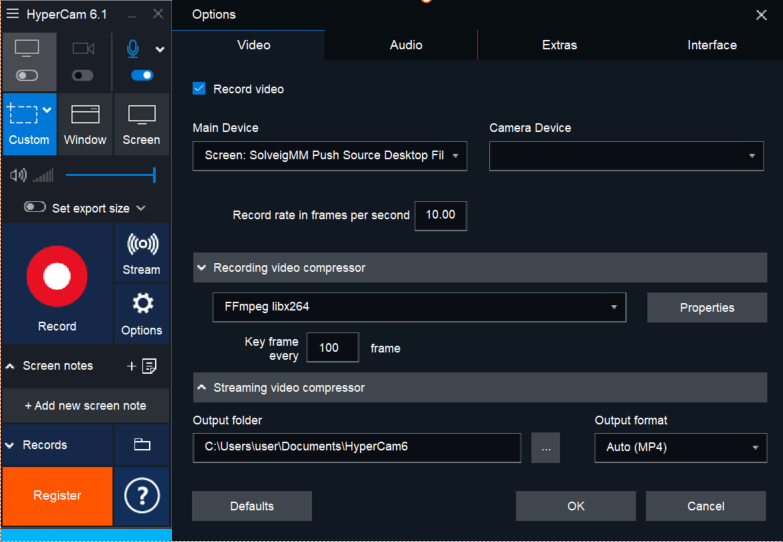This application allows users to capture their screen to create video tutorials. Moreover, they are able to add custom notes and configure their appearance.
HyperCam
HyperCam is a useful Windows program that can be used to record the activity on your desktop and save it as a video file. With this lightweight desktop capture tool you are able to easily create tutorials or capture your gameplay. The output files may be opened by various media playback utilities like BSPlayer.
Capture and playback options
To optimize the size of the video, you can configure the software to capture the entire screen, a specific window or select the exact area. You are able to move the frame during the recording to emphasize certain actions or tasks. In addition, the application allows you to rebind keyboard combinations for the main actions such as starting or pausing the video.
Screen notes
The program is a convenient solution for making presentations because it can record audio from the computer or microphone. If you do not want to record your voice, you may use Screen notes. These visual aids allow you to comment on any part of the desktop.
What is more, you are able to customize every aspect of their appearance like font, size and screen position, as well as background and frame color. You also have the option to set up a dedicated hotkey to display a note, a timer to hide it and a macro to insert preset items.
Features
- free to download and use;
- compatible with modern Windows versions;
- allows you to record your desktop activity;
- it is possible to add custom on-screen notes;
- you can control the process via hotkeys.